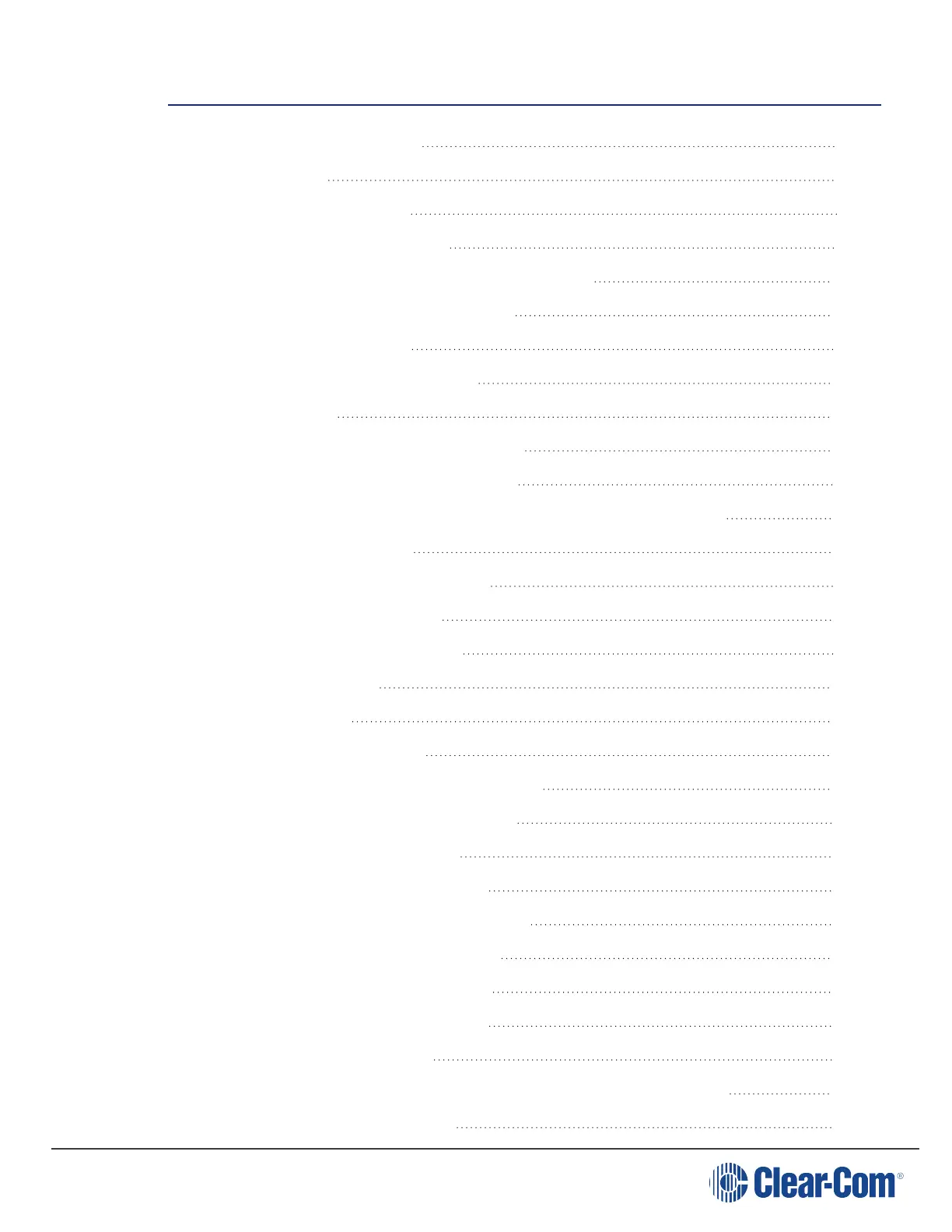FreeSpeak II for Eclipse | User Guide
Table of contents
1 Important Safety instructions 7
1.1 Safety symbols 8
2 Introduction to FreeSpeak II 9
2.1 An FS II communication system 9
2.2 FreeSpeak II with an FSII Transceiver (1.9 and 2.4) 13
2.3 FreeSpeak II with an FSII IP Transceiver 13
2.4 FSII 1.9 GHz/FSII 2.4 GHz 15
2.5 National Radio Carrier Frequencies 16
3 Installing a system 18
3.1 Installing and removing an E-IPA-HX card 18
3.2 Adding an E-IPA-HX card to the software 18
3.3 Adding the E-Que card for an FS II transceiver or splitter to the matrix 19
3.4 Connecting to transceivers 21
3.5 Clear-Com Cable Recommendations 24
4 Operating the wireless beltpack 26
4.1 Overview of the wireless beltpack 26
4.2 Beltpack user controls 30
4.3 Using the beltpack 37
5 Programming on the beltpack 42
5.1 Introduction to programming on the beltpack 42
5.2 Configuring the beltpack volume settings 44
5.3 Configuring the beltpack headset 45
5.4 Configuring the beltpack microphone 46
5.5 Configuring the beltpack display and LEDs 47
5.6 Configuring the beltpack alarm options 48
5.7 Selecting the beltpack role default set 51
5.8 Selecting the beltpack administration 51
5.9 Setting the listen again option 52
5.10 Control audio on keys C & D (beltpack)(advanced menu option only) 53
5.11 Accessing beltpack information 53
Page 3
