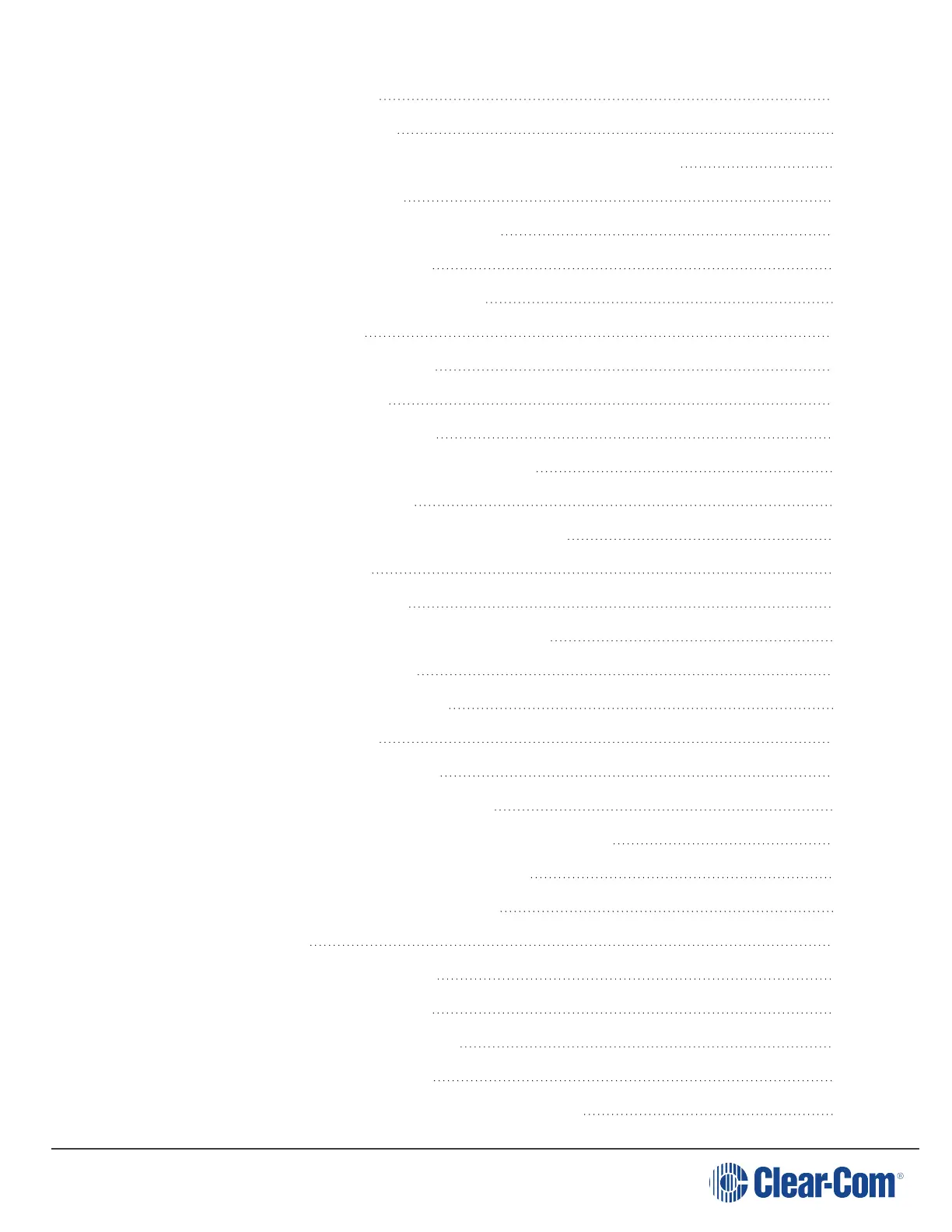FreeSpeak II for Eclipse | User Guide
5.12 Setting display mode 54
5.13 Setting system connect 54
5.14 Enabling over the air (OTA) registration mode from a beltpack 54
5.15 Performing a site survey 56
6 Operating the FS II IP Transceiver (IPT) 57
6.1 IP rating (Protection Marking) 58
6.2 FS II IP Transceiver connector panel 58
6.3 IP Transmitter LEDs 58
6.4 IP Transceiver fans and filters 59
6.5 Reset the IPT to default 61
6.6 Transceiver standalone mode 62
6.7 Connecting the FS Transceivers to a matrix 62
6.8 Cabling the IP transceivers 67
6.9 Configuring the E-IPA-HX card for FreeSpeak II 67
6.10 Adding transceivers 68
6.11 Powering the transceiver 73
6.12 Upgrading the FS II IP Transceiver firmware 74
6.13 Upgrading from the matrix 74
6.14 Upgrading by USB connection 75
6.15 Port security settings 75
6.16 Network and synchronization 75
6.17 General network and switching rules 76
6.18 Beltpack support capacities for FS II IP Transceivers 76
6.19 Coverage areas under various conditions 77
6.20 FS II Transceiver setup rules and tips 77
6.21 Spare parts 78
7 Operating the FS II Transceiver 79
7.1 IP rating (Protection Marking) 79
7.2 FS II transceiver connector panel 79
7.3 Cabling the FS II transceivers 80
7.4 Beltpack support capacities for FS II Transceivers 85
Page 4
