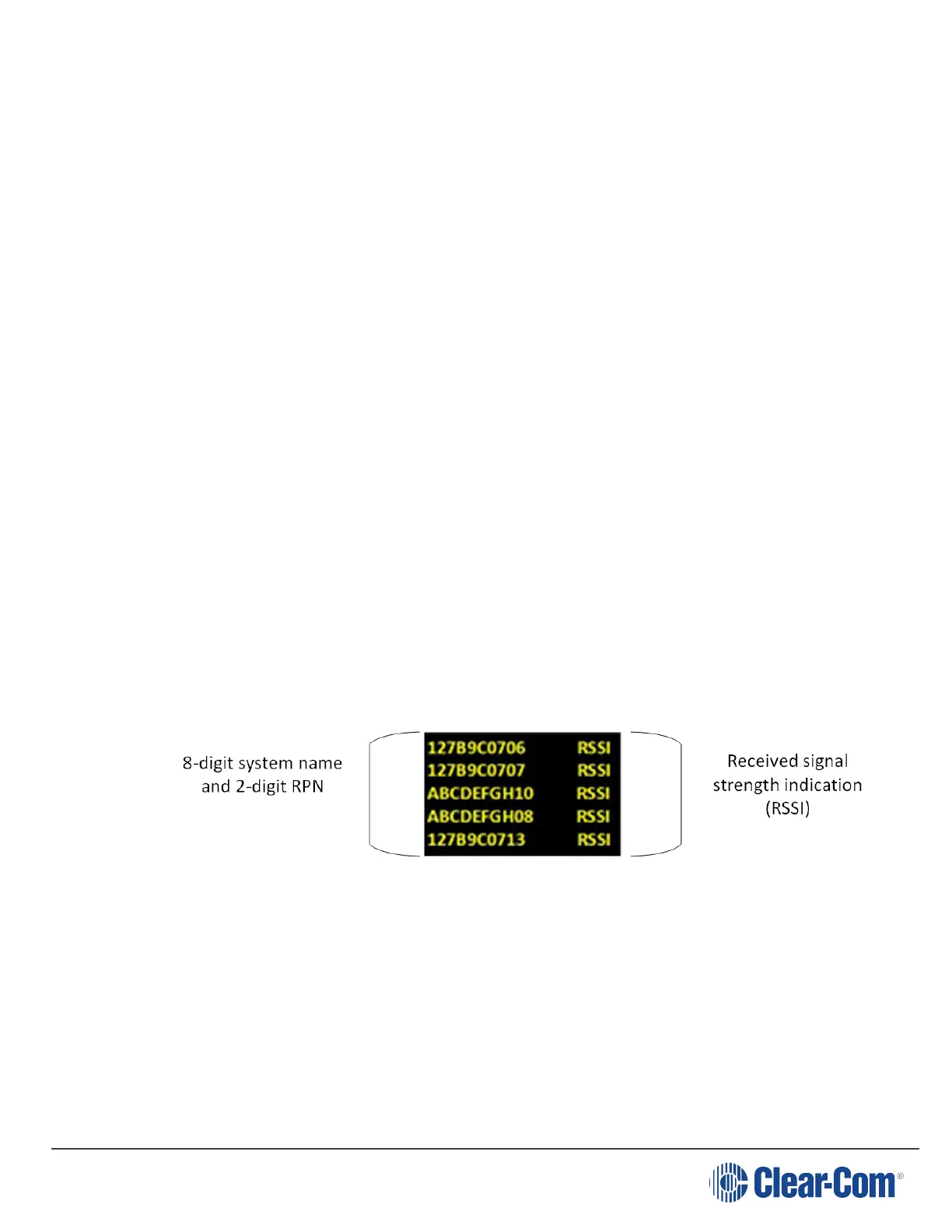FreeSpeak II for Eclipse | User Guide
l
Because of potential body shielding during movement, it is useful to place two
transceivers in different locations within larger working areas to minimize low-level
signals and potential signal dropouts.
l
Going between a larger area and a corridor via a door, especially a heavy or shielded
one, or where the walls are thick, place a second transceiver in the corridor near the
doorway to assure continuous coverage.
7.9 Doing a site survey to determine coverage areas
You might want to test coverage areas more extensively before setting up a complete system.
Testing a system in the setting in which it will be located helps to meet operational needs.
Factors in the local setting may affect the areas a system can cover, so it is important to plan a
site setup accordingly.
Doing a complete site survey, as described below, helps to set up an optimal system. You can
do a site survey using a beltpack that is connected to the system or one that is not connected to
the system.
7.9.1 Doing a site survey with a beltpack
1. Link one beltpack to the matrix.
2. Place one connected transceiver in the center of the coverage area.
3. Put the beltpack into Site Survey mode using the beltpack menu. See Operating the
wireless beltpack on page 26. The following figures show the information that the Site
Survey mode displays for connected and unconnected beltpacks.
Page 89
