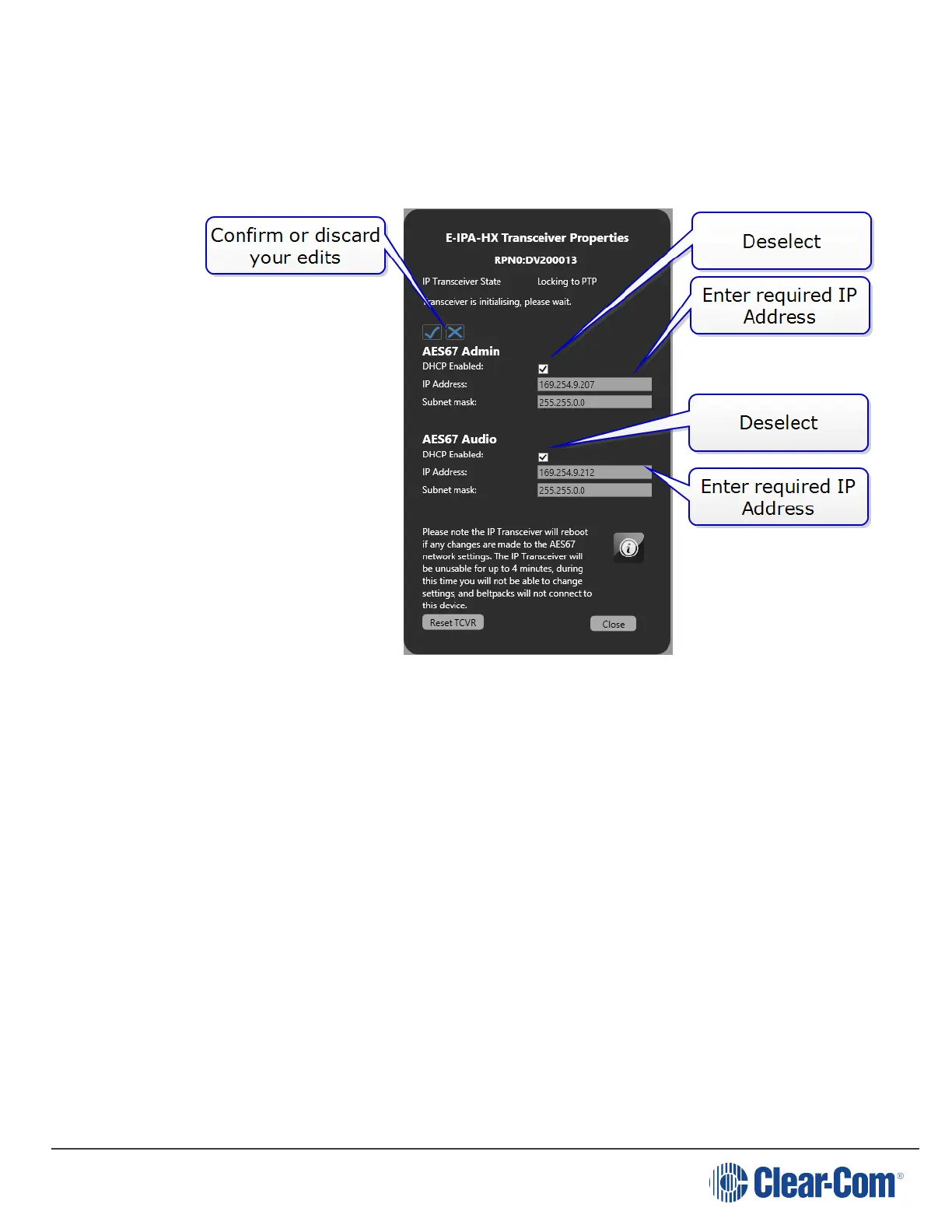FreeSpeak II for Eclipse | User Guide
Note: The IP Transceiver must be connected.
8. Enter the required static IP addresses for AES67 Admin and AES67 Audio.
Note: You cannot set static IP addresses that are within the Link Local range (169.254.0.0
to 169.254.255.255)
9. Click the tick or cross icon to accept or discard changes.
10. Click Close.
11. Click Apply Map to Matrix.
6.11 Powering the transceiver
The transceivers can use:
l
Power over Ethernet (PoE). Connect to LAN 1 RJ45.
Note: The transceiver is a Class 3 PoE device.
l
Local power. Use the supplied power supply.
l
USB power from a USB battery pack. For standalone mode, this is 3 A, 5V.
6.11.1 Power redundancy
You can simultaneously power the IPT using a local power supply and PoE. In this case, the
following applies:
Page 73
