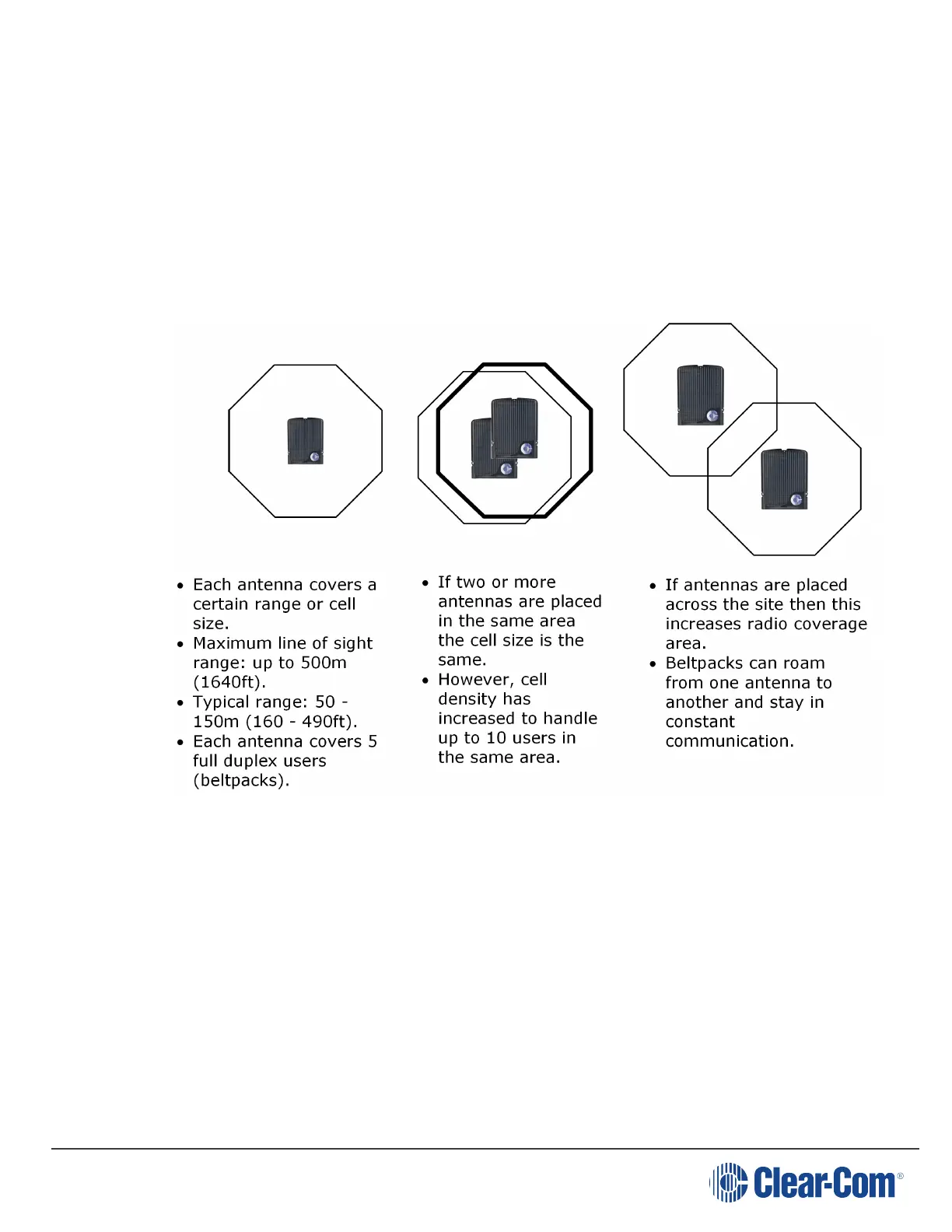FreeSpeak II for Eclipse | User Guide
Note: 4-pair shielded Ethernet cable (CAT-5/5e/6) with RJ-45 connectors on each end is specified for
connection between the matrix and the transceiver/transceivers. Use of other cable can result in
markedly shorter distances of cable runs and other possibly other performance problems.
7.6 Determining coverage areas
After the transceivers and splitters (if present) have been initially set up proceed to test the
coverage areas and re-locate transceivers and splitters, if necessary, for optimal coverage.
The following figure illustrates some FreeSpeak II coverage scenarios.
Note: Cells can be completely overlapped for density (by co-locating multiple transceivers).
Cells can be overlapped at boundaries (increases radio coverage).
For most working systems Clear-Com uses a ratio of 3-4 (1.9GHz) or 2-3 (2.4GHz) users per
transceiver. This is to allow seamless roaming in all scenarios.
Note: Under ideal conditions, the maximum range between an FS II beltpack and a transceiver is 500
metres. Typical distances are between approximately 50 metres (about 160 feet) and 150
metres (about 490 feet), depending on the particular environment.
7.6.1 To determine coverage areas
When the matrix, splitter(s), and transceivers have been placed and wired, turn on an FS II
beltpack (assuming that it has been registered with the system) and walk the coverage area.
Page 87
