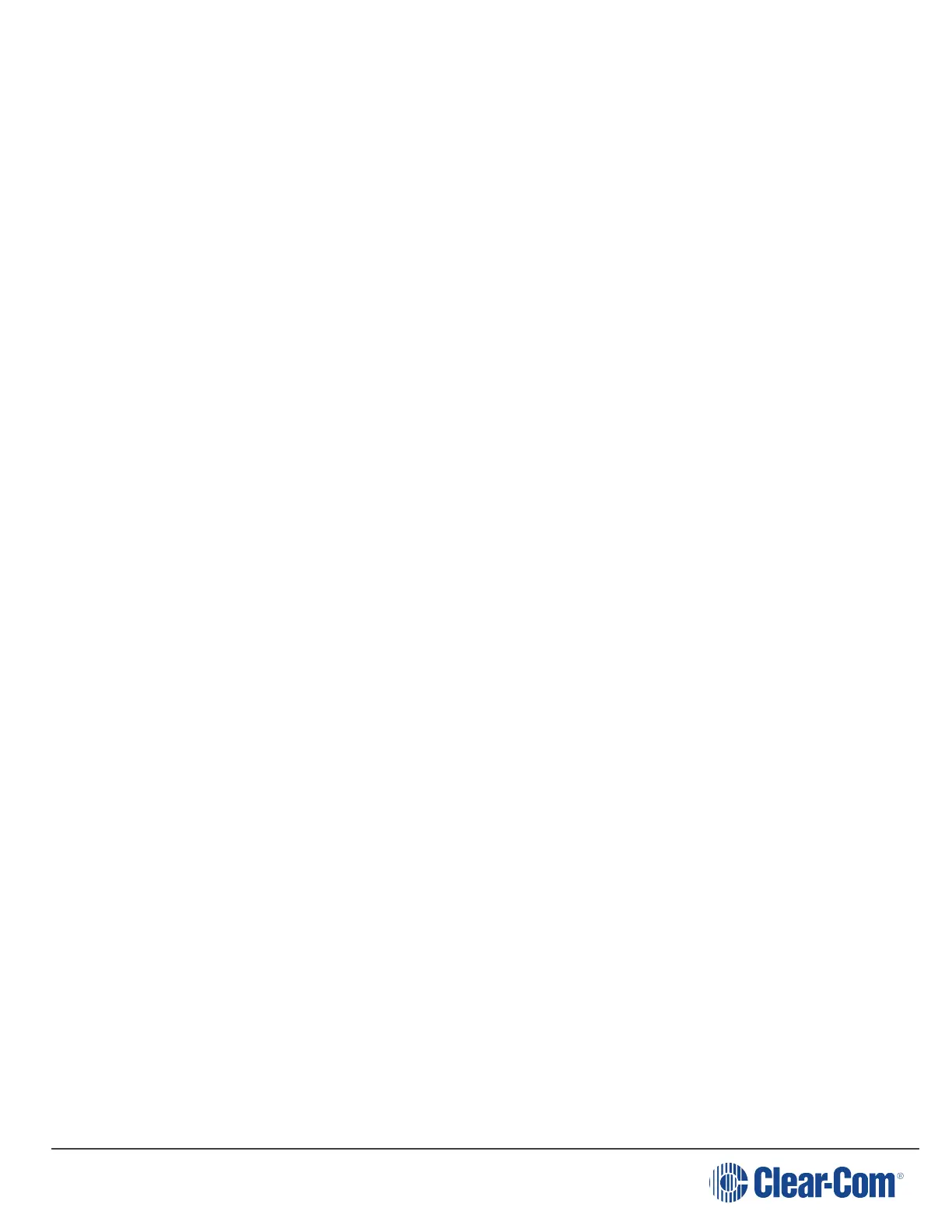FreeSpeak II for Eclipse | User Guide
More information on checking coverage areas is given later in this chapter, in sections:
l
Determining coverage areas on page 87 Determining coverage areas on page 87
l
Doing a site survey to determine coverage areas on page 89 Doing a site survey
to determine coverage areas on page 89
Consider the following:
l
What areas will have more than five active beltpack users in them at any time? Co-locate
a second transceiver there.
l
Is there a central place to locate a transceiver so that it will provide omnidirectional (all
directions / circular) coverage?
l
Are there balcony areas, corridors, or other rooms or areas that will require coverage with
transceivers?
For systems with up to eight transceiver/transceivers, the cable runs will go directly from the
transceiver ports on the rear of the E-Que card. If you need more transceiver/transceivers you
will need to decide where the splitters that feed these will be located.
The E-Que card supports two splitters. Each splitter supports up to 5 transceiver/transceivers
which in turn support up to 5 beltpacks.
For transceiver coverage options see Determining coverage areas on page 87 in this
chapter.
7.5.1 Wiring the transceivers and splitters
Note: You can only use the FS II splitter with FS II transceivers that connect to an E-Que card. You
cannot use the splitter with the FreeSpeak II IP Transceiver.
To wire transceivers and splitters:
1. Make sure that the local power supplies are plugged into the transceivers and splitters.
2. Run 4-pair shielded Ethernet cable from the matrix (the E-Que card) to the transceiver or
splitter, and determine that the transceiver or splitter is showing both power (green) and
signal (amber) LEDs. If the amber data LED flashes, a data link is established, and if the
LED is solid, DECT synchronization is established and the system is ready to use.
The E-Que card will not provide power to the transceivers or splitters.
During the initial system setup, before walking through the system with a beltpack to check for
gaps in coverage, it is wise to avoid “permanently” installing the transceiver/transceivers. Hold
them in place in some temporary way until their optimal position is determined.
Page 86
