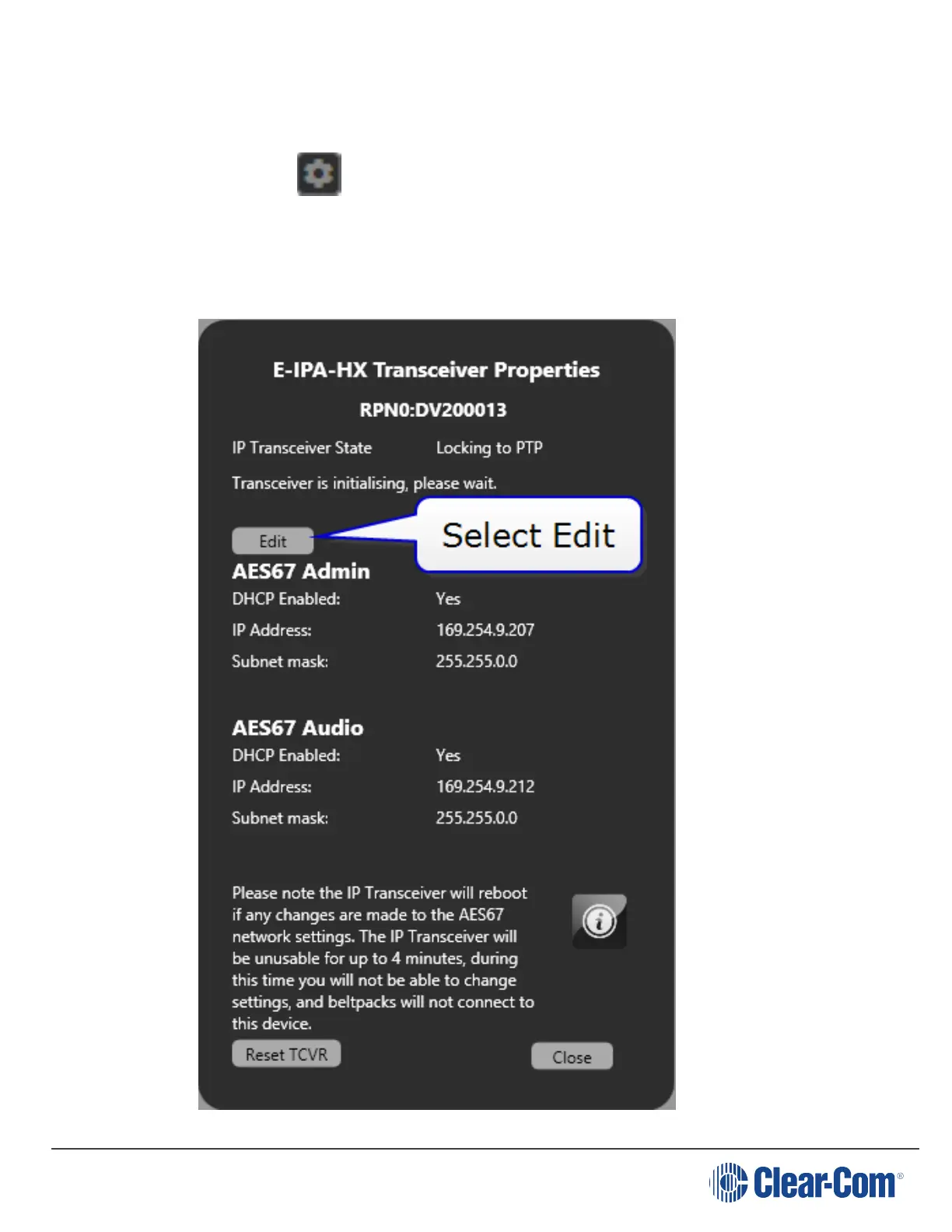FreeSpeak II for Eclipse | User Guide
4. Click Close.
5. Navigate to Hardware > Transceivers.
6.
Click the cog icon for the required transceiver. The Transceiver Properties screen
appears.
7. Select Edit, and then deselect DHCP Enabled for both AES67 Admin and AES67 Audio.
Note: You cannot mix DHCP and static IP addressing on the IPT.
Page 72
