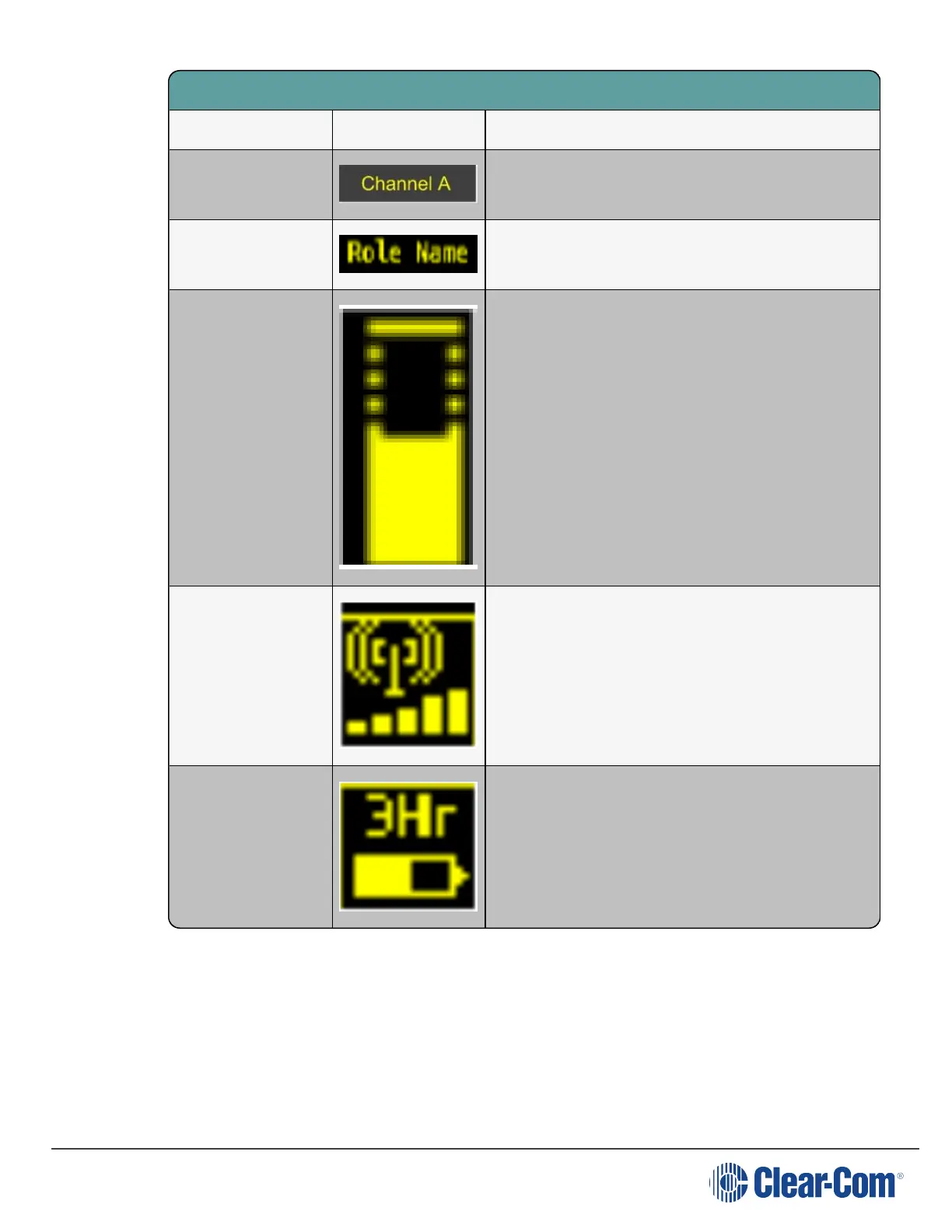FreeSpeak II for Eclipse | User Guide
Beltpack display icons and indicators
Name Icon Description
Key label
A descriptive name for the channel. The maximum
length is 10 characters.
Role name A descriptive name for the beltpack role.
Channel listen
volume level
The volume of the channel audio.
Signal strength
Bars that indicate the strength of the signal from
the Main Station.
Battery level Indicates the battery time remaining.
4.2.3 Beltpack headset tones/alerts
Note: To change call signal, low battery or out-of-range alerts go to Menu (press and hold) -> Settings
-> Alarm options on your beltpack. Choose from Vibrate & audio/Vibrate only/Audio only/Off.
Page 31
