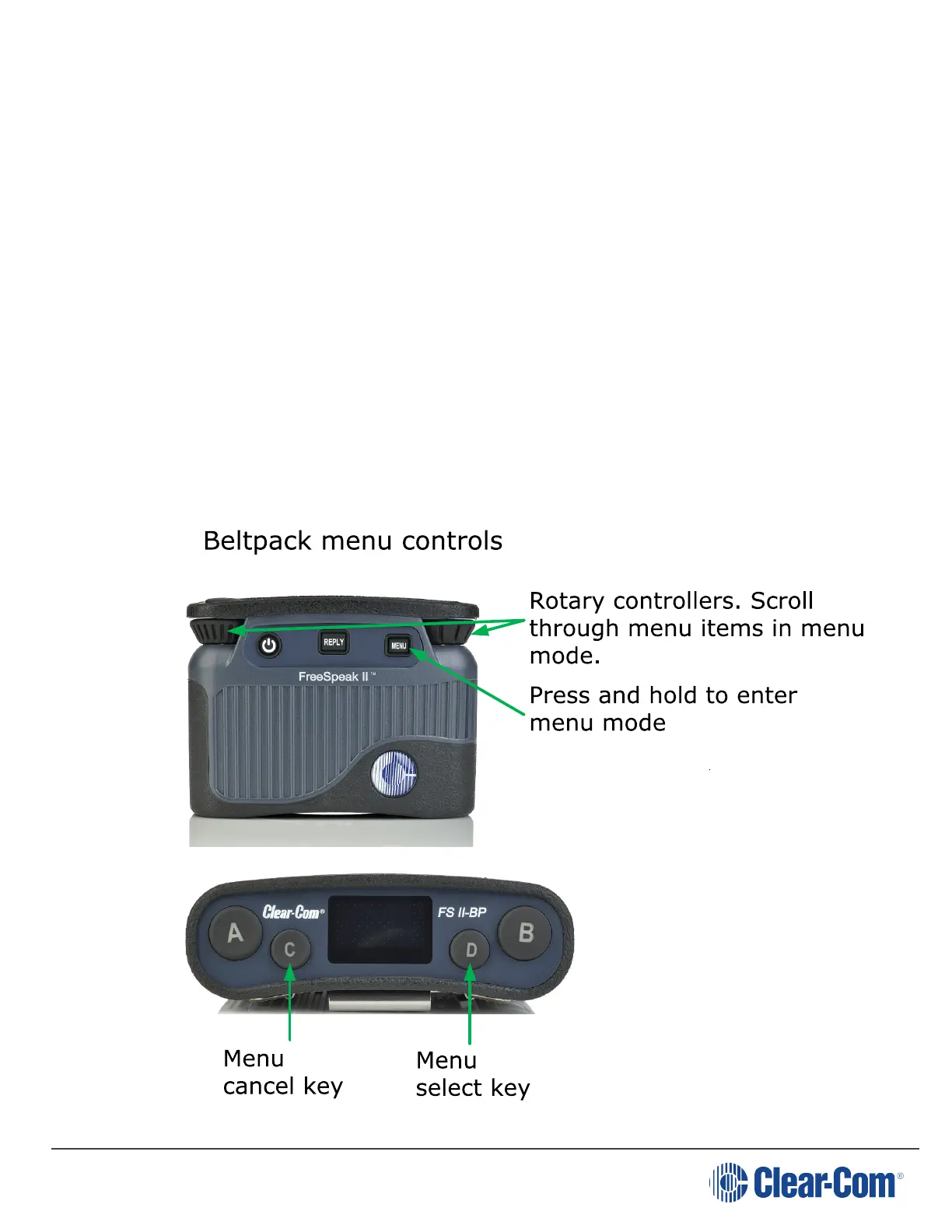FreeSpeak II for Eclipse | User Guide
l
Site Survey
Note: The menus that appear depend on the menu access level. See Setting full menu access on
page 51.
To select a submenu turn either of the two rotary dials clockwise. This will scroll down the
submenu options. If you turn the rotary dials counter-clockwise, you will scroll upwards.
To select a submenu, press the Menu Select key (D).
To return to the previous screen, press the Menu Cancel key (C). You can also return to the
previous screen by pressing the Menu key.
Each menu screen on the beltpack has the following structure:
l
Header - this displays the menu title
l
Body - this displays a scrollable list of menu items
l
Footer - this displays the current value of the current menu selection
To exit the beltpack menus, press the Menu key.
Page 43
