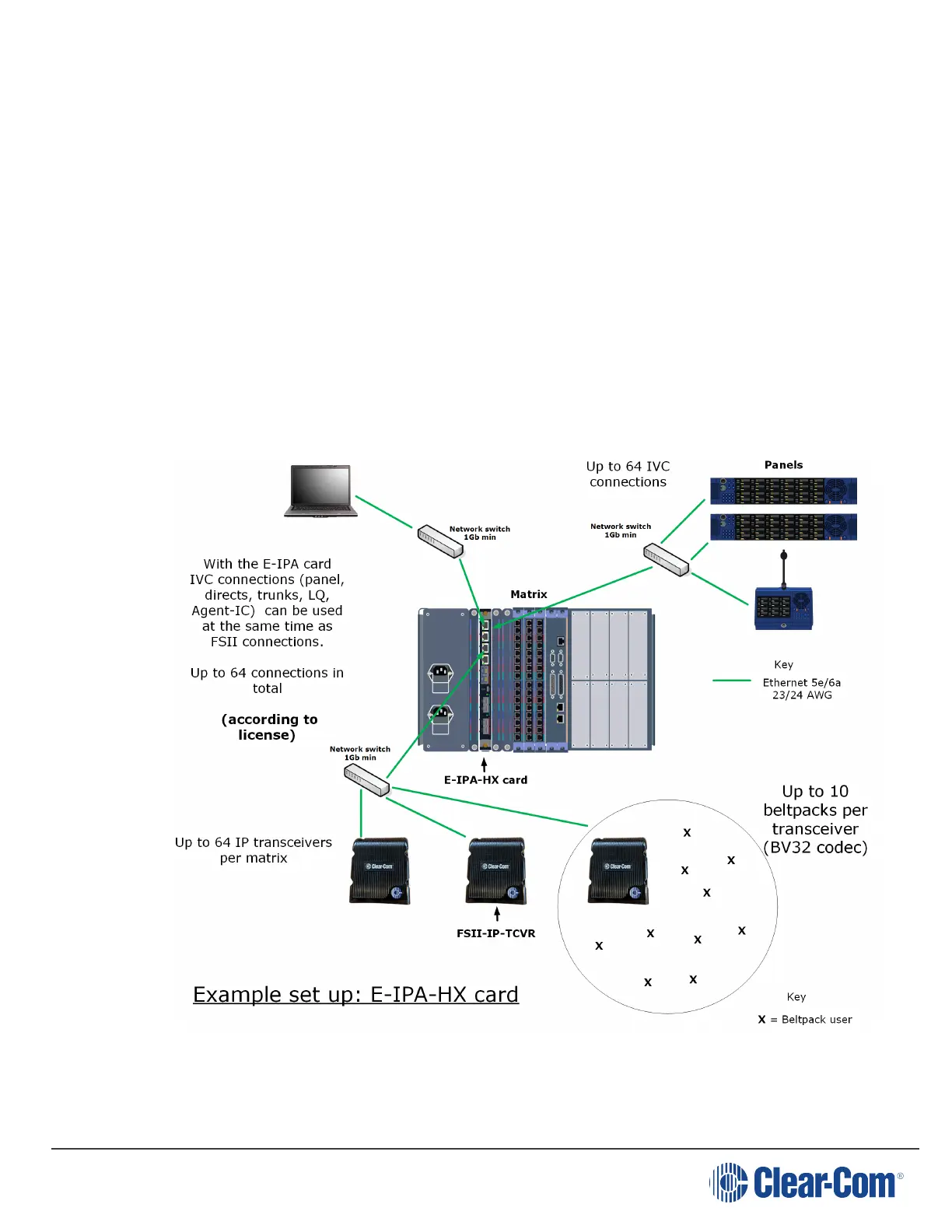FreeSpeak II for Eclipse | User Guide
You can connect transceivers to one of the LAN ports (LAN 1 - 6). For a fiber connection,
connect the IPT to LAN 5 or 6. In the EHX configuration software, LAN 3 is the default AES67
connection.
Warning: Do not connect more than one cable from the E-IPA card to the same
LAN/VLAN. This may lead to a broadcast storm and could seriously degrade the
performance of your network.
l
Clear-Com matrices can contain more than one E-IPA card. However, only one E-IPA-HX
card in a matrix can connect to FreeSpeak II beltpacks.
l
Transceivers cannot be added to the matrix until at least one beltpack is configured.
l
Each E-IPA-HX card can connect to up to 64 IP Transceivers (IPT). Each transceiver can
connect up to 10 beltpacks.
l
The total number of beltpacks depends on your E-IPA-HX license.
Reccomendation:
Page 63
