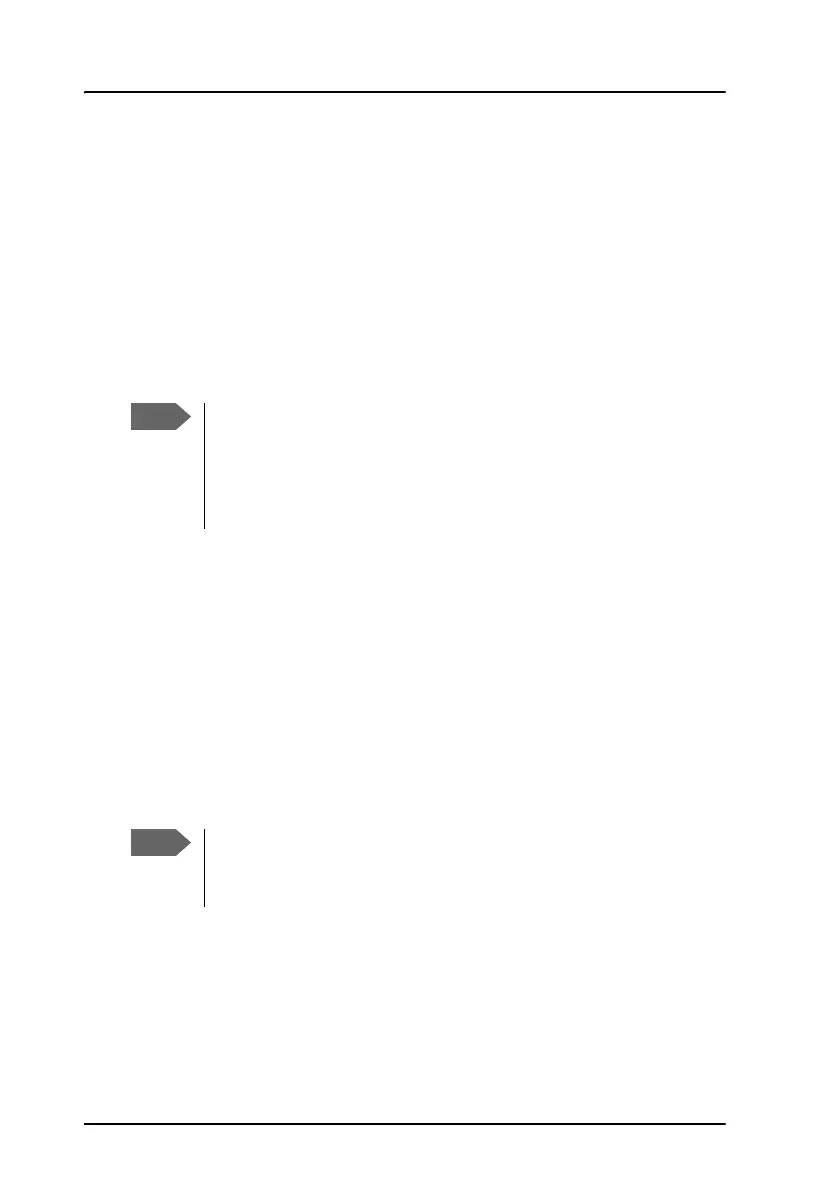Chapter 3: Operate the system
30 Use a computer
Unintended use of bandwidth
The system default setting is automatic activation of a standard data
connection. With this setup you connect the PC to the cabin network and
start using the applications. You do not have to connect to the web
interface to start using the services, it is plug-and-play. This setting involves
a high risk of being charged for airtime and bandwidth when connected
computers perform automatic software updates. These updates are not
limited to the Windows system itself, but also other installed programs ( e.g.
browsers, Java and Media or Flash players) might do updates. Some do
updates even without prompting before the download is complete.
To avoid unintended use of bandwidth through automated background
services the system can be set to not automatically connect to the Internet
when you connect your computer or other IP equipment (PDA, smartphone,
webcam, etc.) to the network interface. You set this in the web interface.
However, selecting manual activation alone will not prevent these updates,
but only delay them until the connection is activated. The only way to be
sure is to disable updates in all programs, which can be a difficult task. Please
check with you IT department for assistance on this. If you want to start a
data connection in this mode you must access the system’s web interface
and activate your data session, standard IP and/or streaming IP, from the
Dashboard.
You can set a limit for the use of data services that can be downloaded over
the AVIATOR 200/300/350
system for safeguard against unintended use of
bandwidth. For further details see Set data limits on page 83.
Online software updates of the connected devices (PC,
smartphone etc.) should only be performed when you are
connected at the office or at home where bandwidth and airtime
are less costly. Check the documentation for the device how to
disable automatic software updates.
Optimize airtime and bandwidth usage: You are charged for
the bandwidth used for automatic software updates. We
recommend to disable this feature in your computer.
