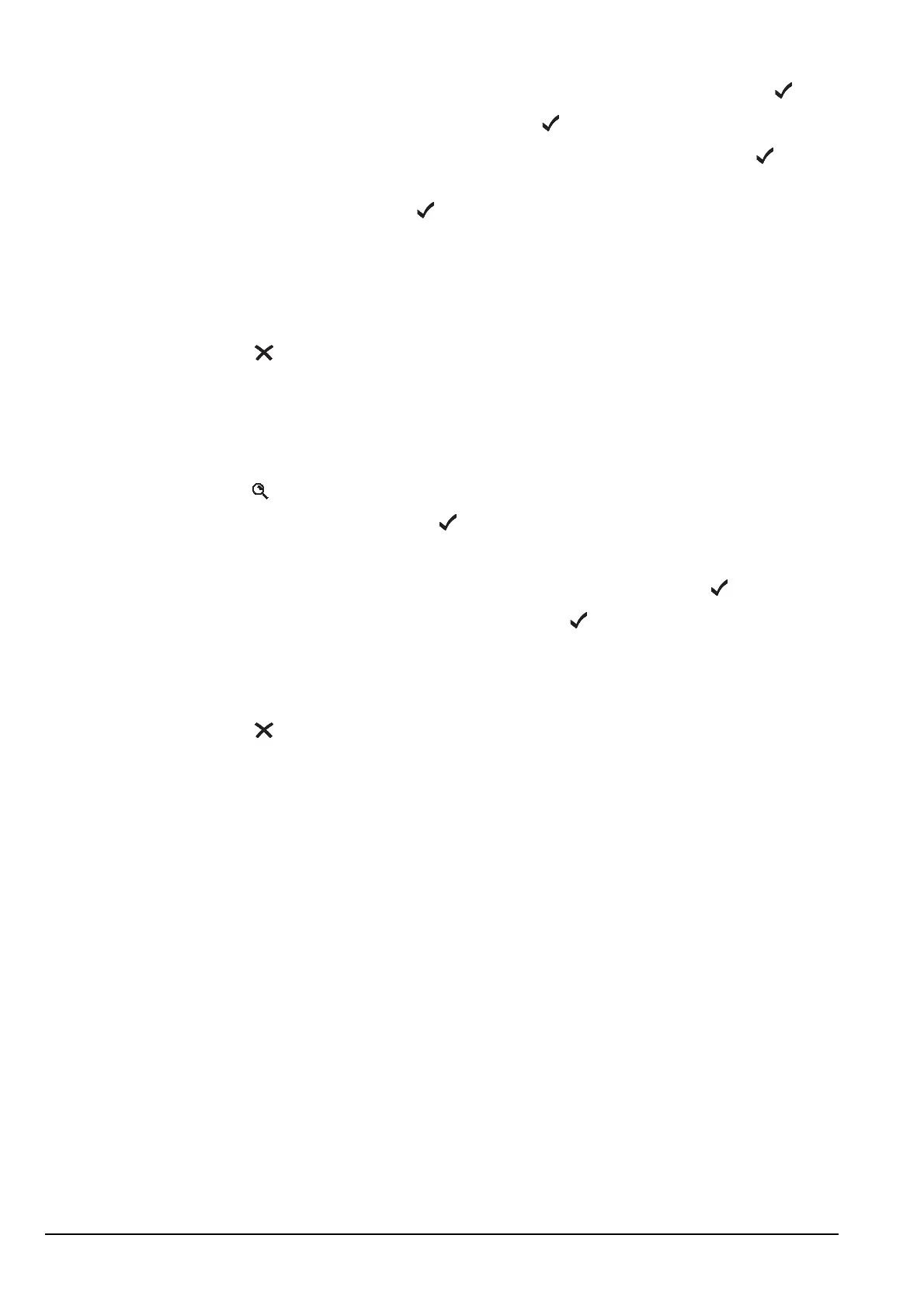Operating the transceiver
60 2110 SSB Transceiver Reference Manual
1 If you selected Message? or No call type, enter the message, then press .
If you do not want to enter a message, press .
1 Scroll to the call system that you want to use to make the call, then press .
1 If you selected Phone? or No call type, select <blank> for the phone link that
you want to use, then press .
When all the changes have been made to the call address, the transceiver will return
to Quick Start.
1 If you want to add more call addresses to your Address List or Call Book, scroll to
Address/CallBk and repeat this process.
1 Press to close Quick Start, if required.
Deleting an entry
To delete addresses, channels or phone links:
1 Hold to open Quick Start.
1 Scroll to Delete..., then press .
You can delete items from the Address/CallBk, Channel or Phone Link Lists.
1 Scroll to the list from which you want to delete an item, then press .
1 Scroll to the item you want to delete, then press .
1 Press to close Quick Start, if required.
NOTE
If you delete a channel from the Channel List, it will be deleted from
the scan list automatically.