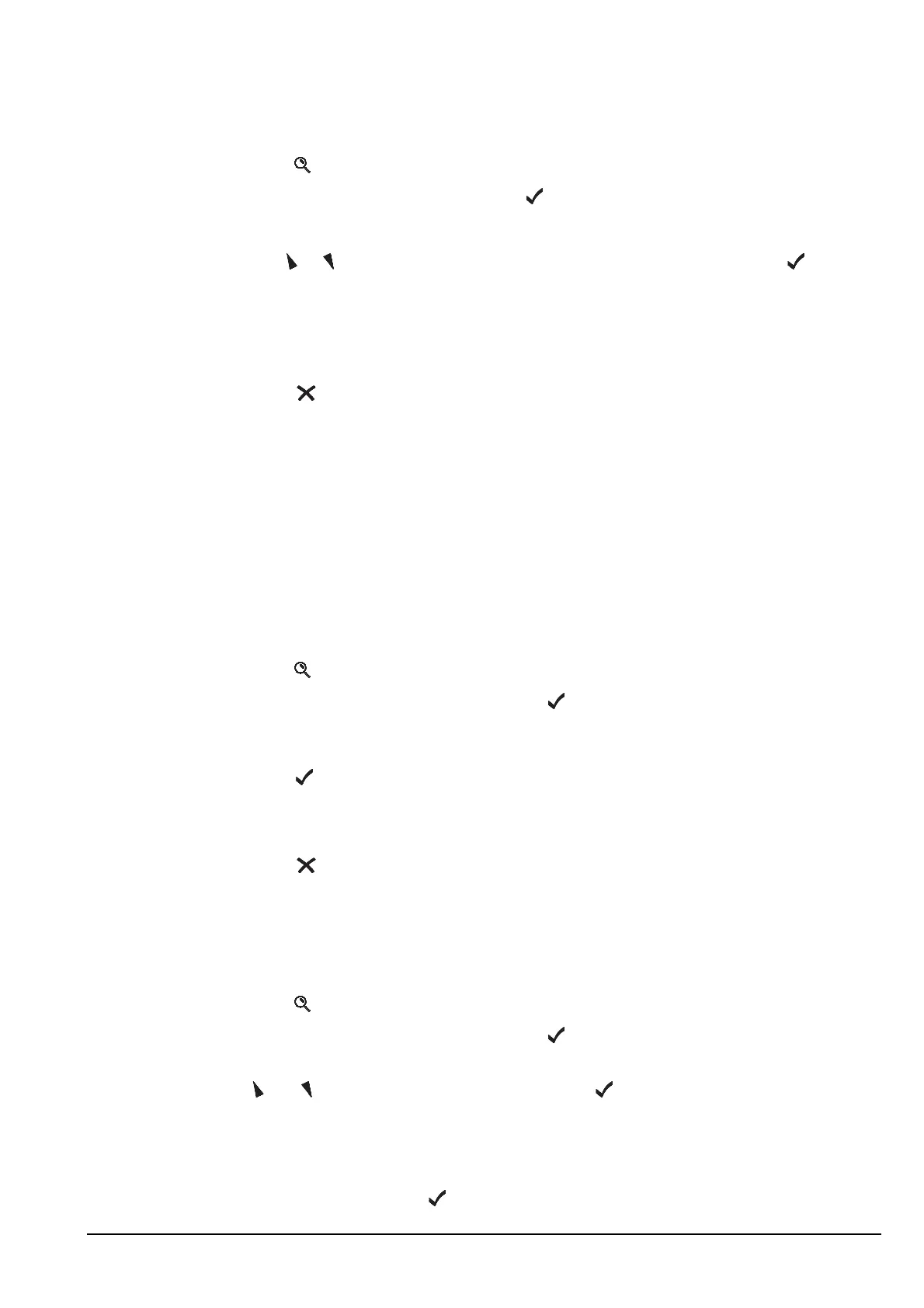Operating the transceiver
2110 SSB Transceiver Reference Manual 59
Setting the time and date
To set the time and date:
1 Hold to open Quick Start.
1 Scroll to Set time/date, then press .
The display will appear with a line under the day of the month.
1 Use or to change the current setting to the correct value, then press .
The line will appear under the month.
1 Repeat the previous step until you have made all of the changes to the time and date.
When all the changes have been made, the transceiver will return to Quick Start.
1 Press to close Quick Start, if required.
Setting your station self address
To set your station self address:
1 Hold to open Quick Start.
1 Scroll to Set my address, then press .
1 Enter your station self address (maximum of 6 numeric digits for a Codan Selcall
network, and 15 upper-case/numeric digits for an ALE/CALM network), then
press .
1 Press to close Quick Start, if required.
Adding/Editing an entry in the Address List or Call Book
To add or edit an address that you call frequently:
1 Hold to open Quick Start.
1 Scroll to Address/CallBk, then press .
1 Enter the name of the station or person that you want to add to the list, or use
and to select an existing entry, then press .
1 Scroll to the type of call that you want to make, enter the station address that you
want to call, then press .
NOTE
When Quick Start is available, any self address that you enter using this
method will replace the previous self address. If you want to enter more
than one self address, and hence disable the Quick Start features, see
page 69, Entering your station self address.
NOTE For help with entering text see page 52, Entering and editing text.
NOTE For help with entering text see page 52, Entering and editing text.