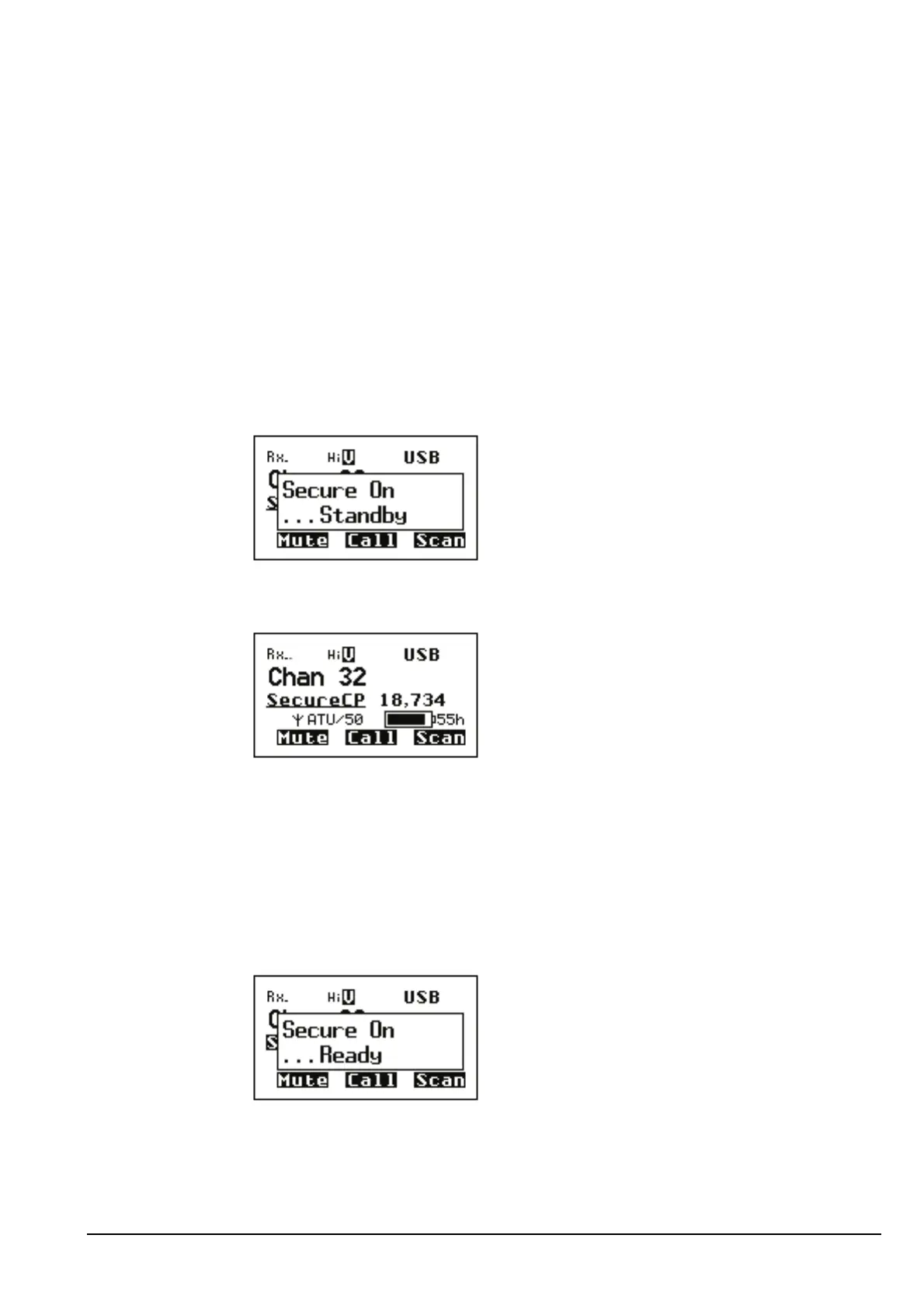Operating the transceiver
2110 SSB Transceiver Reference Manual 83
Using the voice encryptor in Standby Mode
When the voice encryptor is switched on you will hear all transmissions and noise on the
selected channel. If you want to hear just the voice and encrypted transmissions you can
enter the Standby Mode and switch on Voice mute. The transceiver will open mute when
it detects a voice signal on the channel. When an encrypted transmission is received, the
transceiver switches from Standby Mode to Secure Mode and the decrypted audio is
heard.
To enter Standby Mode:
1 Switch on the voice encryptor.
1 Press
*
.
The voice encryptor switches to Standby Mode.
If you are in the Channel List, the standby voice encryptor is indicated by the word
SecureXX underlined at the left of the channel screen. For example:
To exit Standby Mode:
1 Press
*
.
The voice encryptor switches from Standby Mode.
NOTE
The transceiver will automatically switch from Standby Mode to
Secure Mode if an encrypted transmission is received.