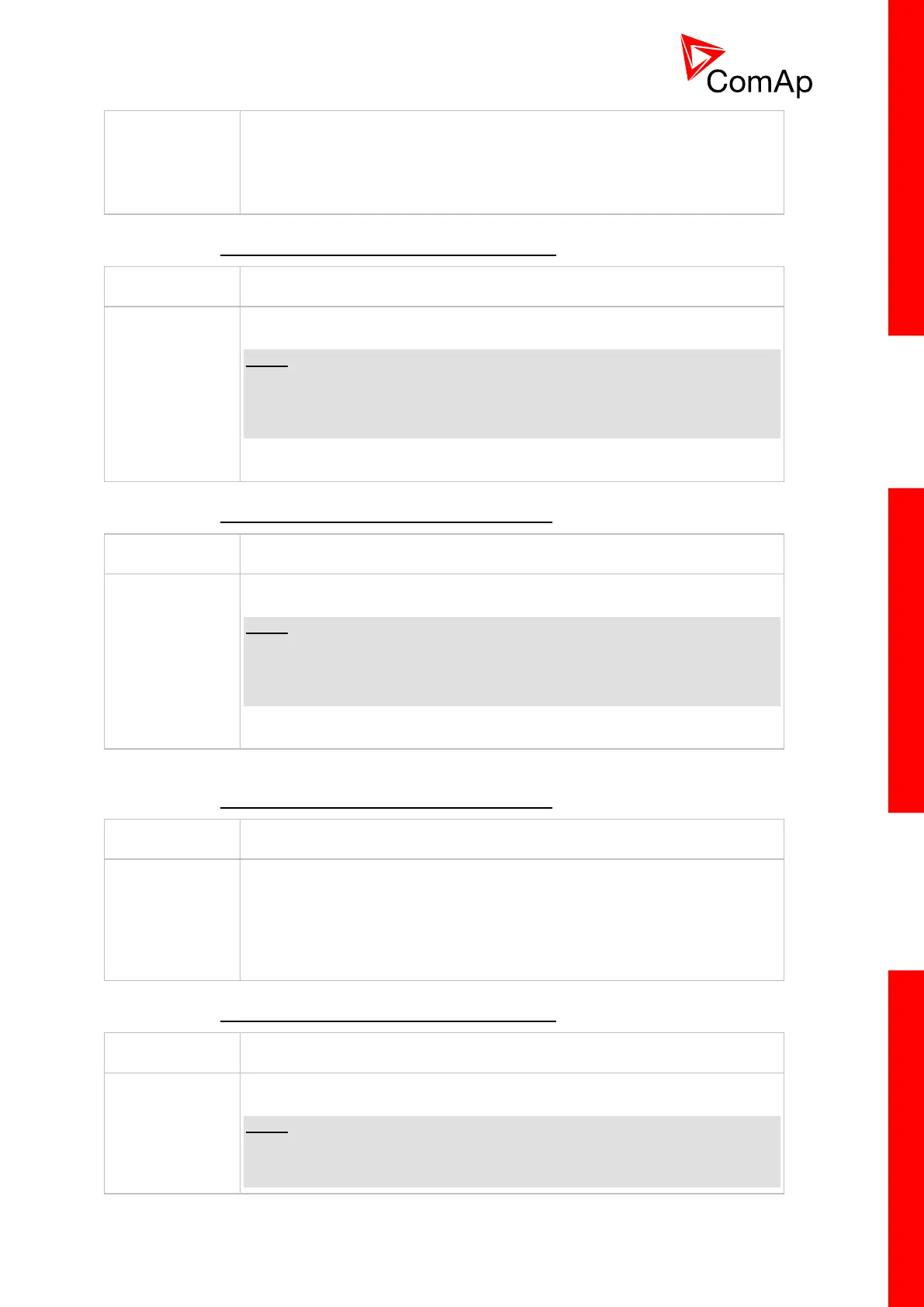InteliMains
NT
, SW version 3.0
InteliMains-NT-BTB-3.0-Reference Guide.pdf, ©ComAp – June 2013
controller will return into the previous mode after the input is deactivated.
Use this input if you need to disable the controller temporarily for any reason
(maintenance, control from a higher-level automation system etc..).
14.2.1.4 Binary input: REMOTE: Remote MAN
The controller is forced into MAN mode while this input is active.
NOTE:
Programming of firmware and/or configuration is disabled while this input is
active, as the programming is allowed in OFF mode only and GenConfig is
not able to switch the controller to OFF mode while MAN mode is forced by
this input.
14.2.1.5 Binary input: REMOTE: Remote AUT
The controller is forced into AUT mode while this input is active.
NOTE:
Programming of firmware and/or configuration is disabled while this input is
active, as the programming is allowed in OFF mode only and GenConfig is
not able to switch the controller to OFF mode while AUT mode is forced by
this input.
14.2.1.6 Binary input: REMOTE: Remote OFF
The controller is forced into OFF mode while this input is active. The
controller will return into the previous mode after the input is deactivated.
Use this input if you need to disable the controller temporarily for any reason
(maintenance, control from a higher-level automation system etc..).
14.2.1.7 Binary input: REMOTE: Remote MAN
The controller is forced into MAN mode while this input is active.
NOTE:
Programming of firmware and/or configuration is disabled while this input is
active, as the programming is allowed in OFF mode only and GenConfig is
not able to switch the controller to OFF mode while MAN mode is forced by