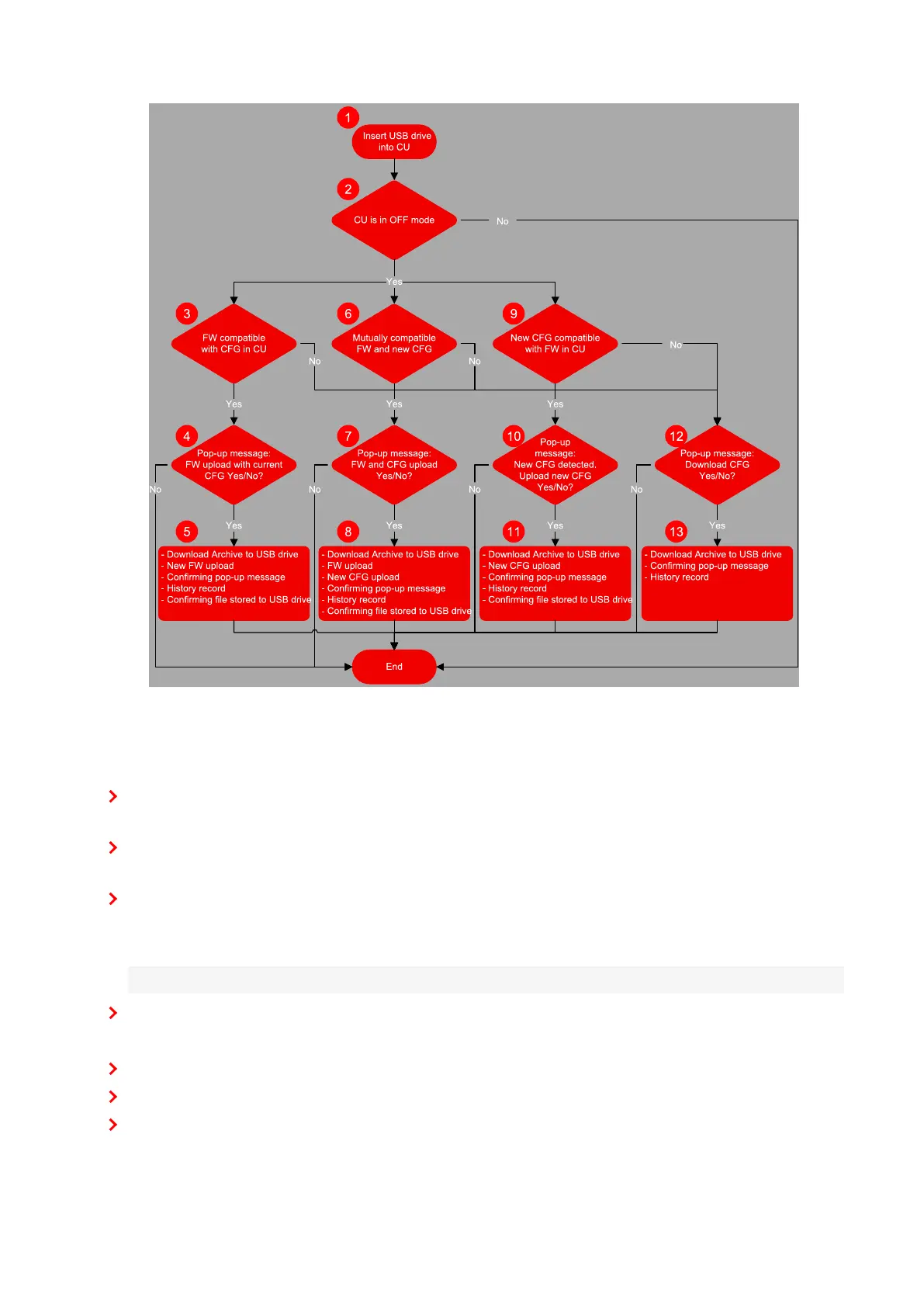InteliLite4 AMF20 Global Guide
158
Image 5.47 USB host flowchart
Terminology:
The Archive = the native file of InteliConfig, including the complete Configuration + History + Statistic +
Values (at time of download) + Alarm list.
Configuration = the part of Archive, in the terms of Configuration + Setpoints + PLC + IO definitions +
Languages (for more information see Configuration download on page 160).
New configuration = the configuration created in InteliConfig for the purpose of uploading it into the
controller using the USB memory stick. The new configuration is recognized due to its name. The name
must contain the specific string ="InteliLite4-Genset name-M.N.P.B.ail4".
Note: M.N.P.B stands for number 0 – 9.
Compatible firmware = the firmware version compatible with the configuration in the controller.
Abbreviations:
CU – control unit
FW – firmware
CFG – configuration