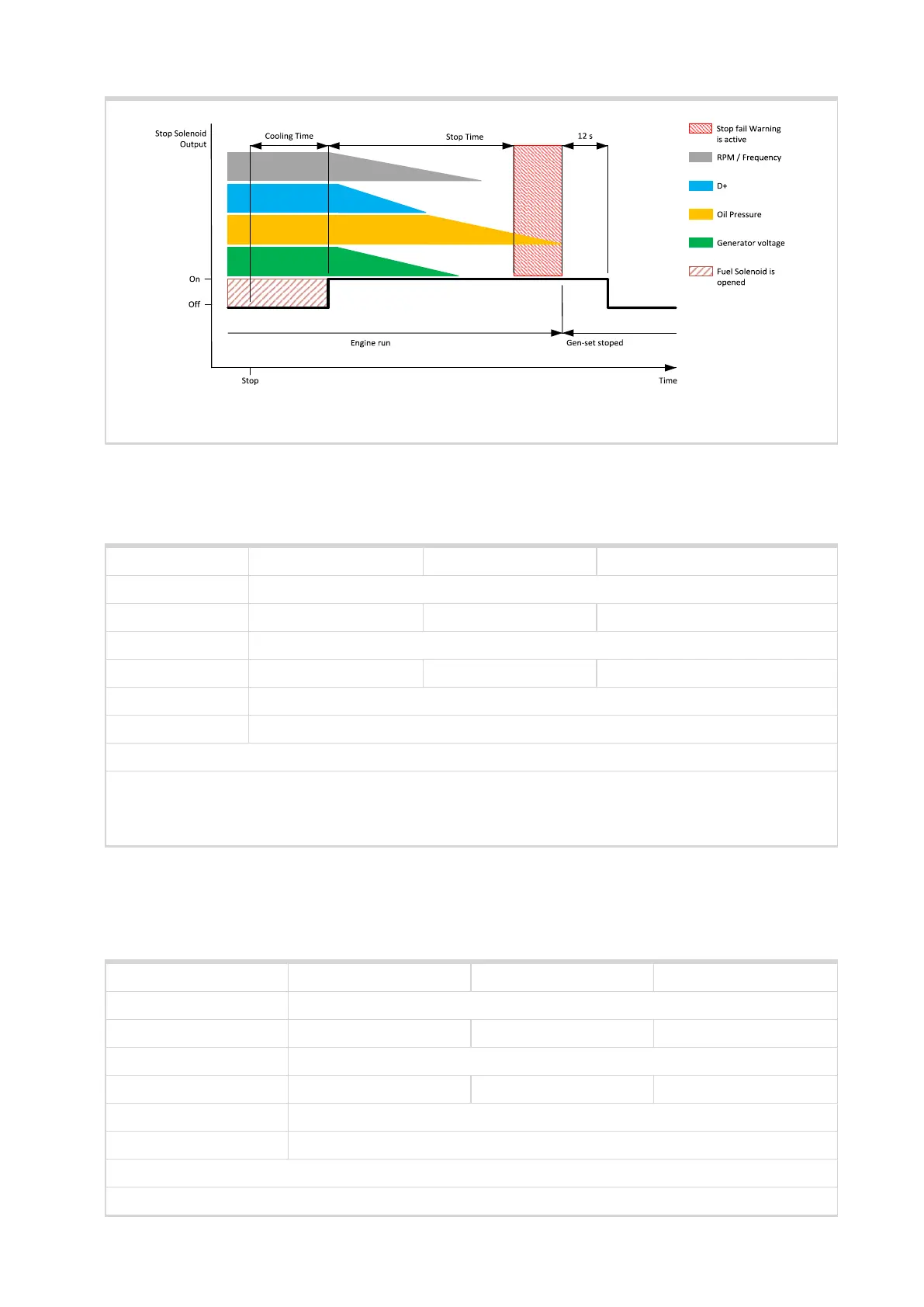InteliLite4 AMF20 Global Guide
241
Image 8.8 Stop Time 2
6 back to List of setpoints
After Cooling Time
Setpoint group Engine settings Related FW 1.3.0
Range [units] 0 .. 3 600 [s]
Default value 180 s Alternative config NO
Step 1 s
Comm object 8662 Related applications AMF,MRS
Config level Standard
Setpoint visibility Always
Description
Runtime of engine after cooling pump. Binary output START BUTTON STATE (PAGE 471) is active when the
engine starts deactivates after timer set in this setpoint elapses (timer starts counting down as soon as
engine switches to stop phase).
6 back to List of setpoints
Subgroup: D+ Function
D+ Function
Setpoint group Engine settings Related FW 1.3.0
Range [units] Enabled / ChargeFail / Disabled [-]
Default value Disabled Alternative config NO
Step [-]
Comm object 9683 Related applications AMF,MRS
Config level Standard
Setpoint visibility Always
Description
Behavior of D+ terminal.