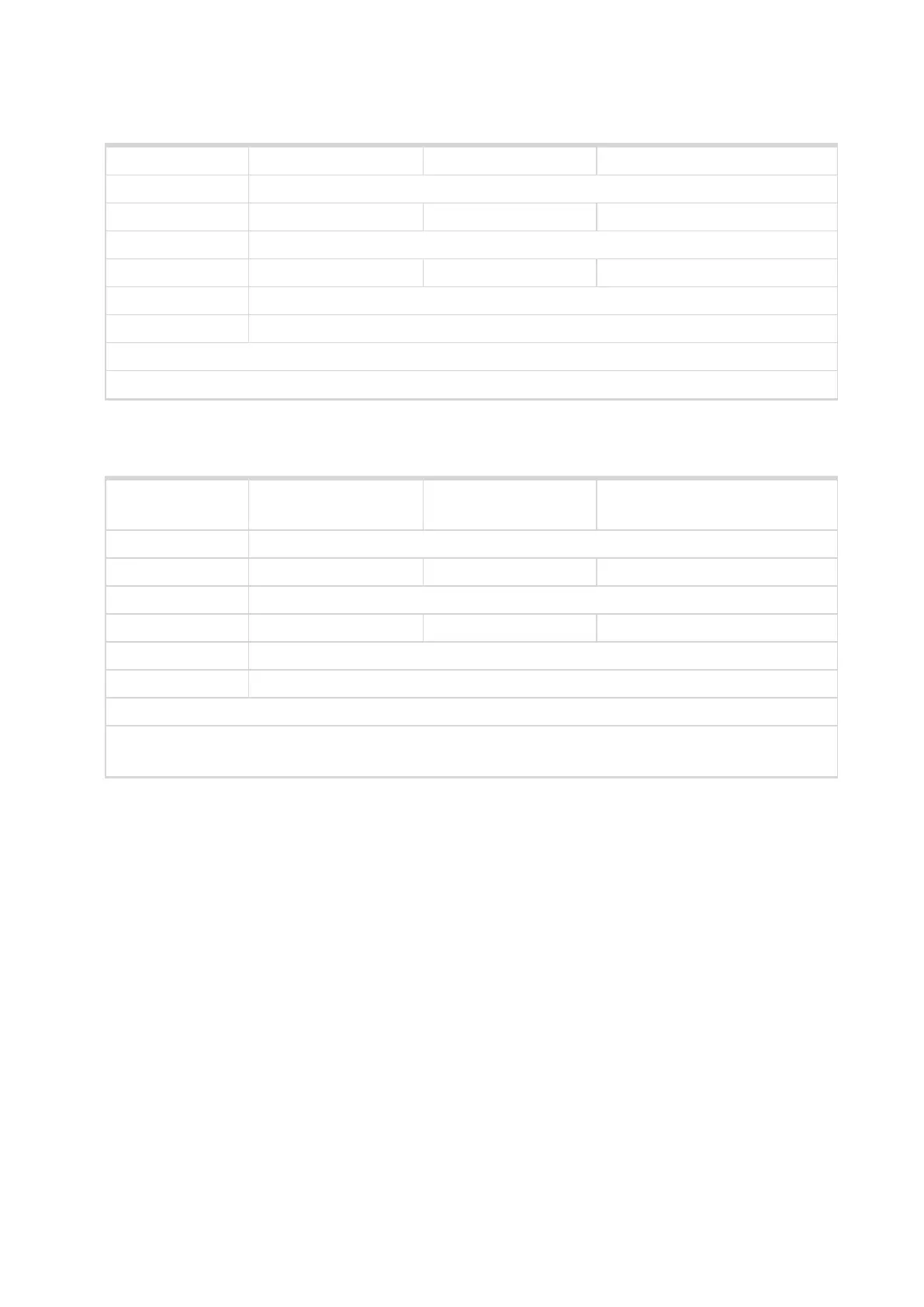InteliLite4 AMF20 Global Guide
342
Direct Connection Port
Setpoint group CM-4G-GPS Related FW 1.3.0
Range [units] 1 .. 65535 [-]
Default value 23 Alternative config NO
Step [-]
Comm object 23960 Related applications AMF,MRS
Config level Standard
Setpoint visibility Only if relevant module is installed
Description
This port is used to listen for an incoming TCP connection if Direct Connection is ENABLED.
6 back to List of setpoints
ComAp Client Inactivity Timeout
Setpoint group
CM-Ethernet
CM-4G-GPS
Related FW 1.3.0
Range [units] 0 .. 600 [s]
Default value 60 s Alternative config NO
Step 1 s
Comm object 24098 Related applications AMF,MRS
Config level Standard
Setpoint visibility Only if relevant module is installed
Description
Connection (TCP socket) is closed by controller, if a client (e.g. InteliConfig) does not communicate for this
time. This timeout applies to both direct and AirGate connection.
6 back to List of setpoints
