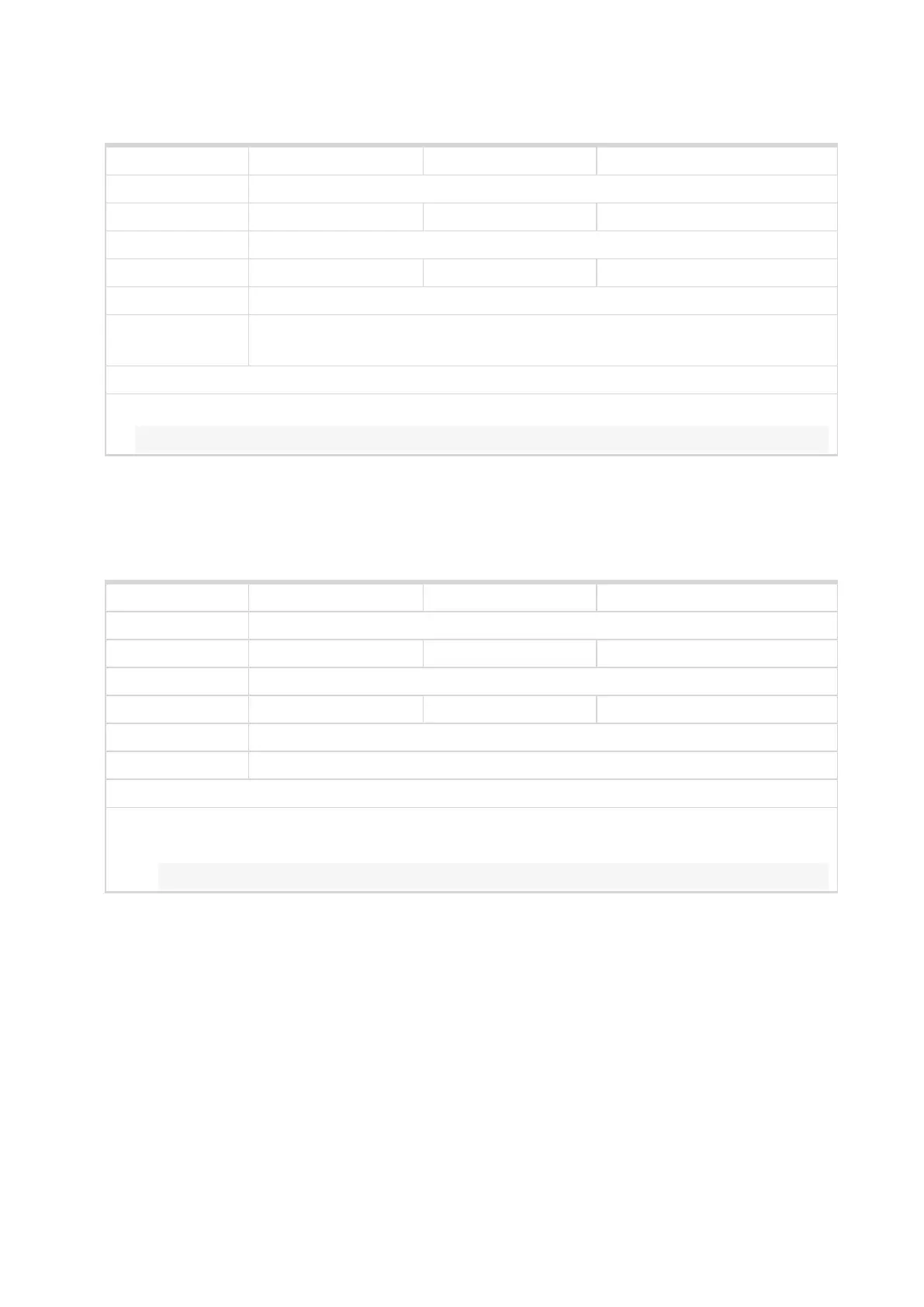InteliLite4 AMF20 Global Guide
341
Airgate Port
Setpoint group CM-4G-GPS Related FW 1.3.0
Range [units] 1 .. 65535 [-]
Default value 54440 Alternative config NO
Step 1
Comm object 24091 Related applications AMF,MRS
Config level Standard
Setpoint visibility
Only if relevant module is installed + conditioned by the setpoint Internet
Connection (page 333)
Description
This port is used for TCP communication with the AirGate server.
Note: Use port 54440 for standard ComAp AirGate service.
6 back to List of setpoints
Subgroup:ComAp Client Settings
Direct Connection
Setpoint group CM-4G-GPS Related FW 1.3.0
Range [units] Disabled / Enabled [-]
Default value Enabled Alternative config NO
Step [-]
Comm object 23961 Related applications AMF,MRS
Config level Standard
Setpoint visibility Only if relevant module is installed
Description
Use this to enable/disable direct connection of a ComAp client (e.g. InteliConfig) to the IP address of the
controller.
Note: For Direct connection the controller IP address must be reachable from the client IP address.
6 back to List of setpoints
