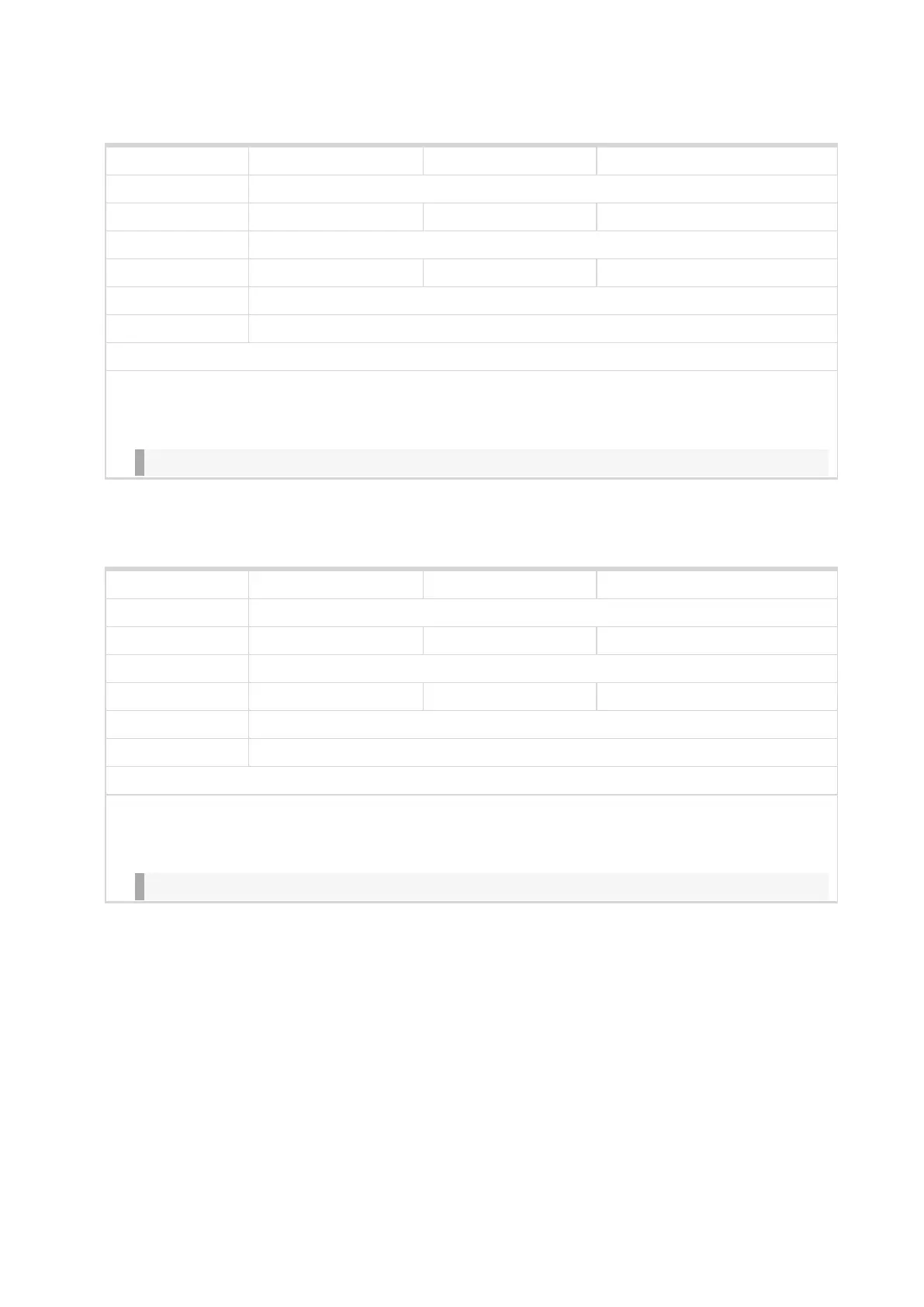InteliLite4 AMF20 Global Guide
351
Telephone Number 3
Setpoint group CM-4G-GPS Related FW 1.3.0
Range [units] 0 .. 31 characters [-]
Default value [-] Alternative config NO
Step [-]
Comm object 24143 Related applications AMF,MRS
Config level Standard
Setpoint visibility Only if relevant module is installed
Description
Enter in this setpoint a valid GSM phone number where the alarm messages shall be sent. For GSM
numbers use either the national format (i.e. the number you would dial if you wanted to make a local call)
or the full international format beginning with a "+" character followed by the country prefix.
IMPORTANT: Telephone number has to be entered without spaces.
6 back to List of setpoints
Telephone Number 4
Setpoint group CM-4G-GPS Related FW 1.3.0
Range [units] 0 .. 31 characters [-]
Default value [-] Alternative config NO
Step [-]
Comm object 24142 Related applications AMF,MRS
Config level Standard
Setpoint visibility Only if relevant module is installed
Description
Enter in this setpoint a valid GSM phone number where the alarm messages shall be sent. For GSM
numbers use either the national format (i.e. the number you would dial if you wanted to make a local call)
or the full international format beginning with a "+" character followed by the country prefix.
IMPORTANT: Telephone number has to be entered without spaces.
6 back to List of setpoints