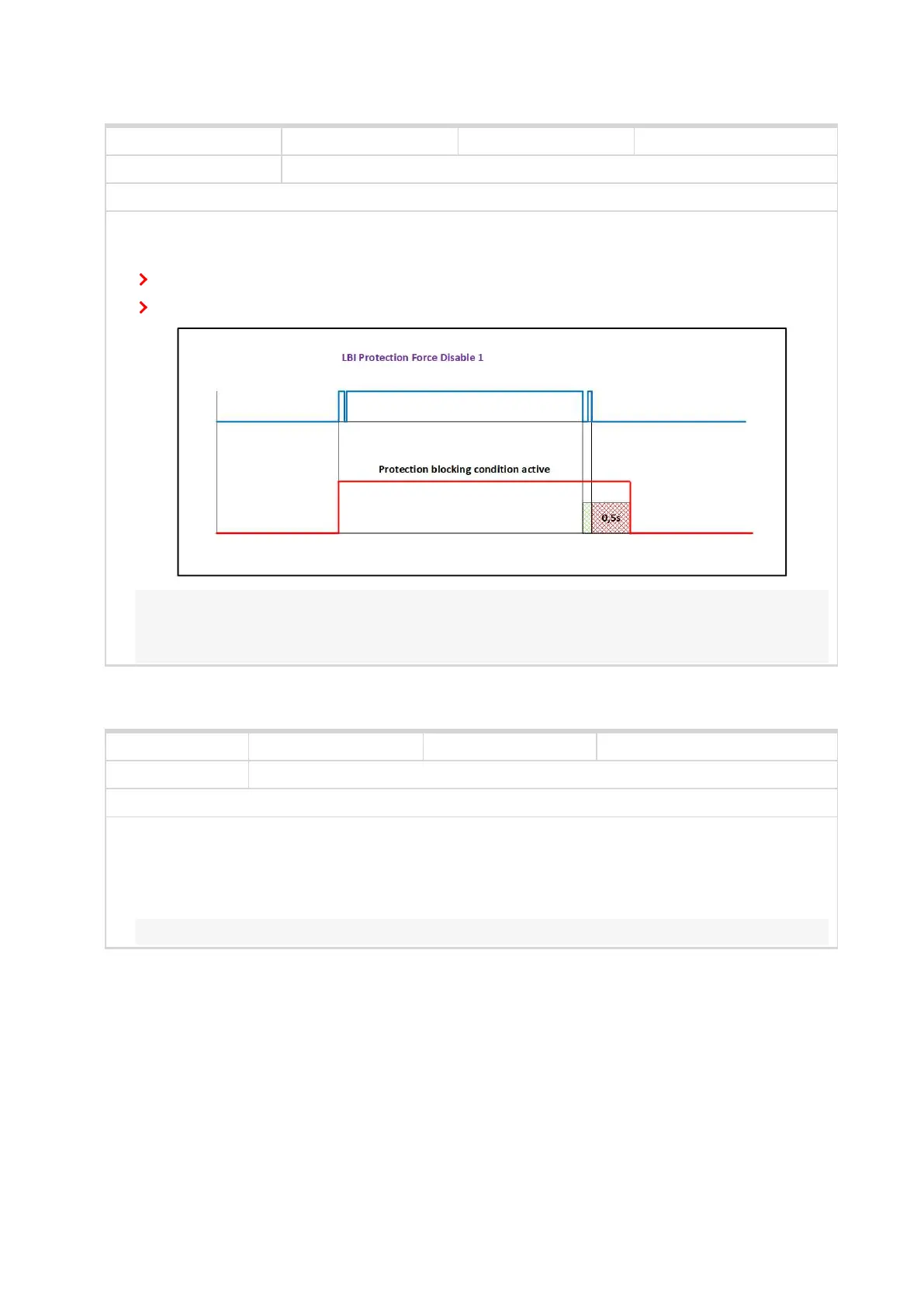InteliLite4 AMF20 Global Guide
455
Related FW 1.3.0 Related applications AMF,MRS
Comm object 16
Description
Activation of this LBI disables selected protections.
Proper history record is written to the history log.
Protection Force Disable active
Protection Force Disable inactive
Note: Some of the fixed protections has possibility to turn off. These protections has dedicated
setpoints located in setpoint group Protections. Setpoints have options: Enabled, Disabled (protection
is turned off), ExtDisabled (protection is turned off by LBI).
Protection Force Disable
6 back to Logical binary inputs alphabetically
Related FW 1.3.0 Related applications AMF,MRS
Comm object 87
Description
This is the input of the Pulse Counter 1 function. The module counts pulses at the input and if the input
pulses counter reaches value given by the setpoint Conversion Coefficient Pulse 1 (page 254) the
counter value Pulse Counter 1 (page 415) is increased by 1 and input pulses counter is reset to 0. Both
counter value and input pulses counter are stored in the nonvolatile memory.
Note: Recommended length of the pulse is 500ms.
Pulse Counter 1
6 back to Logical binary inputs alphabetically