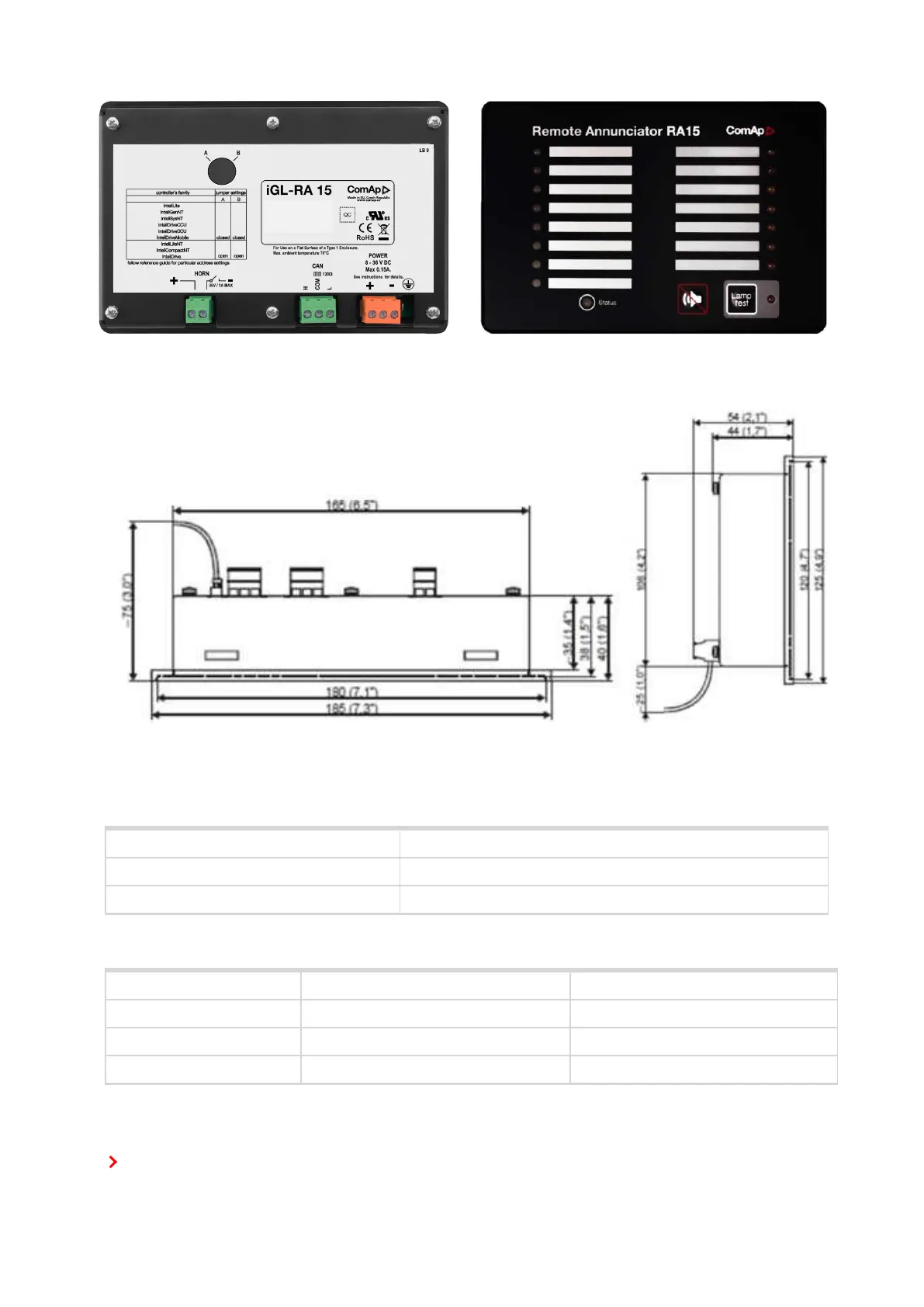InteliLite4 AMF20 Global Guide
617
Image 8.95 IGL-RA15
Image 8.96 IGL-RA15 dimensions
Terminals
Horn Horn
CAN CAN1 line
Power Power supply
CAN address
Address Jumper A Jumper B
1 OPEN OPEN
5+6 CLOSED OPEN
Customer defined CLOSED CLOSED
SW changing of CAN1 address is enabled only when both jumpers are closed. Any one of these addresses
(1+2 or 3+4 or 5+6 or 7+8) can be set via the following steps:
Switch to programming mode (Hold the Horn reset and Lamp test when unit is powering on). Status led is
yellow