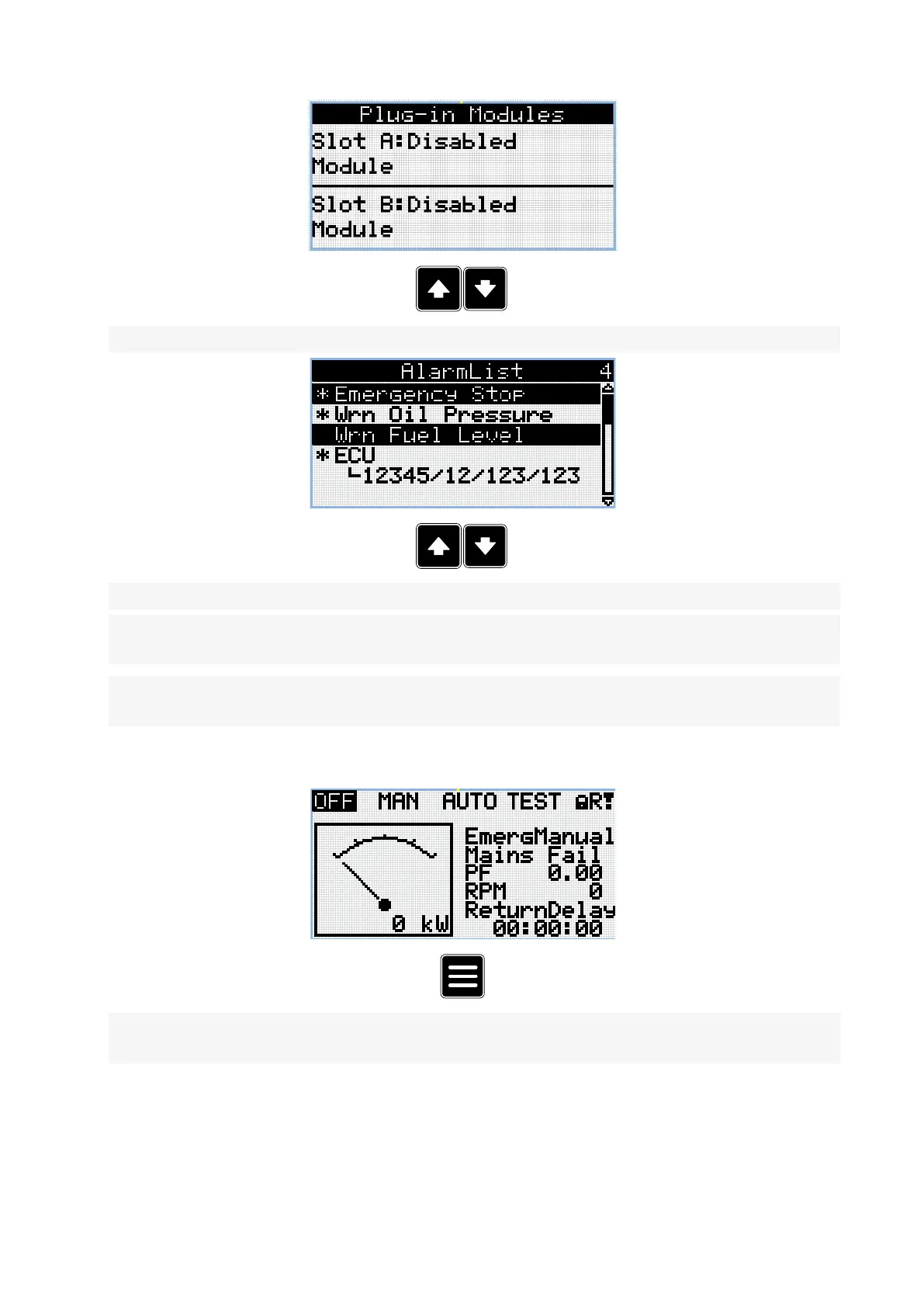InteliLite4 AMF20 Global Guide
80
Note: Use the Up and Down buttons to move between measurement pages.
Note: Use the Up and Down buttons to move between measurement pages.
Note: From all of these pages it is possible to switch seamlessly to the setpoint group page by pressing
Page button.
Note: There can be some additional screens and also some screens can be hidden. Screen’s visibility
depends on actual configuration (usage of extension or communication modules, ECU etc.).
Setpoint Screens
Note: From all measurement pages you can easily go to the setpoint group page by pressing the Page
button.
