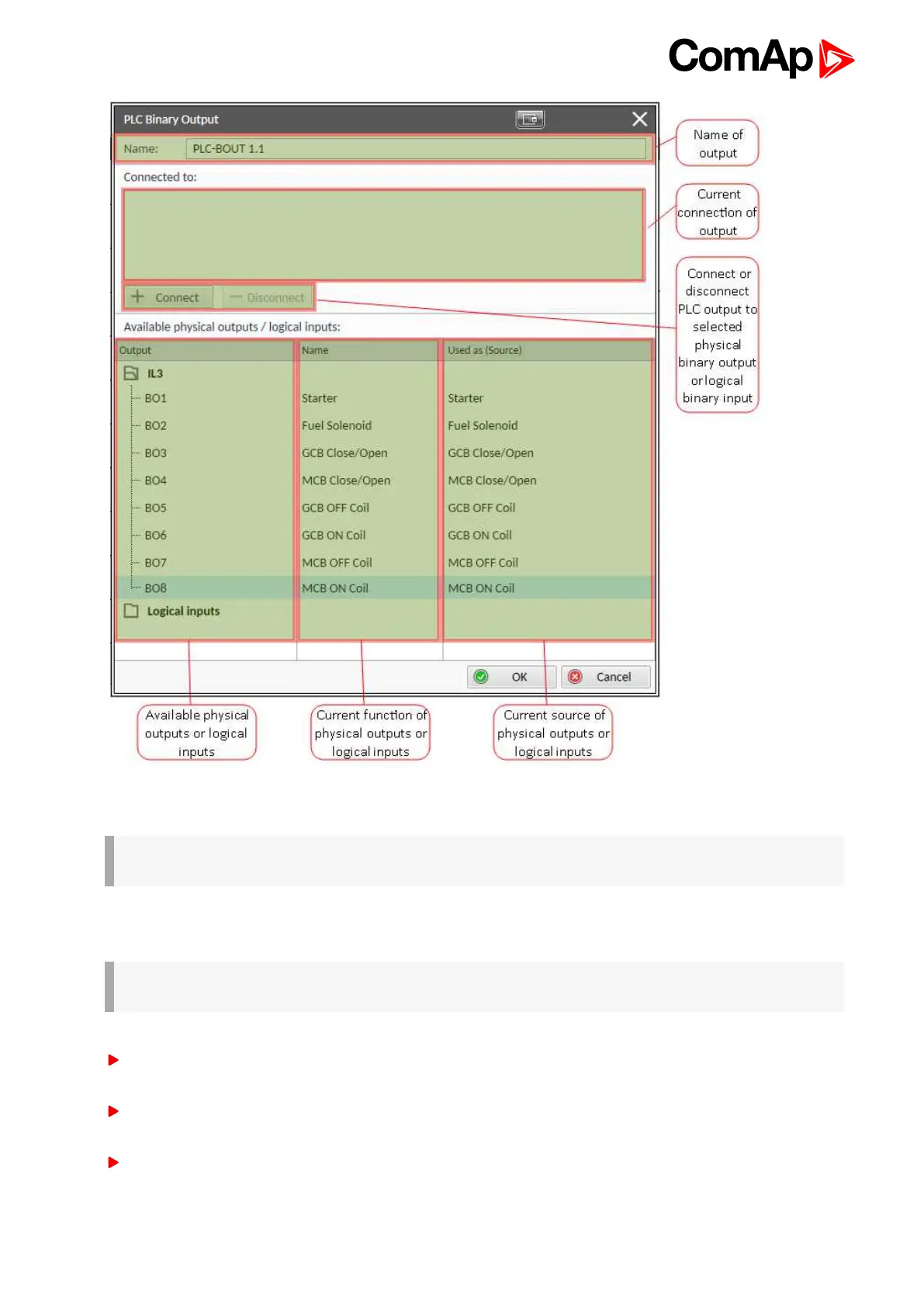InteliLite Global Guide
127
Note: First of all function of timer has to be adjusted via setpoint Timer 1 Function (page 327).
There are two types of monthly repetition. First of them is based on repeating one day in month.
Image 5.26 Monthly mode - InteliConfig
In timer mode select Repeat. In repetition type select Monthly. In timer settings adjust date and time of first
occurrence of timer. Also adjust the duration of each occurrence of timer. Than select the type of monthly
repetition and the x-th day of repetition (Timer 1 Repeat Day In Month (page 333)). Than select the x-th month
of repetition.
Example: On image example first start of timer will be 1/1/2016 at 12:00. Duration will be 1 hour. Timer will
be again activated every 2nd day in 2nd month at 12:00 for 1 hour.