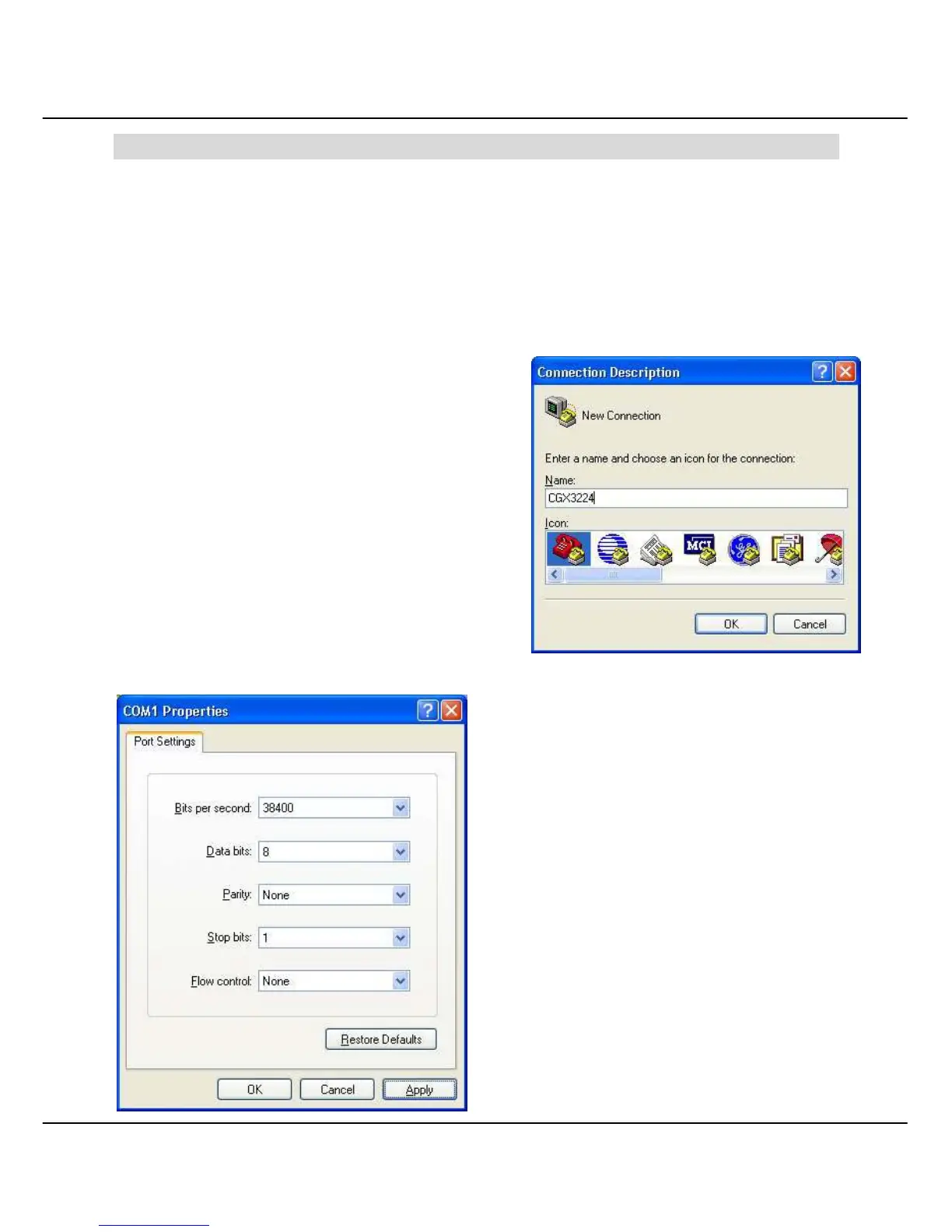Chapter 3 Hyper Terminal Configuration
9
Chapter 3 Hyper Terminal Configuration
This chapter explains the basic setup procedures of configuring Compex CGX3224. For more
detailed information about Compex CGX3224, please refer to Chapter 8 “Advanced
Configuration for Compex CGX3224” on Page 39.
We can configure Compex CGX3224 through Hyper Terminal. Please follow the procedures
stated below:
1. Go to control panel and double click Hyper
Terminal icon.
2. Type the name in the space provided.
Choose the COM Port which you have
selected from your PC.
3. Adjust the Port setting from the COM1
Properties screen. This will depend on the
console port that you are using.