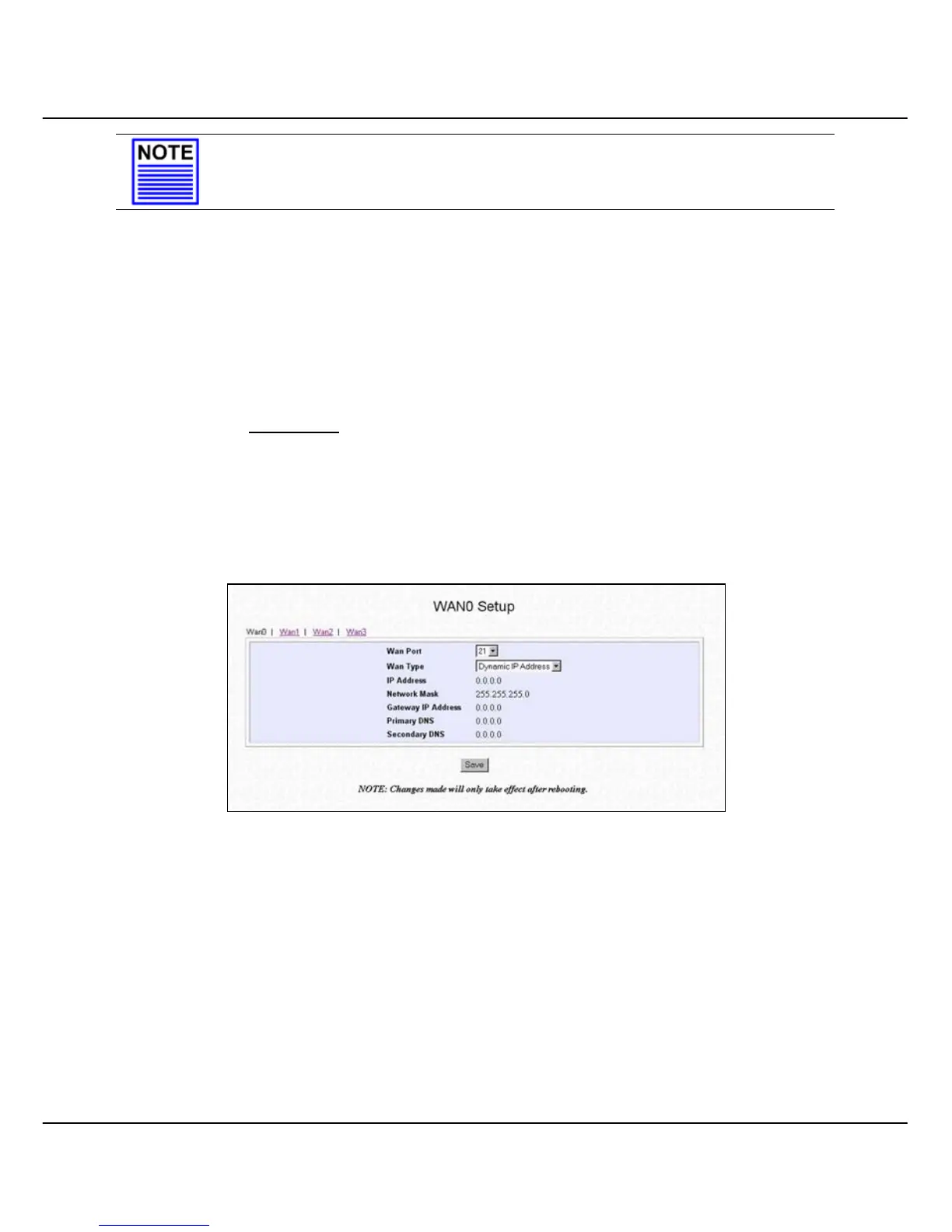Chapter 7 Configuring Your Wide Area Network
34
NOTE
If your computer is not able to access any web site, please verify that your DNS
entry of the computer has been defined correctly.
7.4.1 How to Configure Singapore Cable Vision (SCV) Service
SCV provides Dynamic IP address connection service. Assume that your
CGX3224 is not in the Dynamic IP setting, please follow these procedures to
change to the appropriate WAN type.
Procedures
1. Go to WAN Config. Click on the pull-down menu from the WAN Port
field.
2. On the list of other WAN types selection, select Dynamic IP Address and
hit on the Save button.