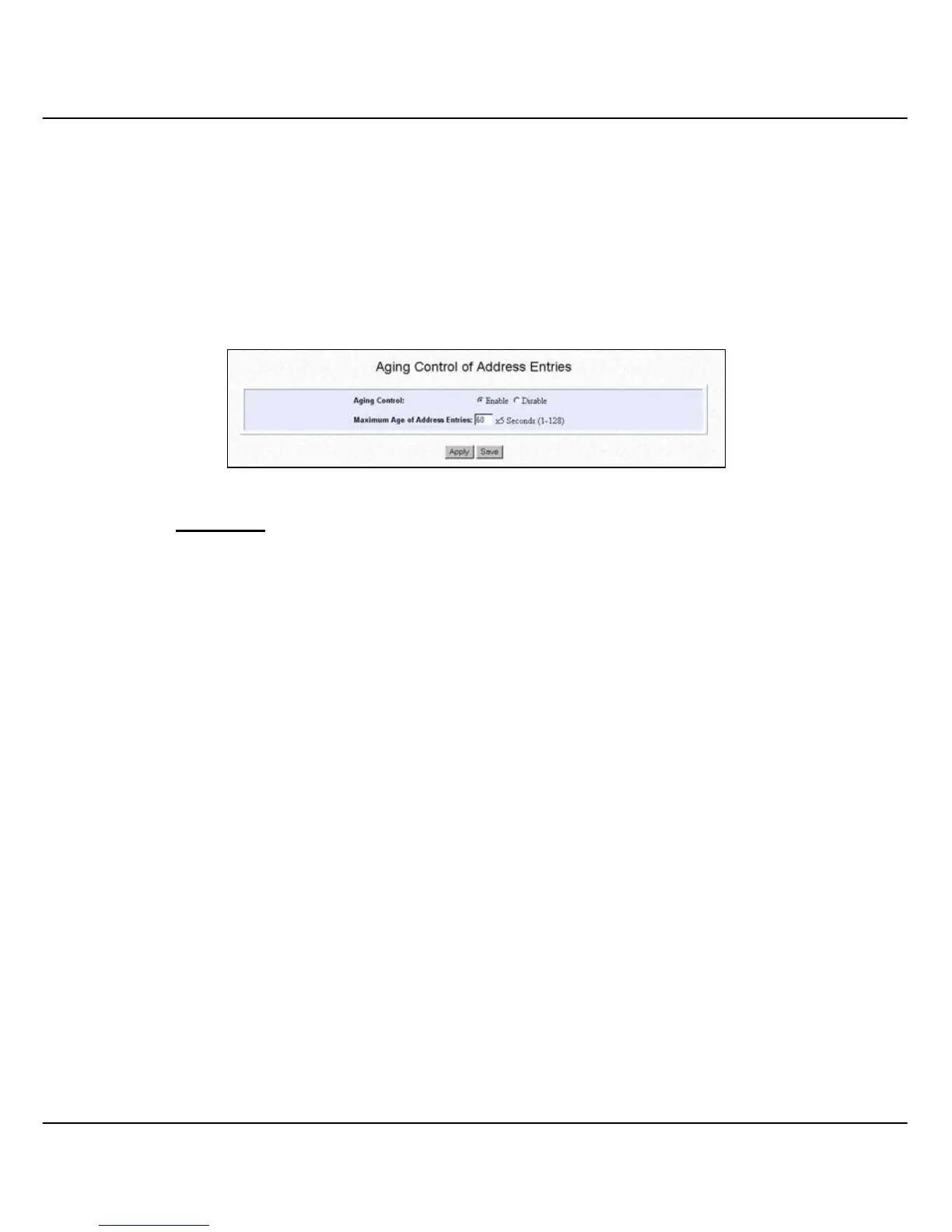Chapter 8 Advanced Configuration for Compex CGX3224
56
8.8 Aging Control
Aging control is for the aging of address entries in the switch’s forwarding table. If the
aging control is enabled, a learned address entry (not including the static entry) will be
removed from the forwarding table if there is no update within a pre-determined period.
It is useful because resources for the forwarding table is limited. Enabling the aging
control will not influence packet forwarding. The packet is forwarded to all other ports
when the destination MAC address cannot be found in the forwarding table. If the aging
control is disabled, all address entries will not be removed.
Procedures
1. Go to Aging Control from the Command window.
2. Select Enable from the Aging Control option.
3. Enter the Maximum Age of the Address Entries. If the aging control is enabled,
enter an integer from the range of 1 to 128 as the maximum age of address entries.
If the aging control is disabled, this step can be skipped.