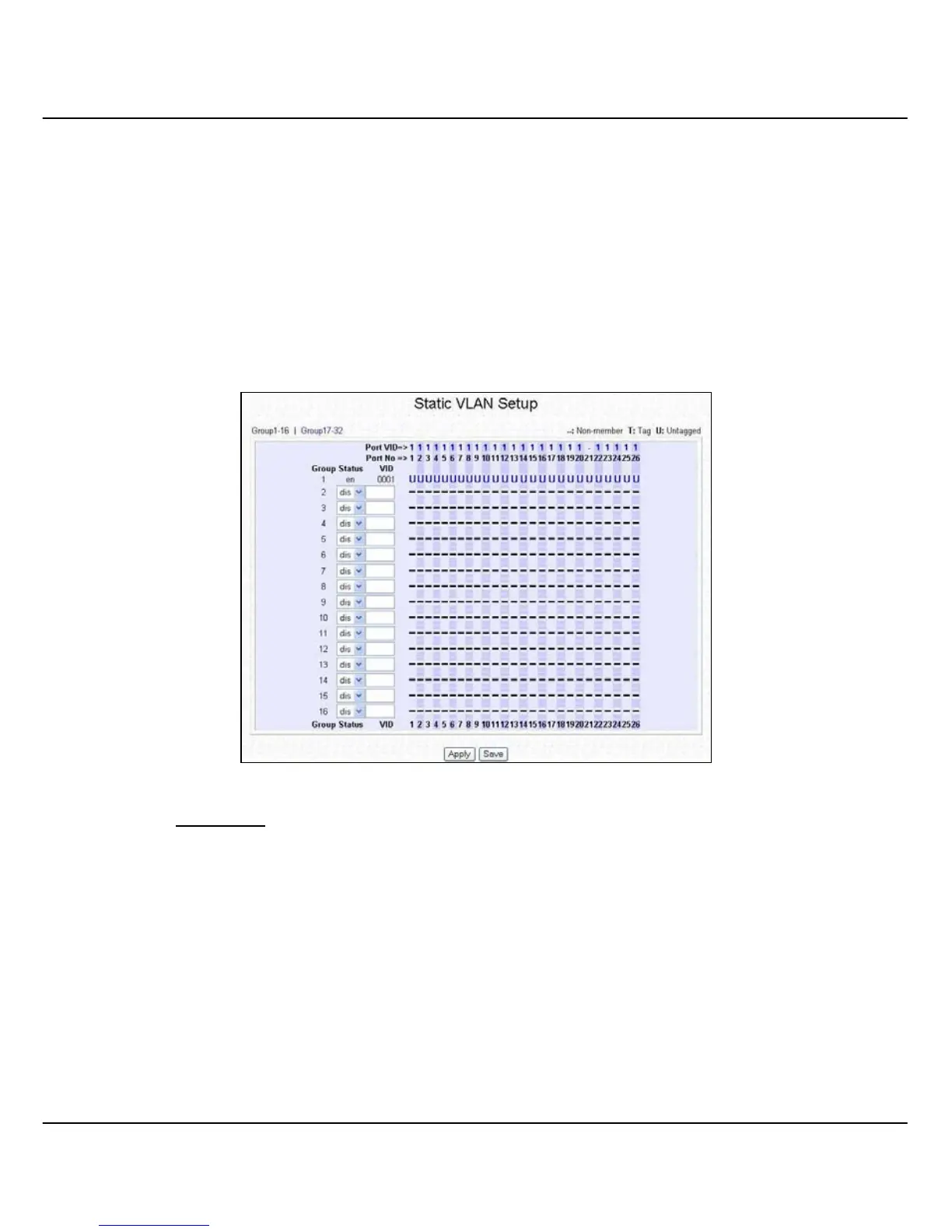Chapter 5 Configure Compex CGX3224 using Web Interface
18
5.2 Virtual Local Area Network (VLAN) Configuration
Compex CGX3224 supports Virtual LAN, which logically groups every connection into
VLANs for traffic isolation and security purposes. Both tagged and untagged based
VLAN are supported with a total maximum of 32 groups. Each VLAN group only
forwards traffic within its member ports. For tagged VLAN, each port can be a member
of more than one VLAN group and it also supports eight levels of priority. You can also
create a Tagged VLAN and support a connection with a legacy untagged VLAN. The
VLAN configuration feature also allows you to build, delete, view tagged/untagged
VLAN groups and set priority for tagged VLANs. The range of VID starts from 2 to
4091. VID 001 is the default for Group 1.
Procedures
1. Go to VLAN Config from the Command window.
2. Decide which Group you want to set for monitoring using mirror port. Click status
column for that particular group and key in the VLAN ID.
3. Next, click on the dashed line ‘–’ to select either ‘T’ for Tagged or ‘U’ for
Untagged.
4. Hit on Apply button after you are satisfied with the setup. Click Save button to
update the configuration.