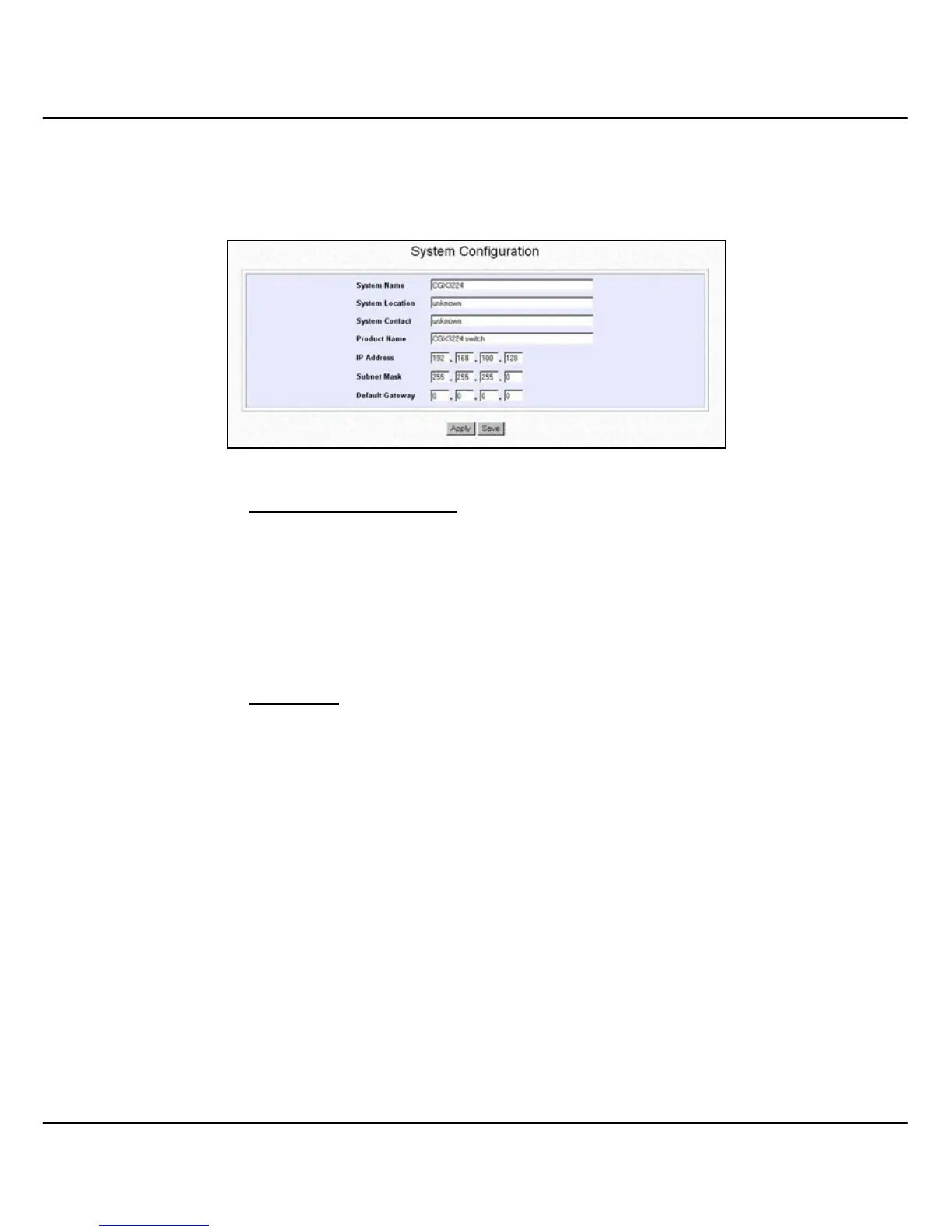Chapter 7 Configuring Your Wide Area Network
35
7.4.2 How to Configure @HOME Cable Service
Many broadband services require a simple DHCP request for connection. Two
such cable services are Optus@Home and
Roger@Home.
Description of parameters
System Name
You can obtain this information from your ISP.
System Contact and
Location
You may leave it as it is or fill in your ISP contact
and location information. They are for your future
reference only.
Procedures
To configure @HOME Cable Service,
1. Follow the steps stated in “Configuring for Singapore Cable Vision (SCV)
Service” on the previous section.
2. Next, click on System Config at the Command window under the
SYSTEM TOOLS menu and enter the required entry as shown.
3. Click on Apply and then Save button to set the System Configuration.
4. Reboot your device.