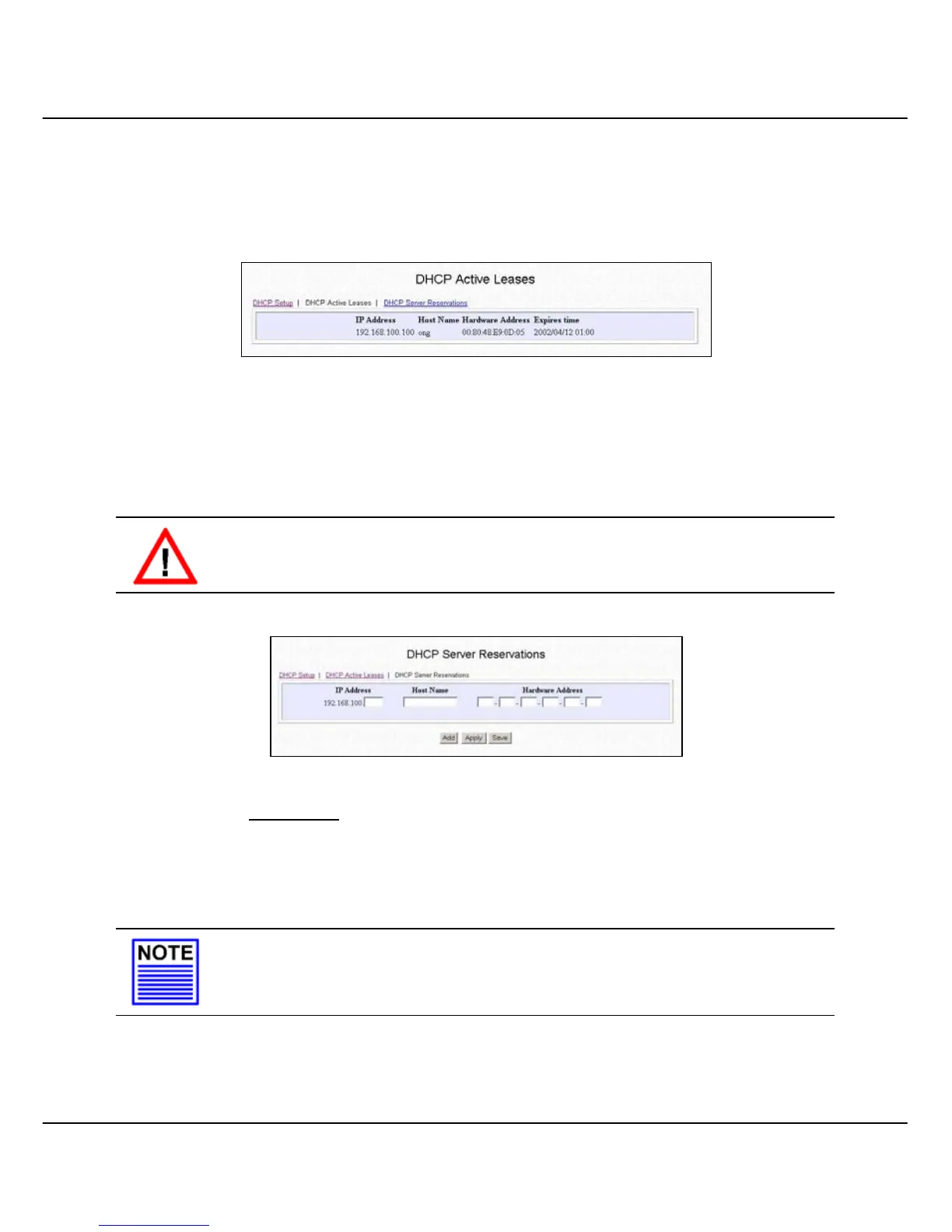Chapter 5 Configure Compex CGX3224 using Web Interface
23
5.4.1 DHCP Active Leases
This section indicates the information of the PC whereby the IP addresses are
dynamically assigned to it in the same network. The Expire Time indicates the
time when the system needs to update the IP Address of that particular PC.
5.4.2 DHCP Server Reservations
DHCP Server can also be configured to reserve specific IP addresses for
specific host or Mac address.
CAUTION
The reserved IP address to be assigned should NOT have the same Dynamic IP
address range as the DHCP Start and End IP address.
Procedures
To reserve certain IP addresses for the specific workstation,
1. Enter the values and name in the respective fields provided.
NOTE
The DHCP server will ignore the Host Name if it finds a match in the Hardware
Address. It checks the Hardware Address first, so you need only to enter either
the Host Name or Hardware Address.