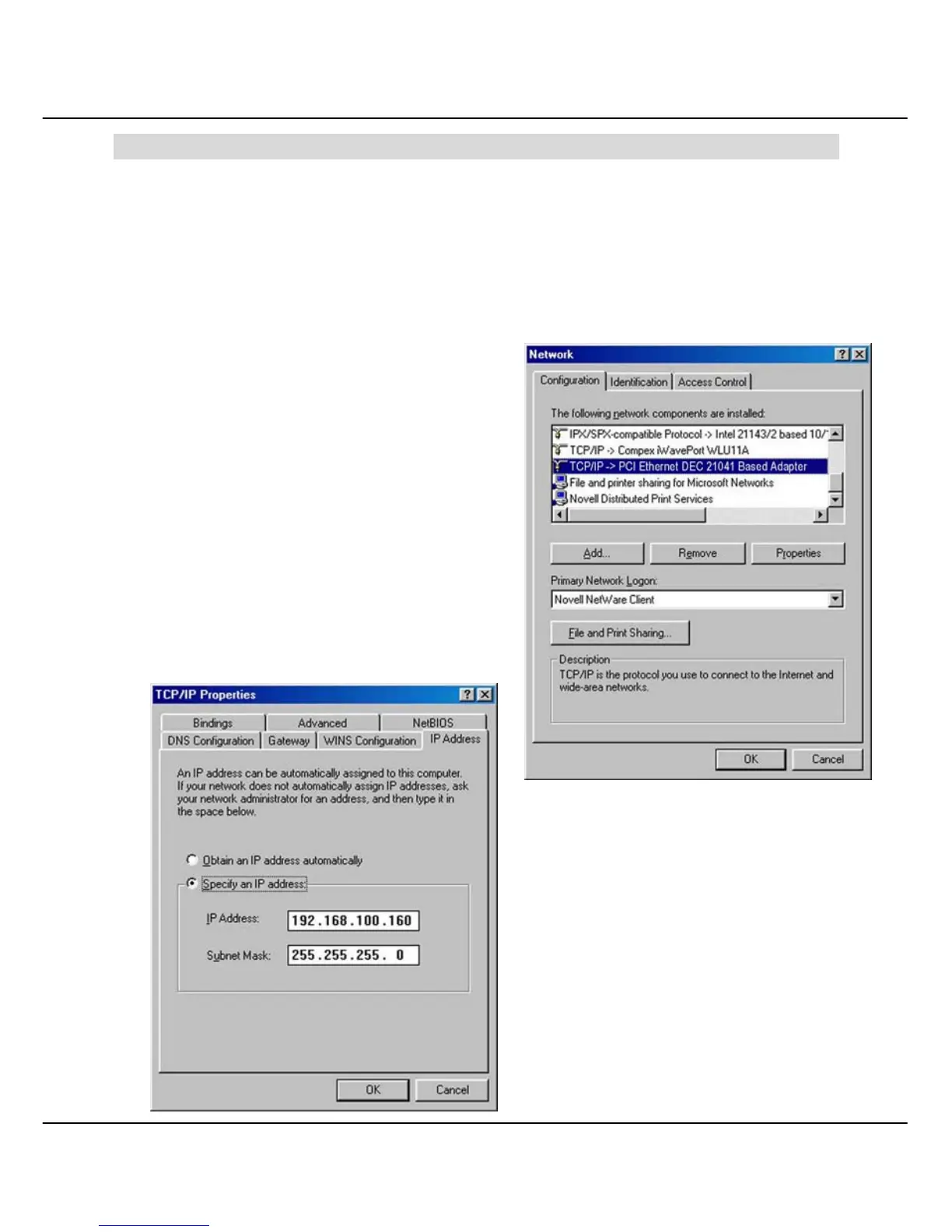Appendix III TCP/IP Configuration
79
Appendix III TCP/IP Configuration
Compex CGX3224 is pre-configured with a default IP address 192.168.100.128 with a network
mask of 255.255.255.0. By default, the DHCP Server is not activated. You need to set your
PC’s IP address to static in order to configure Compex CGX3224. kindly follow the procedures
as shown below:
AIII-1 For Windows 95/98/98SE/ME/2000
1. Click on Control Panel and Network.
Choose the position where the TCP/IP
protocol is directed on your network
card.
2. Click on Properties. Here you
have to enter an IP address to
your PC.
