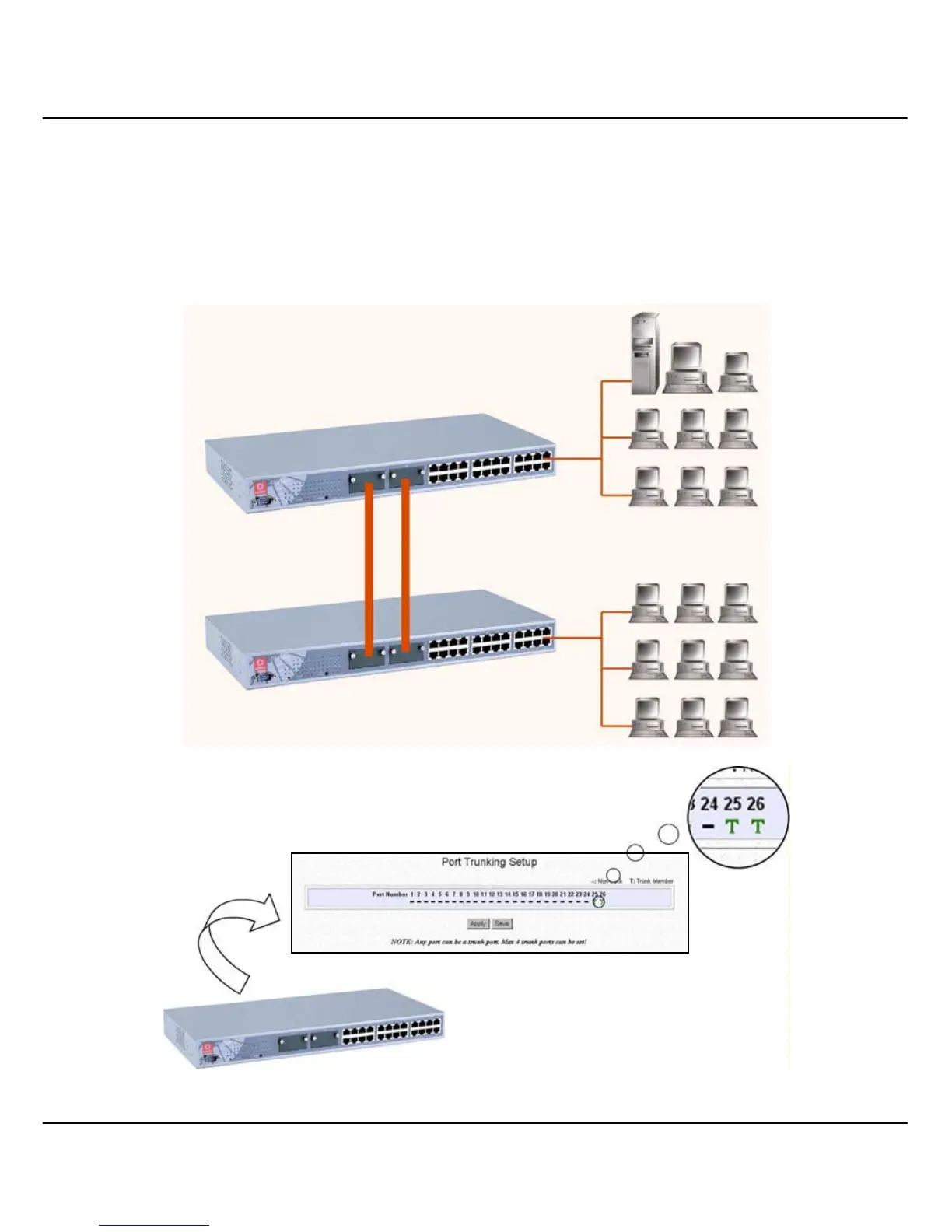Chapter 5 Configure Compex CGX3224 using Web Interface
20
5.3.1 Simple application on Port Trunking
From the figure shown below, we are using two Compex CGX3224 to
perform Port Trunking. Port #25 and #26 are set as trunking ports for both
Unit #1 and #2. After selecting the trunking group (refer to Figure 5.3c),
CGX3224 Unit #1 and Unit #2 has created a pipeline with an aggregated
bandwidth of Port #25 and Port #26 combined.
Figure 5.3a Port 25 and 26 are set as Trunking Ports
CGX3224 Unit #1
CGX3224 Unit #2
Workgroup B
Workgroup A
CGX3224