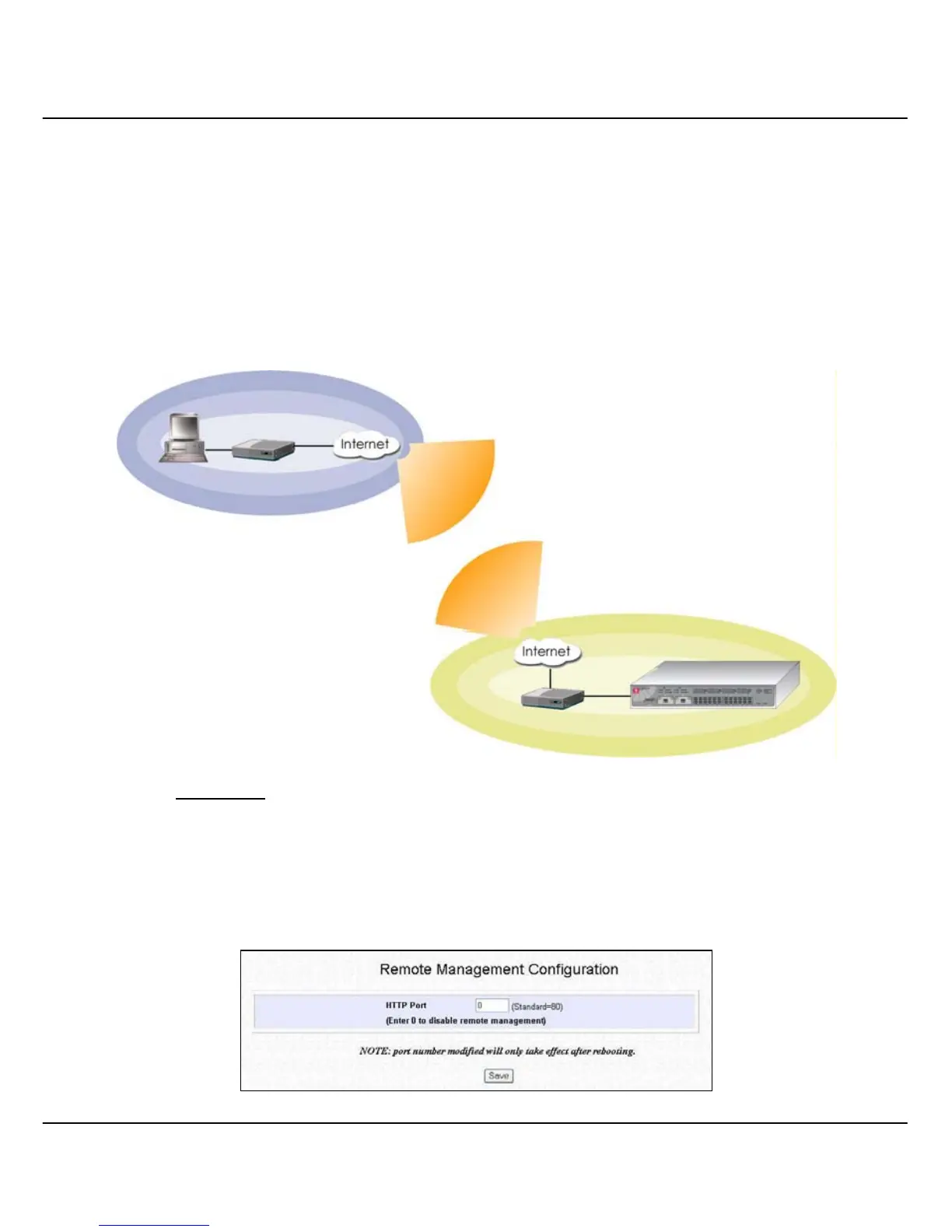Chapter 9 Using SYSTEM TOOLS Menu
60
9.2 Remote Management
This function allows you to access your Compex CGX3224 through Internet (WAN) or
Local Area Network.
The figure illustrates that you can configure the Compex CGX3224 even when you are
at home. This can be done by activating the remote management function from your
workplace.
Procedures
1. From your workplace, simply click on Remote Management from the Command
window.
2. Enter a HTTP Port in the field provided and click Save button to update the
changes.
Home
Workplace
WAN IP address:
203.120.12.12
HTTP Port:
50