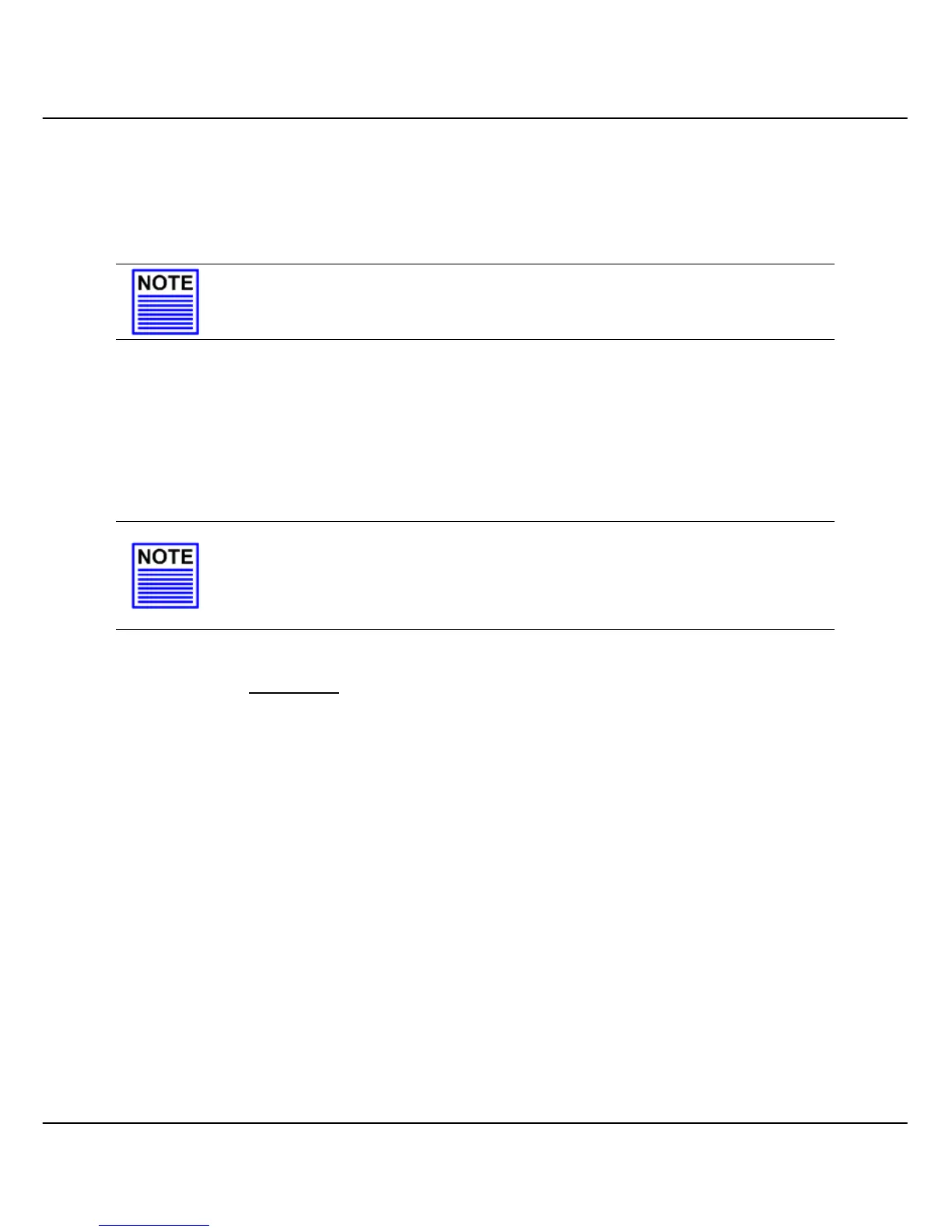Chapter 7 Configuring Your Wide Area Network
36
7.5 Configuring PPP over Ethernet Session (PPPoE)
For Broadband service providers such as Pacific Internet Broadband and SingNet
Broadband, you have to select the PPPoE WAN configuration. This includes Germany
who is using T-1 connection.
NOTE
Certain ADSL Internet subscriptions require Service Name to be specified in
order to establish a PPPoE connection.
7.5.1 How to Configure SingNet, PacNet &QALA DSL Broadband
This procedure assumes your ADSL modem and PC/notebook is operational
with the logon account from SingNet, Pacific Internet or QALA DSL
broadband service, and necessary hardware connection has been established.
NOTE
If you have chosen self-installation when you register for the broadband service,
you should first test the ADSL modem together with the logon account on your
PC. Make sure it can connect successfully before attempting to run it with
Compex CGX3224
Procedures
1. Go to WAN Config. Click on the pull-down menu from the WAN Port
field.
2. Click on WAN Type option and select PPP over Ethernet.
3. Click Save button to update your configuration.
Now, you may activate the Internet Explorer and start surfing the net.
