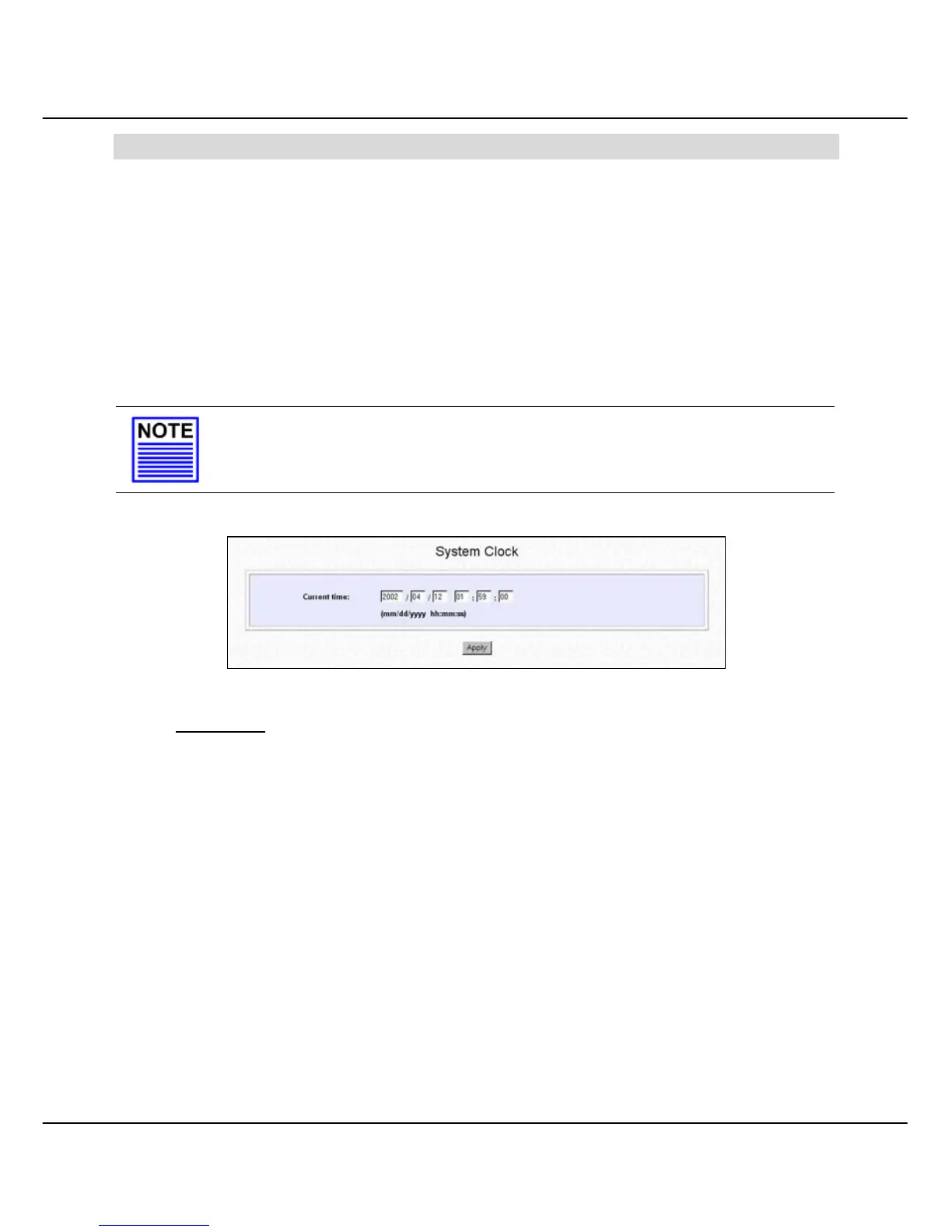Chapter 9 Using SYSTEM TOOLS Menu
59
Chapter 9 Using SYSTEM TOOLS Menu
In this chapter, you will be able to retrieve the system information of Compex CGX3224, to
change the administrator’s password and also upgrading new downloaded firmware version.
9.1 Set System Clock
It is recommended that you configure Compex CGX3224’s timer to synchronize with
your PC so that you can utilize the time-based functions.
NOTE
To manage and utilize the timing based functions provided in Compex
CGX3224, (such as the Filtering functions), you MUST set its clock to
synchronize with your managing workstation.
Procedures
1. Go to System Clock from the Command window.
2. Access to the System Clock function at the Command window.
3. Key in the appropriate time zone and click Apply button.