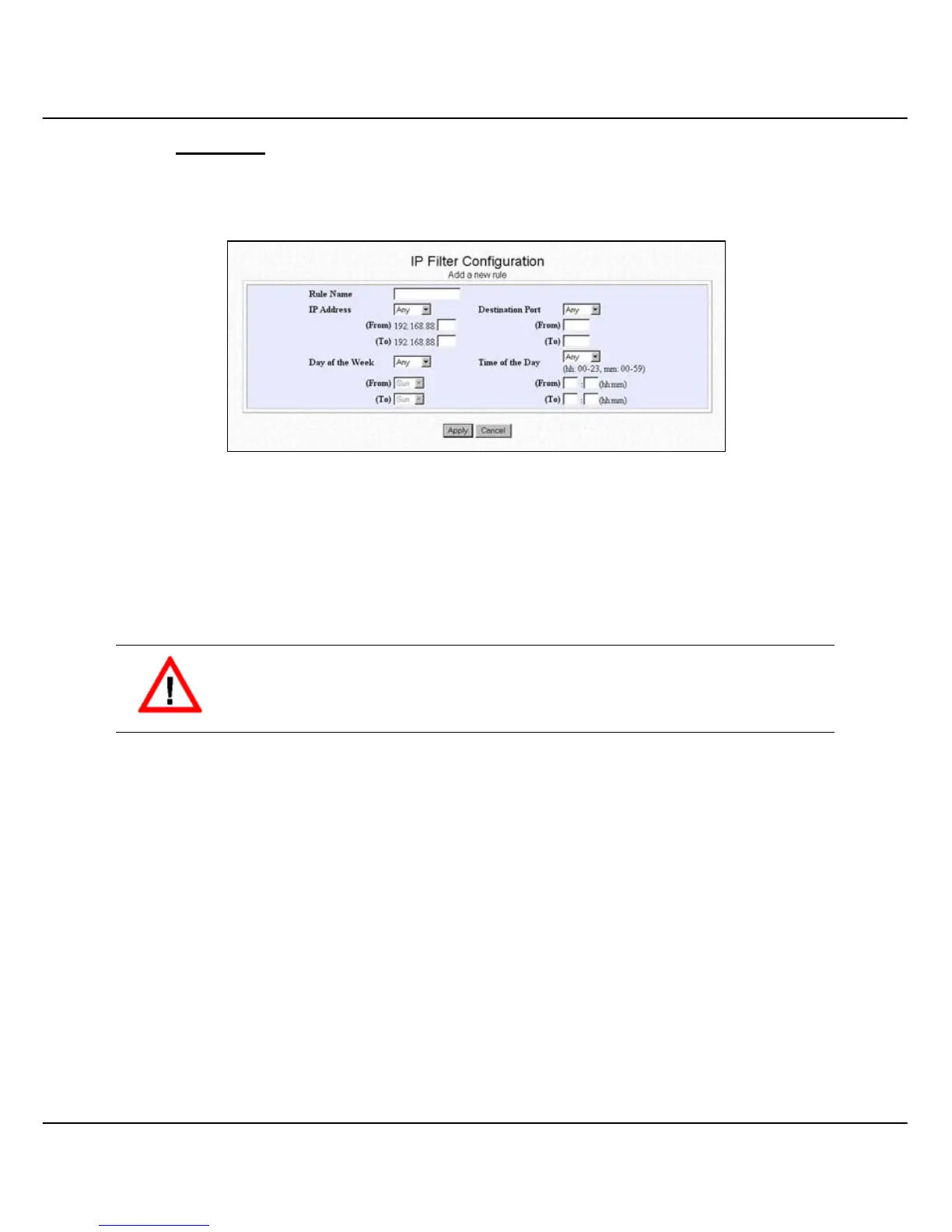Chapter 6 NAT Configuration
30
Procedures
1. Select Add button and the screen will facilitate the users to add rules for IP Packet
Filtering.
2. Enter the appropriate data in the respective entries for Rule Name, IP Address,
Destination Port, Day of the Week and Time of the Day.
3. Press the Apply button to add the new rule.
To delete a rule, select the rule on the Select to Edit column and click Delete button.
CAUTION
You must synchronize the clock of Compex CGX3224 to your PC’s time for
the rules to execute accurately. Refer to “Set System Clock” on Page 59 to
utilize the timing based function of Compex CGX3224.