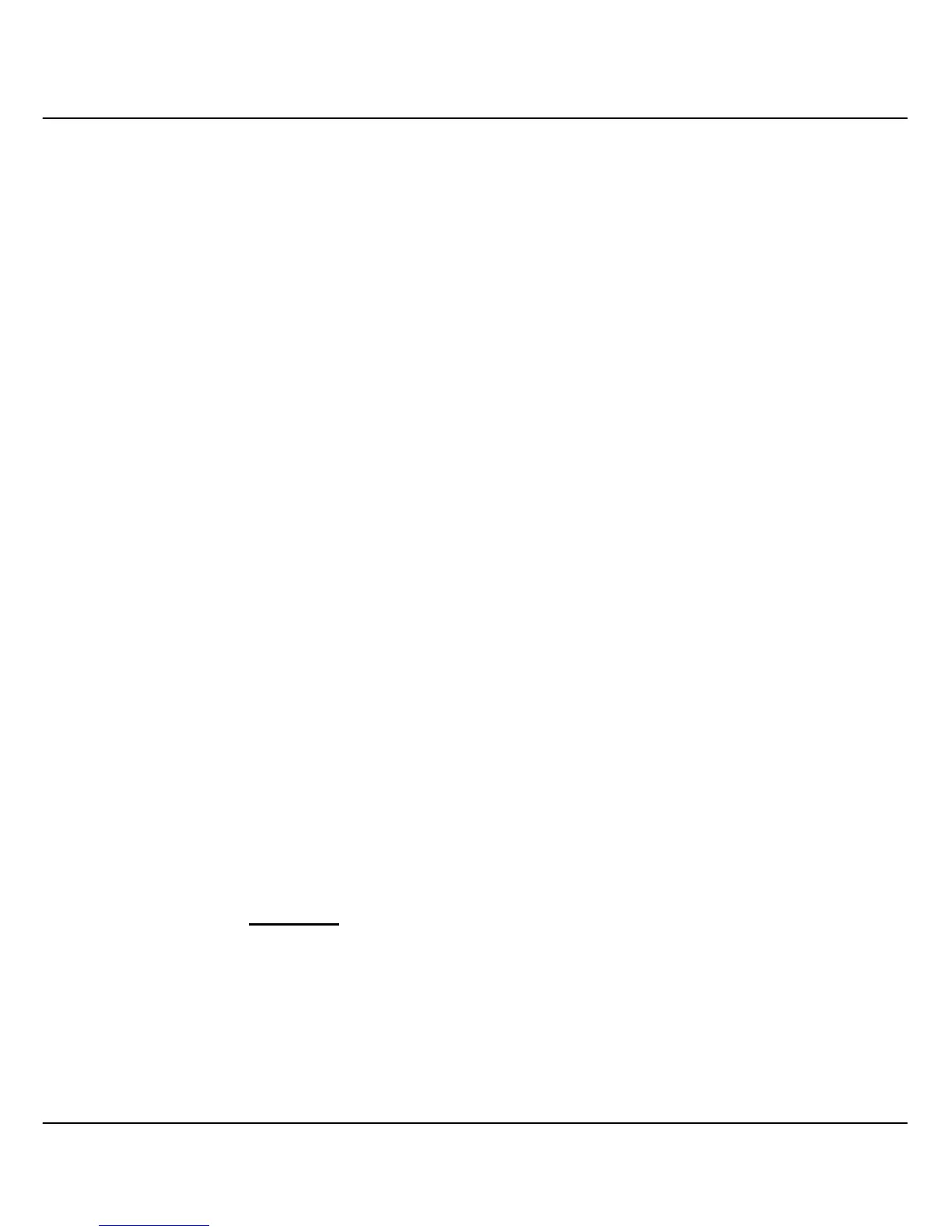Chapter 8 Advanced Configuration for Compex CGX3224
42
Priority
(from 0 to 65535)
The lower the number the higher the priority.
Designated Cost
If the designated bridge is the root bridge itself, then
the cost is 0. The identity of the designated bridge is
shown in the Design Bridge field.
Designated Bridge
IEEE 802.1D specifics 17 multicast addresses,
ranging from 0x00180C2000000 to
0x0180C2000010, to be used by different bridge
protocols. These addresses are static addresses that
cannot be removed.
Regardless of the STP state, the switch receives but
does not forward packets destined for addresses
between 0x0180C2000010. If STP is disabled, the
switch forwards those packets as unknown multicast
addresses.
Designated Port
Active ports which can forward frames on the root
bridge
Forwarding State
Disabling State
Blocking State
STP allows the port to send and receive frames.
The port is not participating in STP. This occurs
when the port is disconnected or STP is disabled on
the port.
STP has blocked Layer 2 traffic on this port to
prevent a loop. The switch or VLAN can reach the
root bridge using another port, whose state is
FORWARDING. When a port is in this state, the
port does not transmit or receive user frames, but the
port does continue to receive STP BPDUs
Procedures
1. Select STP Config from the Command window.
2. Select one port from 1 to 26 to connect to the root bridge.
3. Key in the value for Path Cost (from 1-65535) and set the priority level
(0-255).