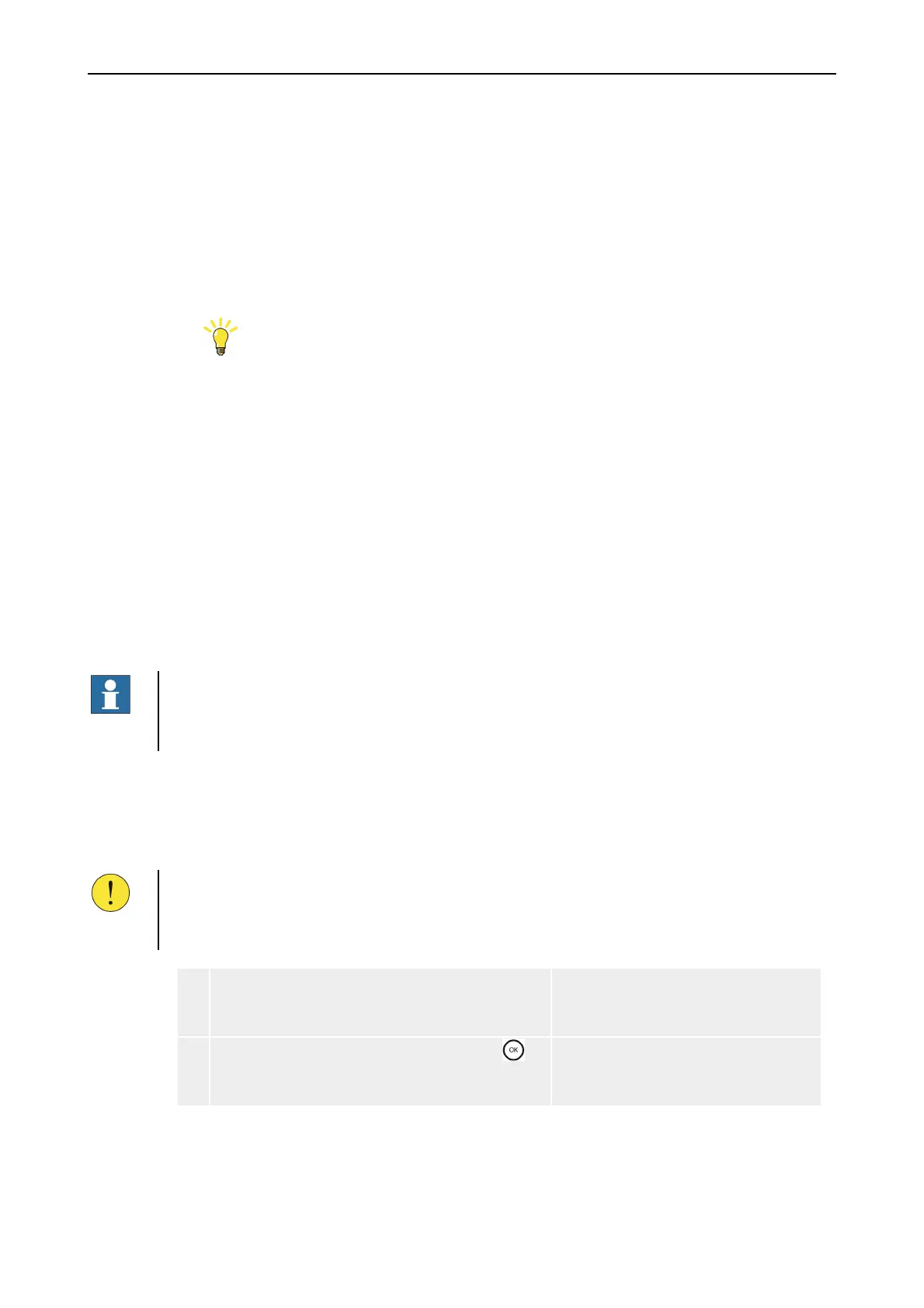Service & Maintenance Manual 3Maintenance
5100614_CFD5000 T - CM4.3_Service & Maintenance Manual_T_EN_2020_E
9
3.4 Testing (Control Panel CM 4.3)
3.4.1 Test Mode Overview
The system has a special test mode function which makes the testing easier.
When a zone is in test mode:
•
External alarm devices and controls are by default not activated in case of a
fire.
Hint!
This functionality can be turned off if controls are to be tested
while the tested zone is in test mode.
(Menu » 3 Disablements » 1 New Disablement » 3 External
Controls)
•
The alarm level is lowered to give a quick response to detector test equipment.
•
LED indicators on loop units are blinking.
•
Each tested loop unit will indicate activation with a steady LED indicator.
•
For control panel CM 4.3 check the “Fire alarm history list” found under Menu
» 7 History » 1 Fire History List. This list contains the 1000 latest fire alarms.
•
The units in alarm are automatically reset when the heat or smoke
concentration is under the alarm level, or when the test key is removed from
the manual call point.
NOTE!
Fire alarm from zones not in test mode will be handled normally by the fire detection
system.
The zone in test mode will automatically return to normal operation after two hours.
3.4.2 Testing a Fire-Detecting Zone
The functions of the FDS shall be tested at the interval stated in each application
specific documentation.
CAUTION!
During system start-up the smoke detectors perform a 15 minutes calibration
according to the level of particles in the air. No tests should be done during this
period.
1 Put the zone into test mode under: Menu » 3
Disablements » 1 New disablement » 5 Test
Mode.
Access level 2B is required.
2 Select a zone and confirm by pressing the
key.
The Disablements, Test, and
Zone/Unit indicators light to confirm
that they are in test mode.
Each detector, manual call point and input in this fire zone can be tested during the
next two hours. Refer to Test Mode Overview, page 9 for further information
about a zone in test mode.
