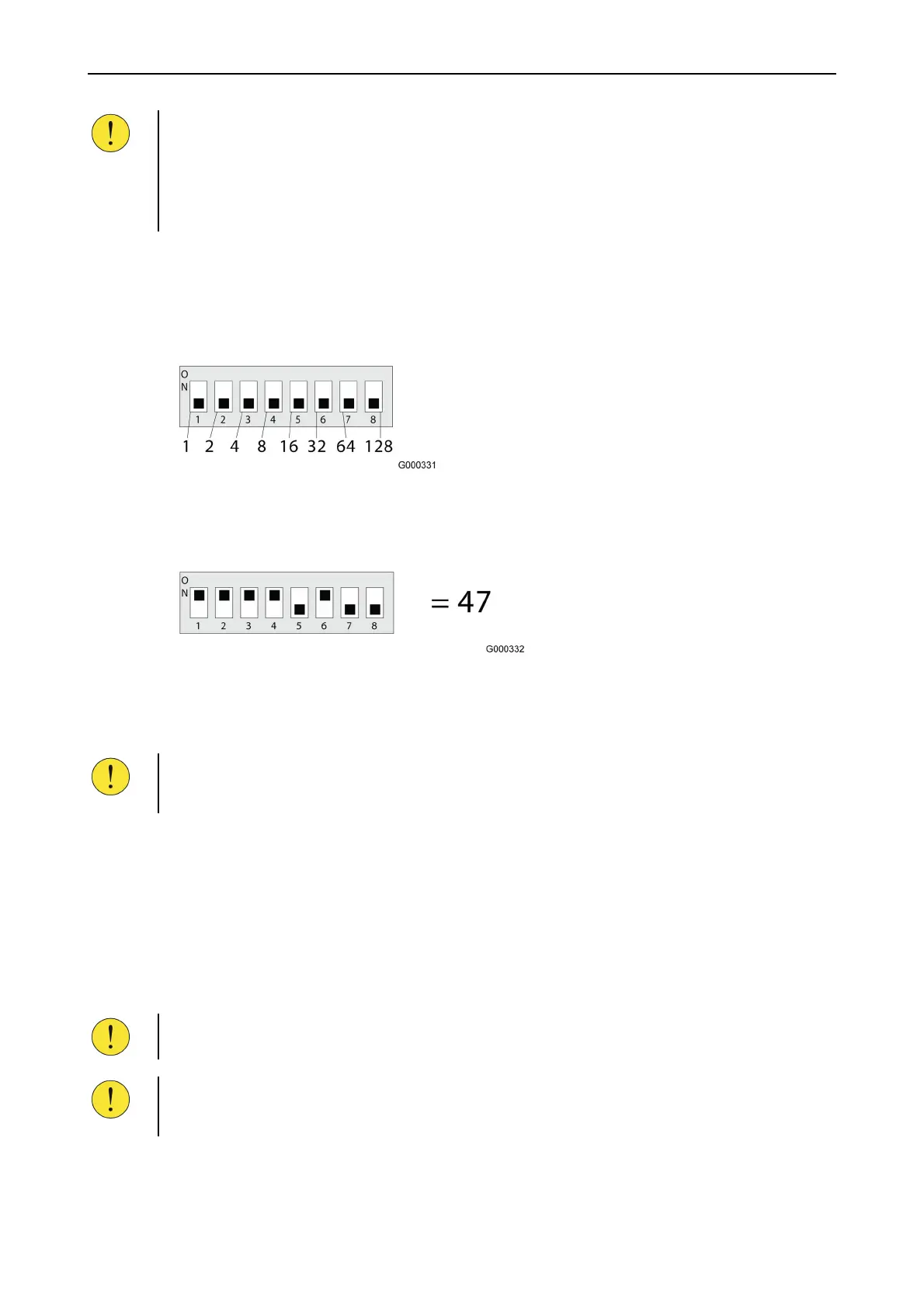Service & Maintenance Manual 4Replacement and Service
5100614_CFD5000 T - CM4.3_Service & Maintenance Manual_T_EN_2020_E
23
CAUTION!
Due to technical limitation, using CS-IC10 Ex units prevents using consecutive
addressing. If the CS-IC10 Ex unit has address x, the next unit on the loop-line shall
have address x+2 (or higher).
Note: The CS-Isolator unit consists of two built-in CS-IC10-Ex (both individually
addressable) which also is affected by this limitation.
Loop unit address switch
The address is set using the 8 pole DIP switch located on each addressable unit as
shown in the following figure. The DIP switch values follow the binary numeral
system.
Figure 3. DIP switch with 8 poles.
The value of the address is set according to the switches set to ON position, as
shown in the following figure.
Figure 4. Setting DIP switches.
By setting the switches numbered 1,2,3,4 and 6 to the ON position, the address is
configured as 1+2+4+8+32 = 47.
CAUTION!
After setting the address on a smoke or heat detector, remove the adhesive label
attached to the detector and use it to seal the address switch.
I/O units
In addition to the loop address, I/O units are equipped with an ID DIP switch. This
ID DIP switch determines the unit’s functions.
More information can be found in the data sheet for the specific loop unit.
4.3 After Replacement
CAUTION!
Always verify that the replaced unit has restored correct functionality of the system.
CAUTION!
Be sure to remove protective covers from all installed detectors before the fire
detection system is put into operation.
