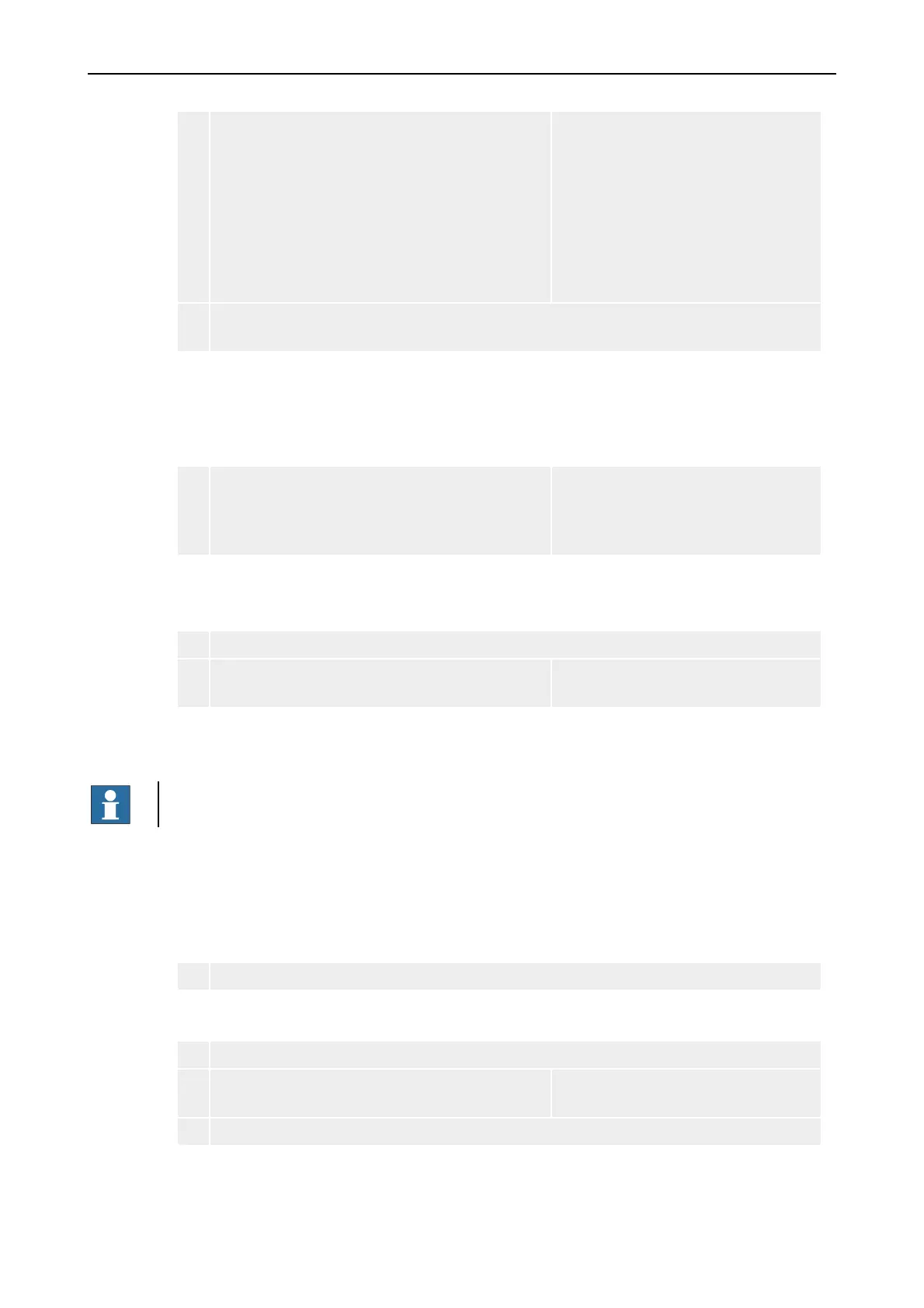Service & Maintenance Manual 5Troubleshooting
5100614_CFD5000 T - CM4.3_Service & Maintenance Manual_T_EN_2020_E
29
2 Fault codes who register short circuit are:
•
138 LOOP SHORT CIRCUIT.
Reported from loop units.
•
139 LOOP A SHORT CIRCUIT.
Reported from CS-Loop M.
•
140 LOOP B SHORT CIRCUIT.
Reported from CS-Loop M.
Secondary fault codes can also appear
and give assistance in trouble
shooting. Refer to cause and remedy
in section Fault Codes, page 37.
3 The combination of fault codes indicates that the short circuit is located between the
reported loop unit on the A side and the reported loop unit on the B side.
5.6 Polarity Fault
If the system detects a fault, a fault code is displayed in the control panel.
1 Measure the voltage on the A-side in the central
unit. If all loop units are connected correctly (no
polarity fault), the voltage range loop should be
30-37 VDC.
If this is not the case, check the fault
list for secondary faults.
5.7 Muting Faults
1 Simultaneously mute all the faults by pressing the Mute key.
2 The fault alarm light stops flashing and changes
to a steady yellow light.
The fault is put in a fault list under
Menu » 1 Fault Alarms » 1 Fault List.
5.8 Reset Faults
NOTE!
The cause of the problem must be corrected before a fault can be reset.
The faults are reset from the Fault list under Menu » 1 Fault Alarms » 1 Fault List.
•
Select the fault and confirm by pressing the reset key.
The fault is reset
1 The fault is reset and it disappears from the fault list.
The fault is not reset
1 The fault is not reset and the reason for this is displayed.
2 Check and correct the problem. See the Fault code list in the manual
for more information.
3 Attempt to reset the fault by pressing the reset key.