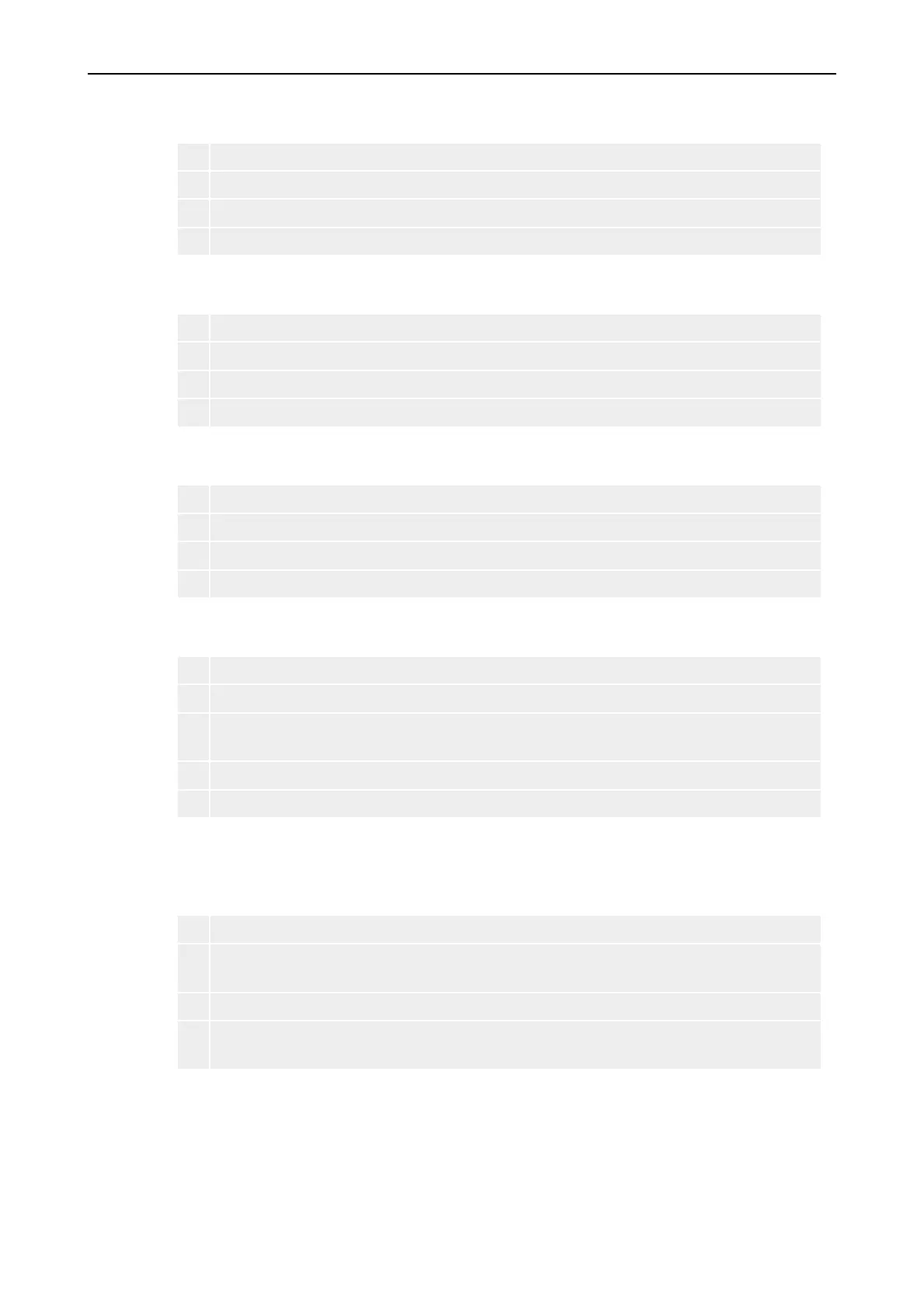Service & Maintenance Manual 3Maintenance
5100614_CFD5000 T - CM4.3_Service & Maintenance Manual_T_EN_2020_E
15
3.4.5.2 Removed Detector Fault
1 Remove a detector.
2 Verify that the fault is indicated on the control panel (this may take up to 100 seconds).
3 Reinsert the detector.
4 Reset the fault condition on the control panel.
3.4.5.3 Battery Fault
1 Remove the battery cables.
2 Verify that the fault is indicated on the control panel (this may take up to 100 seconds).
3 Reattach the battery cables.
4 Reset the fault condition on the control panel.
3.4.5.4 Earth Fault
1 Connect one of the loop cables to earth via a 2.7 kOhm resistor.
2 Verify that the fault is indicated on the control panel (this may take up to 100 seconds).
3 Remove the earth connection.
4 Reset the fault condition on the control panel.
3.4.5.5 Loop Cable Break
1 Open up the loop cable.
2 Verify that the fault is indicated on the control panel (this may take up to 100 seconds).
3 If the detector loop is double fed: verify that each of the two branches can detect fire
alarms by testing a detector on each branch.
4 Close the loop cable.
5 Reset the fault condition on the control panel.
3.4.5.6 Power Supply
Test the back up power supply (emergency 220 VAC or batteries).
1 Remove the mains power supply.
2 Verify that the fault/warning is indicated on the control panel (this may take up to 1
minute). The system is now running on battery power.
3 Reconnect all disconnected power supplies.
4 Reset the fault condition(s) on the control panel. A warning does not need to be reset, it
disappears automatically.
3.4.6 Test the Control Panel Display
With the function Test display it is possible to verify the functionality of:
