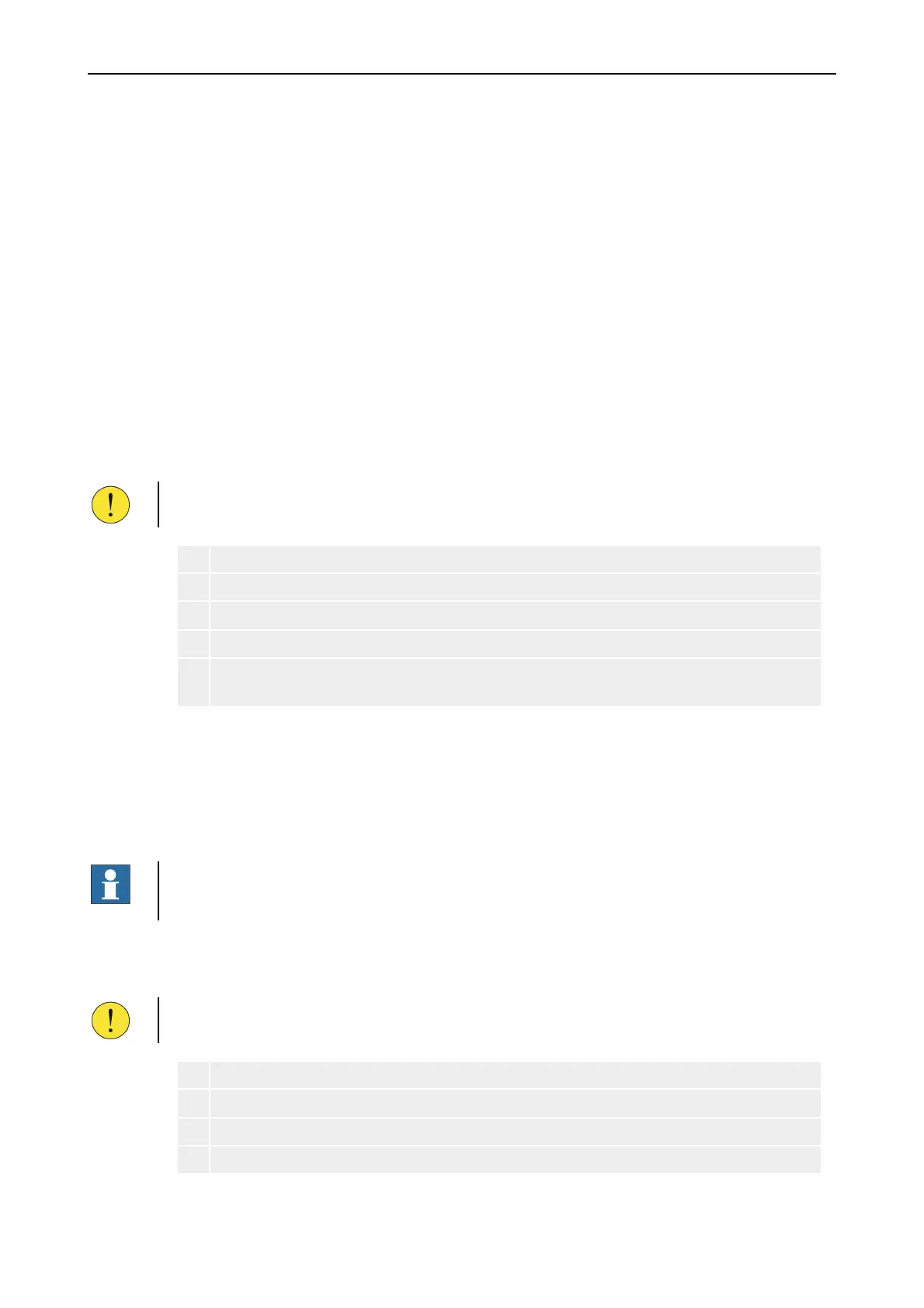5Troubleshooting Service & Maintenance Manual
30
5100614_CFD5000 T - CM4.3_Service & Maintenance Manual_T_EN_2020_E
5.9 Save the System Log to a USB Memory Stick
If you want to check the information saved in the system log you can download it
from the central unit. The system log files contain information generated for
evaluating the system, such as lists of system components, system software and key
events.
Table 3. The following lists are included in the log
Centrals list Key events
Disablement list Modules list
Fault list Periodic disablement list
Fire alarm list Pre alarm list
History list Warning list
The system log files can be downloaded using an approved USB memory stick
(available from an authorised dealer).
CAUTION!
Do not remove the USB memory stick until the download is finished.
1 Connect the USB memory stick to the USB port on the Control M 4.3 panel.
2 Choose Menu » 6 Service Menu » 8 System Log » 1 Save syslog.
3 Press OK to save the systems log files to the USB memory stick.
4 The system will now download the system log files. Wait until this process is complete!
5 Disconnect the USB memory stick and copy the system log files to a PC.
File name example: sysLog_no_YYYY-MM-DD-xxxxxx
5.10 Save the BIST Log to a USB Memory Stick
A BIST log with information regarding the loop units can be downloaded from the
central unit. The log files contain information generated to check all connected
loop units, such as serial number, hardware version, software version and status.
NOTE!
The system must have been running for at least 5 minutes in order to get the periodic
BIST results from all connected loop units.
The BIST log files can be downloaded using an approved USB memory stick
(available from an authorised dealer).
CAUTION!
Do not remove the USB memory stick until the download is finished.
1 Connect the USB memory stick to the USB port on the Control M 4.3 panel.
2 Choose Menu » 6 Service Menu » 8 System Log » 3 BIST log.
3 Press 0 to save the BIST log files to the USB memory stick.
4 The system will now download the log files. Wait until this process is complete!
