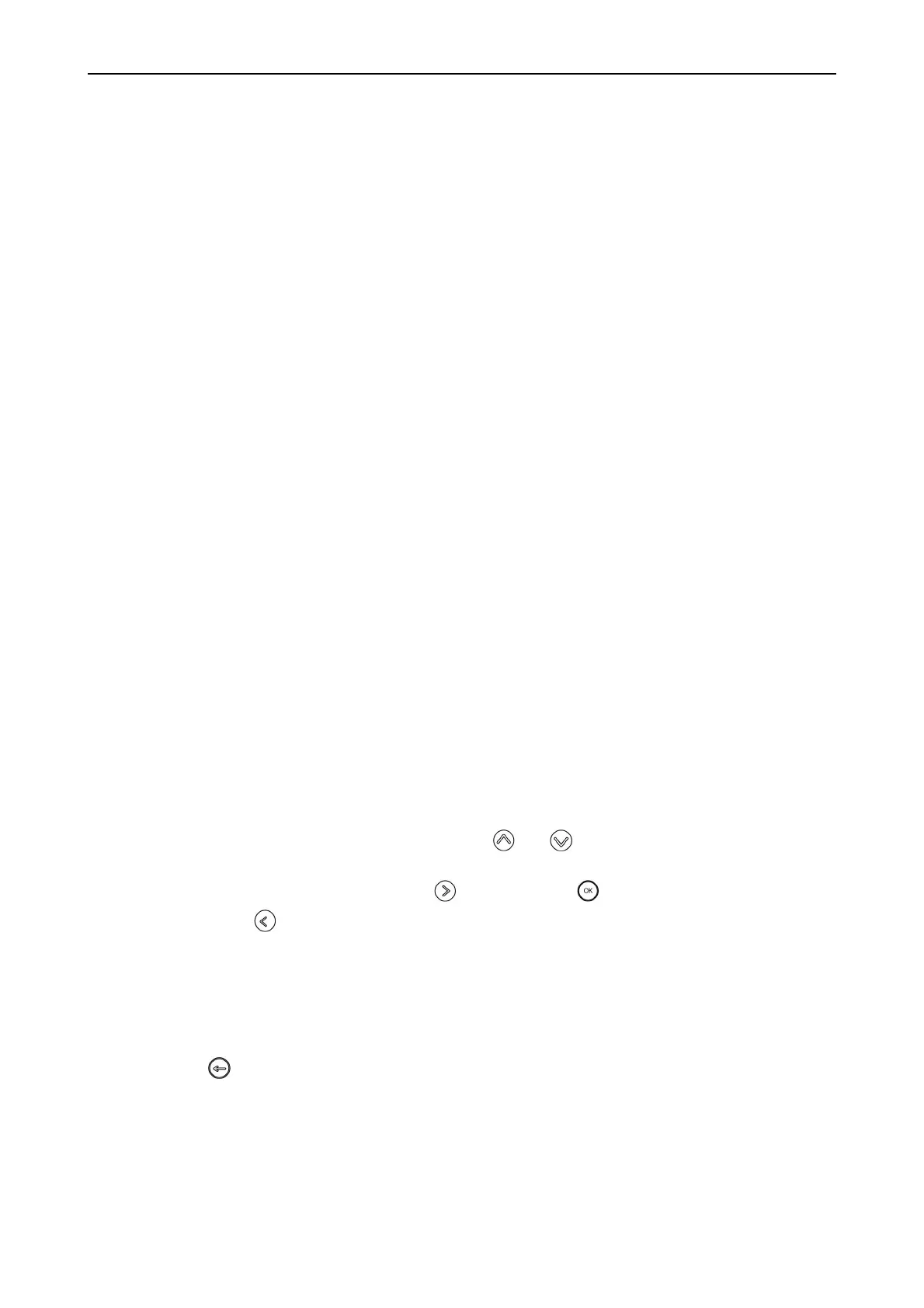Service & Maintenance Manual 8Appendix A
5100614_CFD5000 T - CM4.3_Service & Maintenance Manual_T_EN_2020_E
51
8 Appendix A
8.1 Using the Service Menu (Control Panel
CM4.3)
8.1.1 Service Menu, Main Screen
The Service menu is used to prepare the system for the commissioning phase and
and for service and troubleshooting when the system is in operation. Loading and
saving information to and from a USB memory stick is controlled from the Service
menu.
The main screen displays a list of the 9 service submenu alternatives, which are
described within this chapter.
(Use access level 2 for basic functions and access level 4 to perform advanced
service options.)
1. System Details, Submenu 1, page 51
2. Centrals, Submenu 2, page 52
3. Modules, Submenu 3, page 53
4. Zones, Submenu 4, page 54
5. Loops, Submenu 5, page 55
6. Configuration, Submenu 6, page 57
7. Firmware, Submenu 7, page 58
8. System Log, Submenu 8, page 58
9. I/O Lists, submenu 9, page 58
How to navigate the menu system
•
Navigate in the menu alternatives with the and arrow keys. It is also
possible to choose a menu alternative by entering the menu number.
•
Select a menu alternative with the arrow key or the key.
•
Use the arrow key to go back to the previous menu.
In the lower part of the display the different options available for each individual
menu are shown.
The numerical keypad is used to enter information, e.g., zone and detector number.
The key erases the last character.
8.1.2 System Details, Submenu 1
The first four lines display basic data about the installation. The data originates
from the configuration file (Options module).