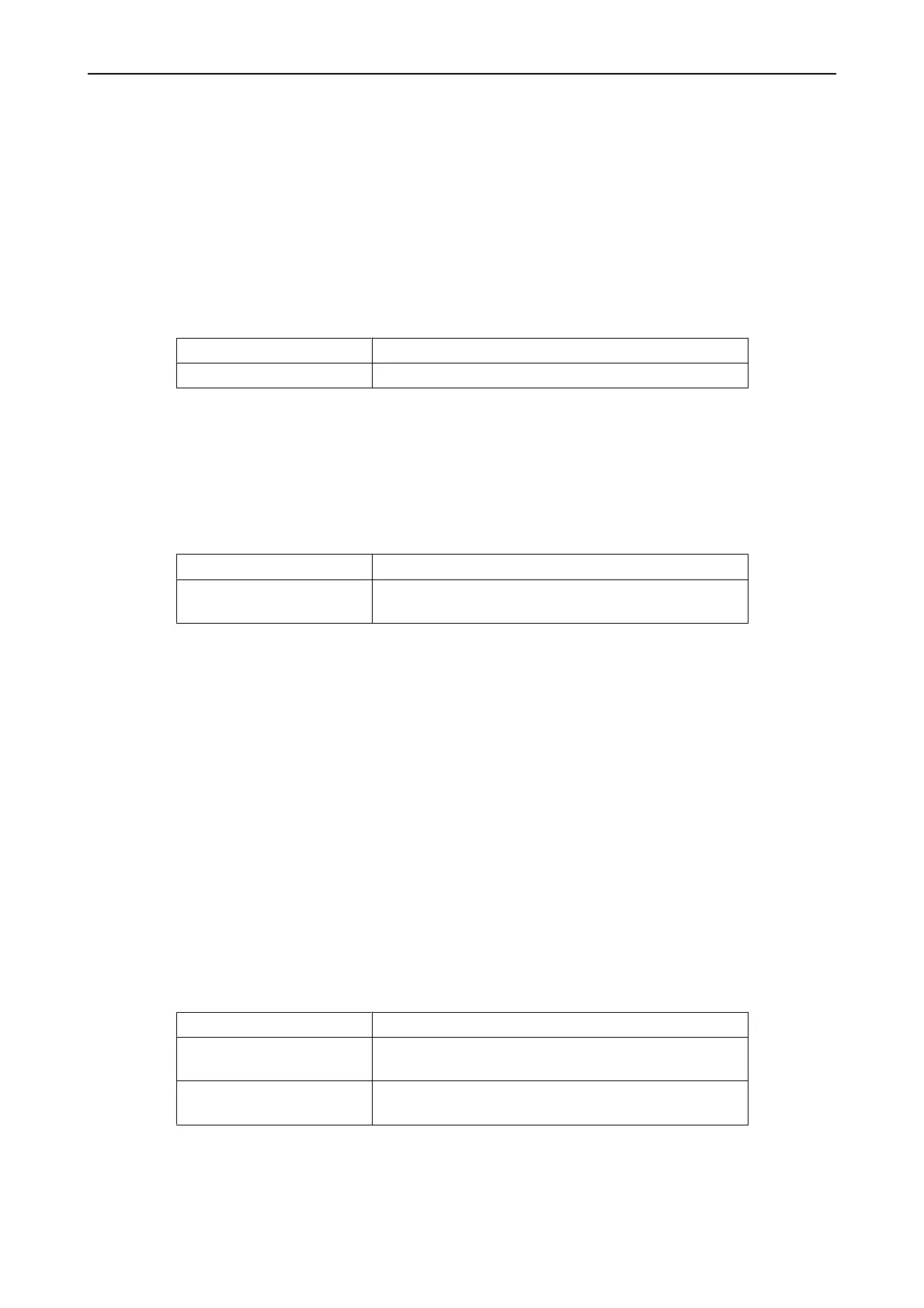Service & Maintenance Manual 8Appendix A
5100614_CFD5000 T - CM4.3_Service & Maintenance Manual_T_EN_2020_E
55
•
Press 0 to disable the selected zone.
•
Press 1 to send a list with zones to a connected printer.
•
Press 2 to monitor and manipulate the loop units in the selected zone. (See
2=Loop Units below.)
•
Press 5 to activate the function Installation Mode (if allowed in the FDS).
OK=Details screen
Details about zones:
Units defined Number of loop units in the zone
Units located on Loop The logical loop/loops where the loop units are placed
•
Press OK to go back to list view.
•
Press 1 to send a list with details for the selected zone to a connected printer.
2=Loop units screen
Loop units:
LOOP x x is the logical loop number
SMOKE HEAT / LOOP
DEVICE / MCP x
Loop unit type and logical address
7
x
•
Press OK to monitor details about the selected loop unit.
•
Press 0 to disable the selected loop unit.
•
Press 1 to send a list with loop units to a connected printer.
•
Press 2 (Set in fire) to simulate a fire alarm in the system.
•
Press 3 (Erase) to remove the loop unit from the configuration (if allowed in
the FDS).
•
Press 4 to change the supplementary text of the loop, which is shown in the
display in case of an alarm (also visible in the Details list, reached using the
OK button).
8.1.6 Loops, Submenu 5
Loop main screen
The Loop menu lists the loops in the system:
LOOP Loop name and logical loop number
XXX (first row) Any text describing the loop, entered in the Loop board in
the configuration program as “Text 1”
XXX (second row) Any text describing the loop, entered in the Loop board in
the configuration program as “Text 2”
•
Press OK to monitor details about the selected loop. (See OK=Details below.)
7) Logical address that will be presented in case of alarm or fault in the unit
