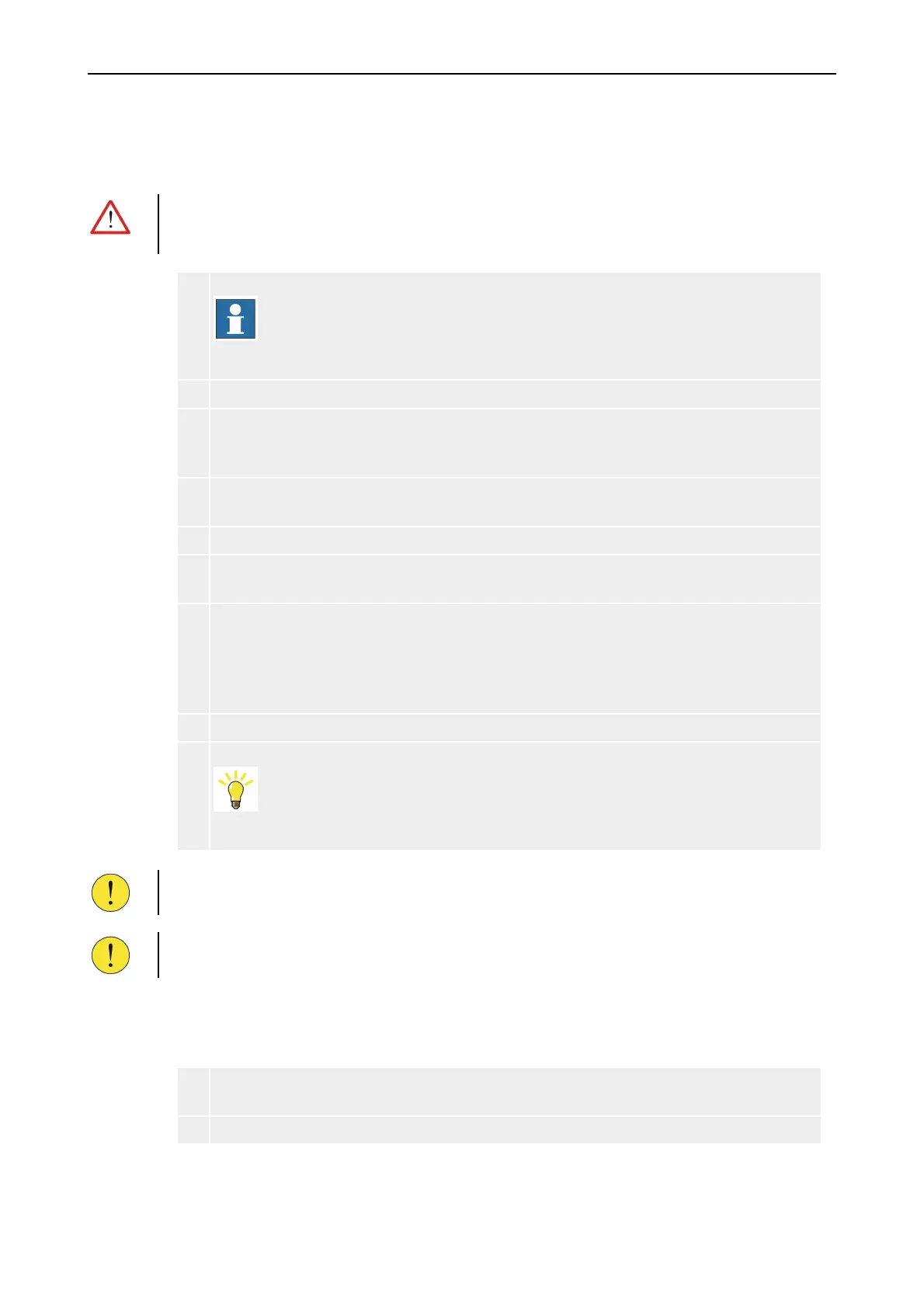4Replacement and Service Service & Maintenance Manual
20
5100614_CFD5000 T - CM4.3_Service & Maintenance Manual_T_EN_2020_E
4.2 Replacing Loop Units
4.2.1 Replacing Fire Detectors
WARNING!
Replacement of loop units must be handled by technical personnel with sufficient
knowledge of the safety level and the various functions in the fire detection system.
1 Disconnect the faulty detector and remove it from the base plate.
NOTE!
Some bases have a lock mechanism on the side. Depending on the
base model, pull or press this mechanism, or use a hex key to
remove the detector from its base plate.
2 Verify that the new detector type is compatible with the faulty detector.
3 For addressable detectors, check the address settings for the faulty detector and set the
address of the new detector to the same. If there is a DIP switch on the back of the
detector, the address is set there. If not, the address is set with an address programmer.
4 For addressable detectors with a DIP switch, remove the label attached to the detector
and use it to seal the DIP address switch.
5 Mount the new detector and remove it's protective cover.
6 For addressable detectors, remove all disablements for the loop and loop-units
(detectors) on the loop where the faulty detector was located.
7 For addressable detectors, scan the loop to verify that all mounted detectors correspond
to the configuration. In the panel, select Menu » 6. Service » 5. Loops Choose the loop
where the faulty loop was located and select 4. Scan loop
The scan runs for a considerable time. When it completes depends on number of loop
units and number of short circuits isolators (DSCI).
8 Check if any new faults appear after the scan and fix them.
9 Perform a function test of the detector as explained in the Testing chapter.
Hint!
A CFD5000 loop unit can be replaced (with a new loop unit of the
same type and address) without having to power down or restart the
loop or the fire detection system.
CAUTION!
Always verify that the replaced unit has restored correct functionality of the system.
CAUTION!
Be sure to remove the protective cover from the detector.
4.2.2 Replacing Aspirating Smoke Detector CS-ASP
Replacing the complete CS-ASP unit
1 Replace the complete aspirating smoke detector CS-ASP according to dismounting and
mounting instructions in the Installation & Commissioning Manual.
2 Check and reset any fault codes generated by the replaced faulty unit.
