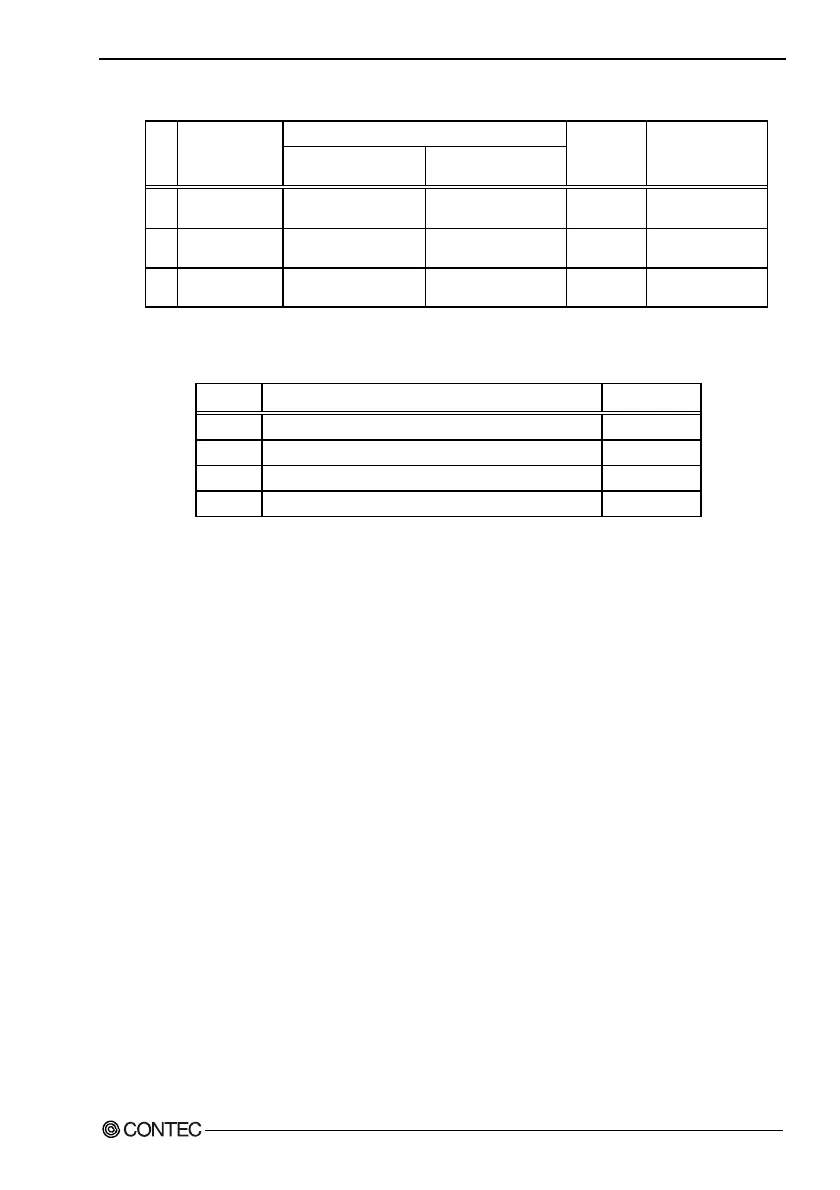3. Hardware Setup
Table 3.1. Jumper List
Factory setting
No. Function
IPC-PT/L630S(PCI)C
IPC-PT/L630S(PCI)CP
IPC-PT/H630XS(PCI)C
IPC-PT/H630X(PCI)CP
Reference
Page
Remarks
JP1 Clear CMOS. 1 - 2 shorted 1 - 2 shorted ----
Short 2-3 to clear
CMOS.
JP3
Sets RS-485
termination
2 - 3 shorted 2 - 3 shorted 52
S1
Used by the
system
2,3,4,5,6 OFF
1,7,8 ON
1,2,3,4,5,6,7 OFF
8 ON
76
Leave this jumper
as factory-set.
Table 3.2. Internal Connector List
Name Function Reference page
CN6 Primary IDE connector (44pin, pin header) 77
M1 Expansion memory set (3.3V, 144pin SO-DIMM) 23
CN20 Printer Connector 64
CN14 RAS Connector 65
User’s Manual
21