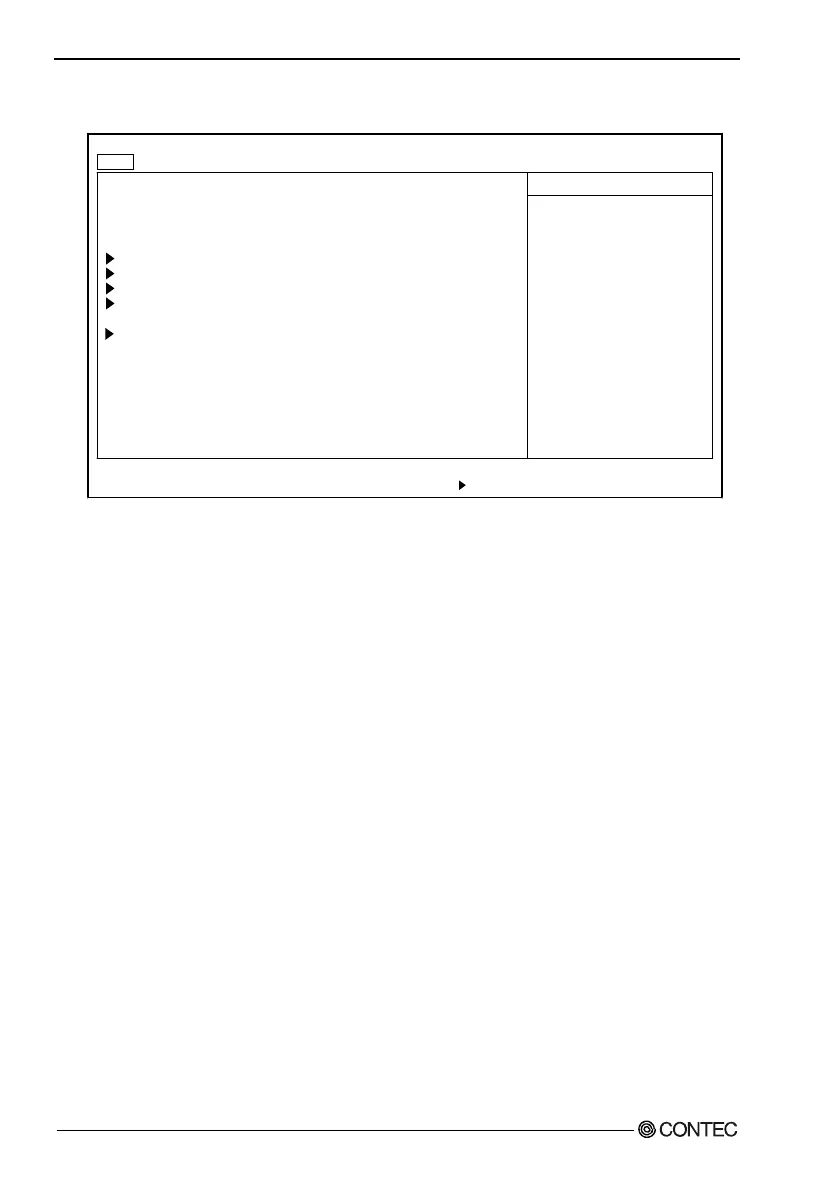4. BIOS Setup
Main Menu
System Time: [00:55:20]
System Date: [09/05/2002]
Legacy Diskette A: [1.44/1.25 MB 3
1
/
2
"]
Primary Master [No device]
Primary Slave [No device]
Secondary Master [No device]
Secondary Slave [No device]
Boot Features
System Memory: 640 KB
Extended Memory: 521728 KB
F1 Help
↓
Select Item -/+ Change Values F9 Setup Defaults
Esc Exit
←→
Select Menu Enter Select Sub-Menu F10 Save and Exit
PhoenixBIOS Setup Utility
Main Advanced Security Power PC_Health Boot Exit
Item Specific Help
<Tab>, <Shift-Tab>, or
<Enter> selects field
↓
Figure 4.2. Main Window (Factory Settings)
System Time : Sets the time on the equipment calendar
clock.
System date : Sets the date on the equipment calendar
clock.
Legacy Diskette A : Specify the type of FDD to be used as
drive A. If you are not using the FDD,
set to "Disabled." Select: Disabled /
360K, 5.25in. / 1.2M, 5.25in. / 720K,
3.5in. /1.44M, 3.5in / 2.88M, 3.5in.
Primary Master : Set the type of HDD(SDD) to be used as
the first drive. Selecting this field
changes the screen to the submenu for
manually setting drive configuration
data such as the number of cylinders.
This field is set to [Auto] by default.
You can leave it intact for normal use.
32
User’s Manual