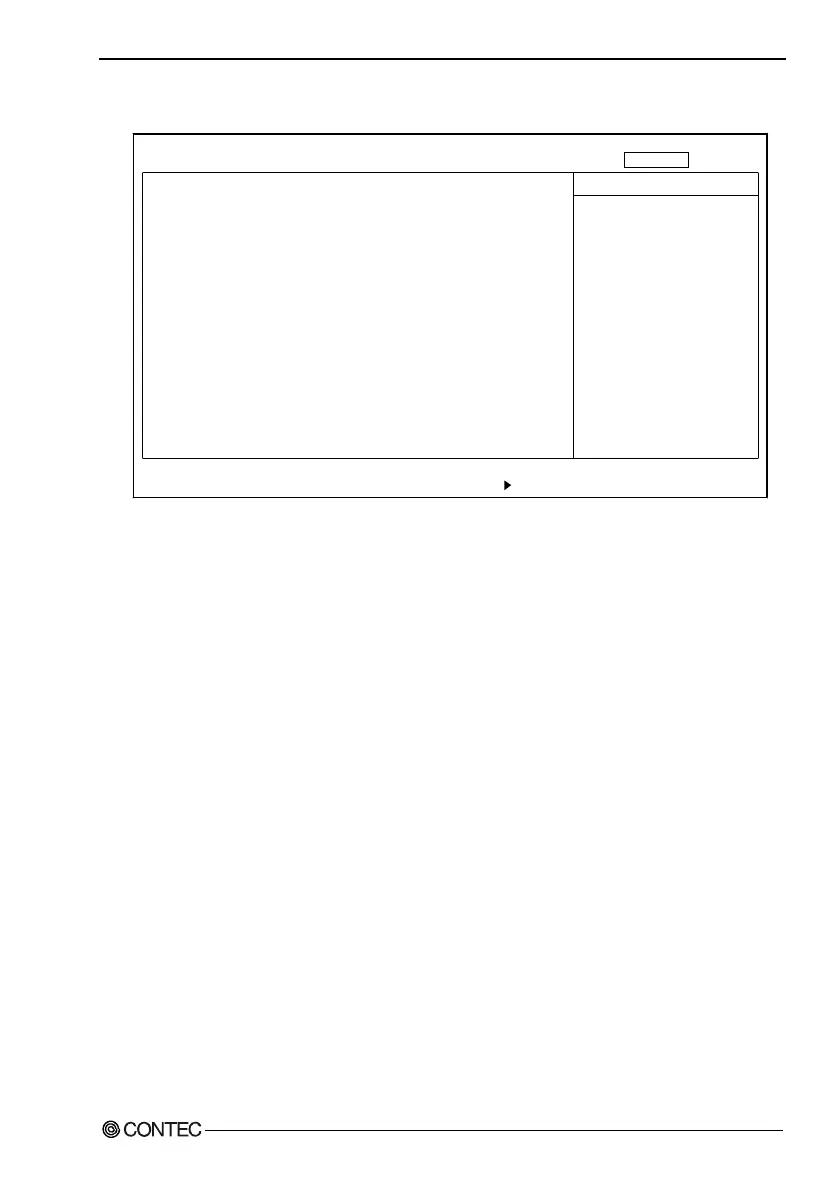4. BIOS Setup
Boot Window
*Removable Devies
*Hard Drive
CD-ROM Drive
Network Boot
F1 Help
↓
Select Item -/+ Change Values F9 Setup Defaults
Esc Exit
←→
Select Menu Enter Select Sub-Menu F10 Save and Exit
PhoenixBIOS Setup Utility
Main Advanced Security Power PC_Health Boot Exit
Item Specific Help
↓
Keys used to view or
configure devices :
<Enter> expands or
collapses devices with
a + or -
<Ctrl + Enter> expands
all
<Shift + 1> enables or
disables a device.
<+> and <-> moves the
device up or down.
<n> May move removable
device between Hard
Disk or Removable Disk
<d> Remove a device
that is not installed.
Figure 4.9. Boot Window
Specify the order in which the system to be booted is checked. Using
the <+> or <-> key, rearrange the selected items.
The following devices can be specified as boot devices:
Removable Devices : Removable devices such as the floppy
disk.
Hard Drive : Devices that are not removable, such as
the hard disk drive and silicon disk
drive.
CD-ROM Drive : Optional CD-ROM drive (IDE
connection)
Network Boot : This item is not available.
The items are displayed on the menu in priority order.
User’s Manual
43