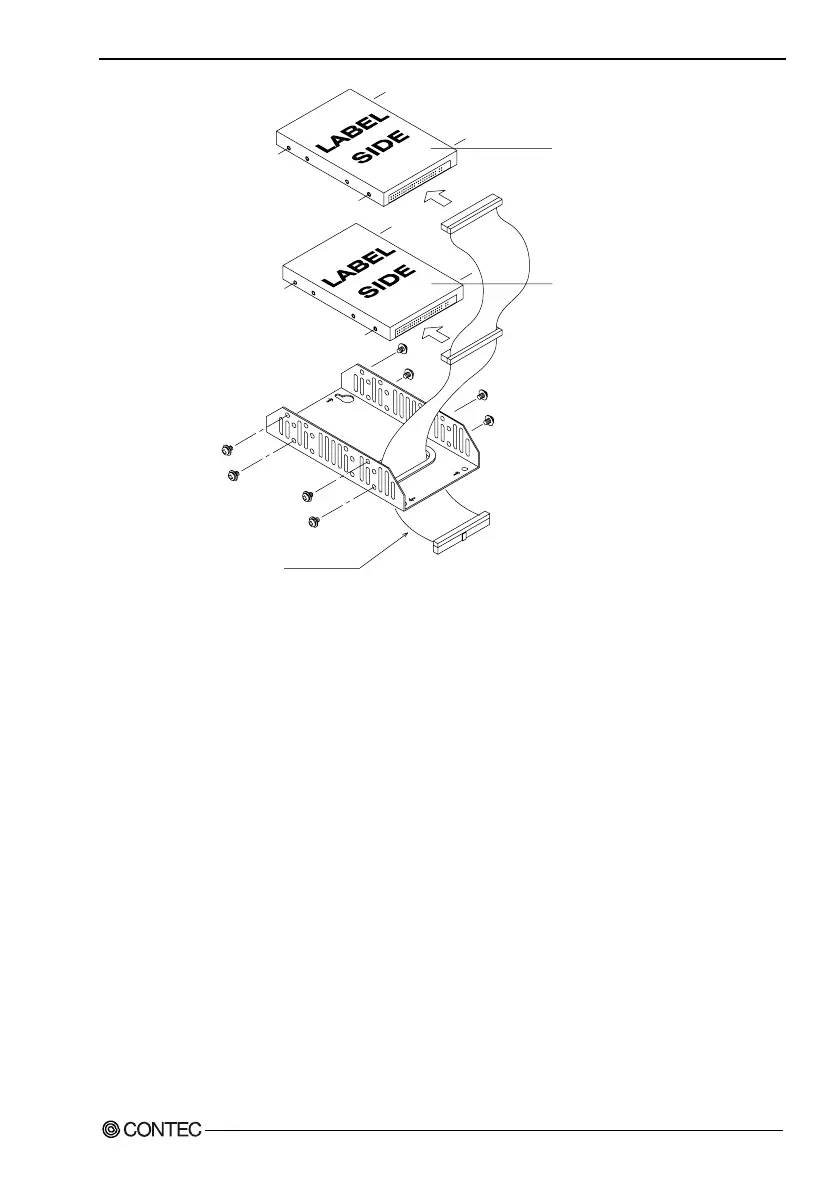3. Hardware Setup
Red line
HDD or SDD
SDD
Figure 3.4. Installing the Hard Disk
(3) Connect the HDD cable to CN6 on the unit and fasten the hard
disk bracket to the unit using four screws.
(4) Close the top cover and secure it with screws.
Installing the Main Memory (DIMM)
Compatible DIMM Types
Obtain the following special option products.
- Package type :144pin Small Outline DIMM
- Specifications :3.3V, PC133/CL3
- Capacity :256MB
- Type :SDRAM
- Optional memories * :PC-MSD256-144V
* Operation is not guaranteed if memory parts other than CONTEC
option products are used.
User’s Manual
23