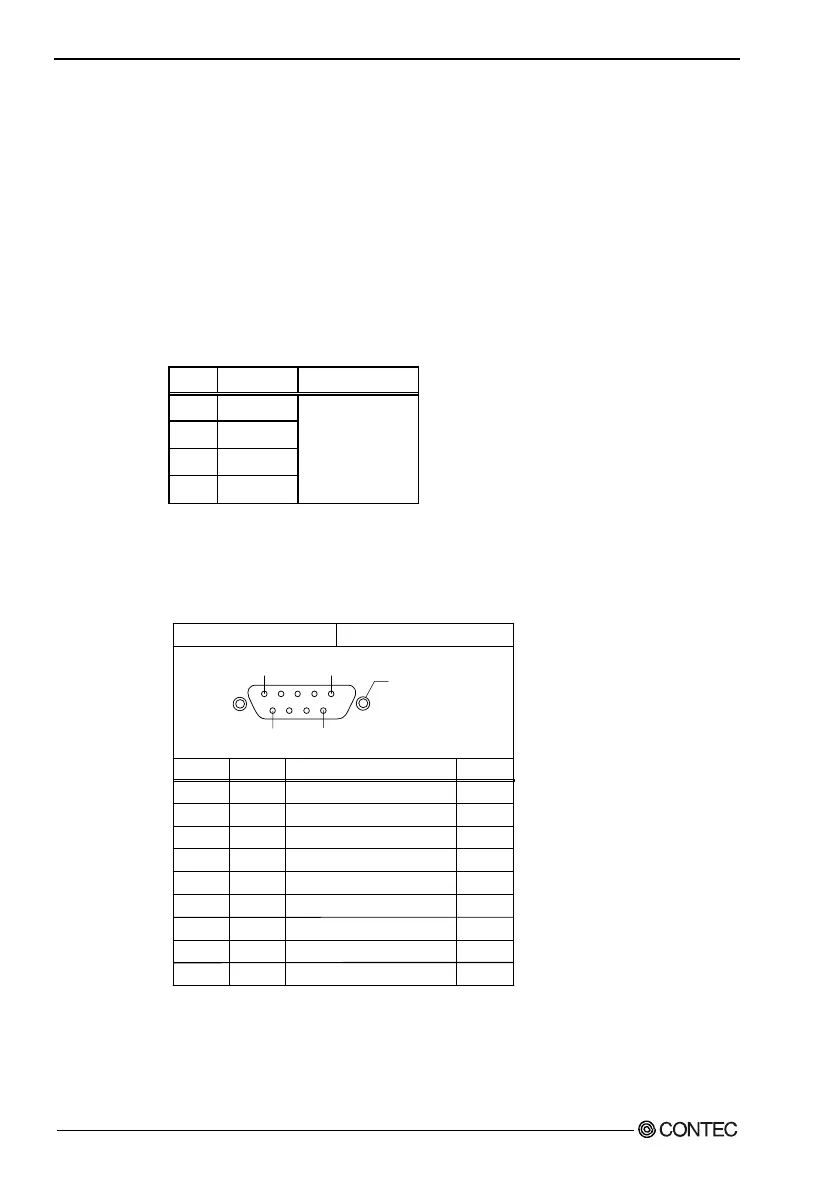5. Each Component Function
Serial Port Interface
Serial port A and B(RS-232C Ports)
The PANECON-PC is equipped with two RS-232C-compliant serial
port connectors (SERIAL1: Serial port A and SERIAL2: Serial port
B). You can use BIOS Setup (described in Chapter 3) to configure
an I/O address, interrupt and unused state for each of the ports
independently. (The same I/O address and IRQ cannot be shared
with any other device.)
Table 5.4. SERIAL A and B I/O Addresses and Interrupts
COM I/O address Interrupt
1 3F8h - 3FFh
2 2F8h - 2FFh
3 3E8h - 3EFh
4 2E8h - 2EFh
IRQ 3
IRQ 4
The BIOS defaults to the following factory settings:
Serial port A: COM1(3F8h-3FFh),IRQ4
Serial port B: COM2(2F8h-2FFh),IRQ3
Table 5.5. Serial Port Connector
Pin No.
1
2
3
4
5
6
7
8
9
Connector used on the unit 9-socket D-SUB (MALE)
Signal
CD
RD
TD
DTR
GND
DSR
RTS
CTS
RI
Direction
Input
Input
Output
Output
-----
Input
Output
Input
Input
1 5
9
6
No.4-40UNC
Inch thread
Meaning
Carrier detect
Received data
Transmitted data
Data terminal ready
Signal ground
Data set ready
Request to send
Clear to send
Ring indicator
50
User’s Manual